Nearby panels, Attachments, Nearby panels -76 – Clear-Com Eclipse-Omega User Manual
Page 328: Attachments -76, Figure 7-86 attachments screen -76
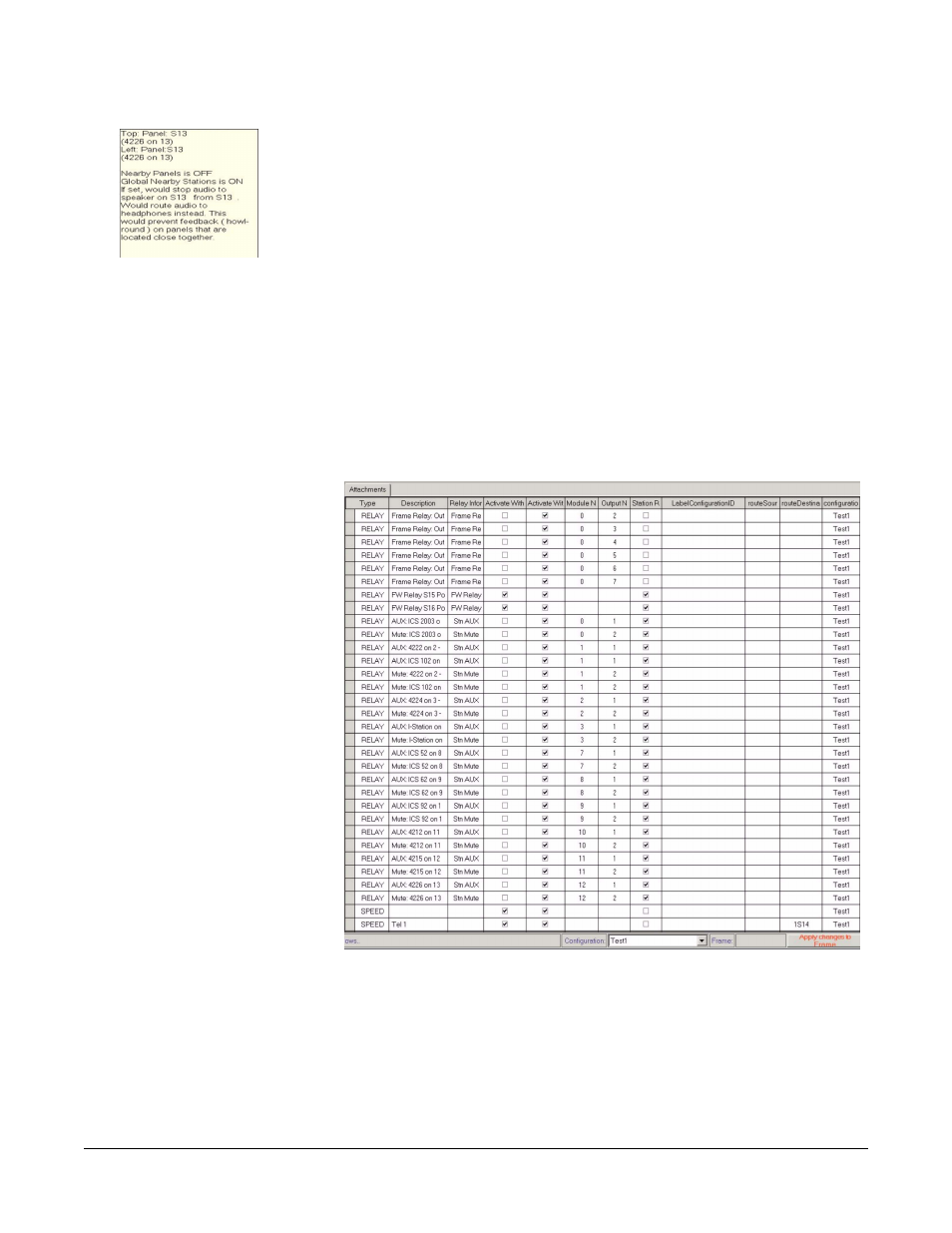
Clear-Com
Eclipse Configuration Software Instruction Manual
7 - 7 6
NEARBY PANELS
This function is used to prevent audio feedback ("howlround") between
panels located physically nearby each other. When enabled, audio
from the source panel is prevented from reaching the destination
panel, and signalization is also suppressed. The advanced setting
"Nearby Panel Partial" in ’Cards and Ports’ can be used to route audio
from nearby panels to the headset rather than suppressing it.
Note: On a 4000 panel Nearby Panel Partial only functions when
the both the HS and LS cut keys are activated.
ATTACHMENTS
The attachments screen is the area where the type of activation of
relays and routes of the Eclipse System and Panels are selected. The
types of activation are Activate with Listen or Activate with Talk.
Figure 7-86: Attachments Screen
1. Select Attachments from the Configuration menu
2. Locate the relay or route
3. Place a tick in the required check box
