Clear-Com V-BOX User Manual
V-box, V-box enclosure, Installation
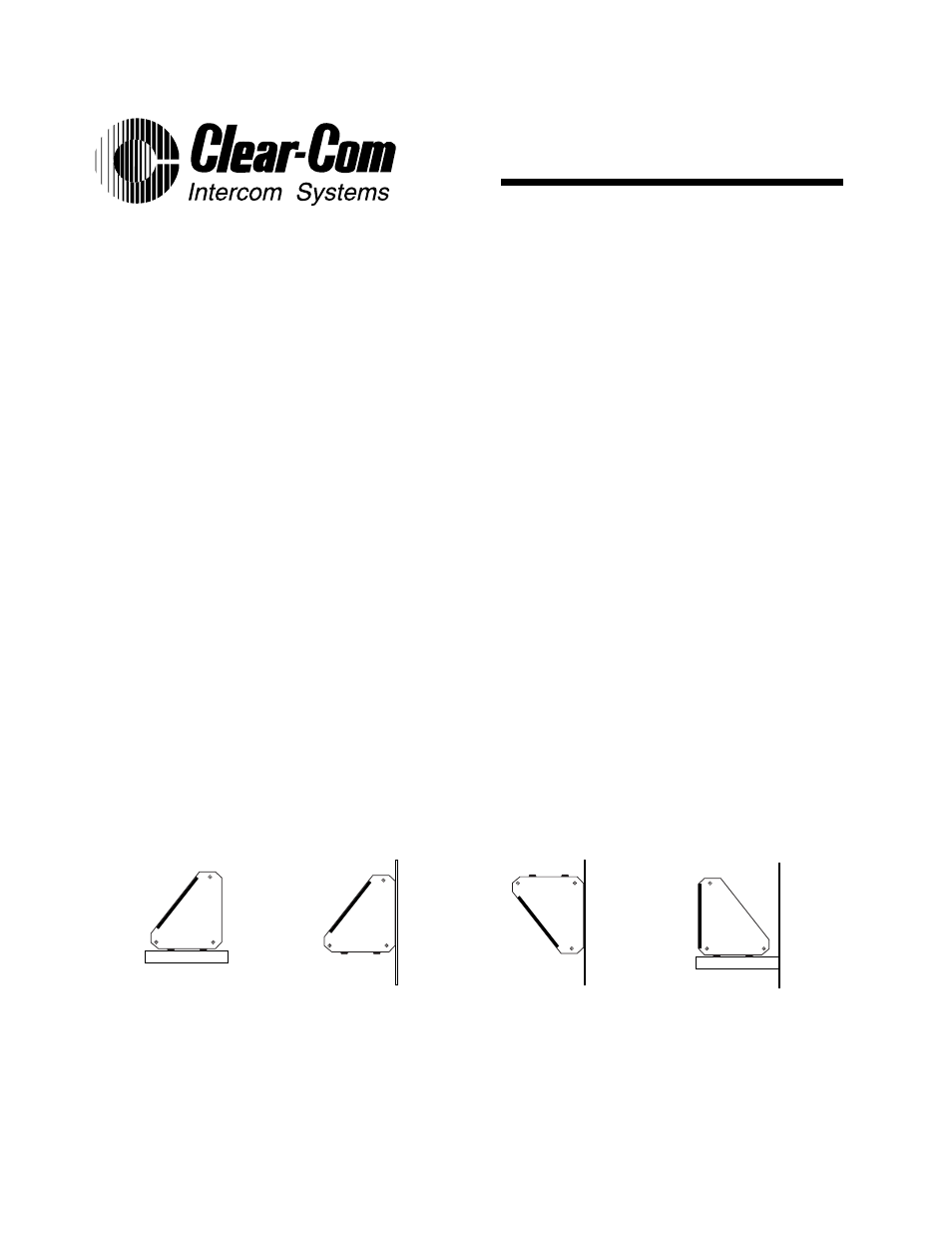
Rev. A
1
© Clear-Com Intercom Systems 1999
V-Box
INSTALLATION INSTRUCTIONS
V-Box Enclosure
The V-Box is a portable, sturdy four-gang enclosure for the KB-211, KB-
211GM, and KB-212 speaker stations. It can be desktop- or wall-mounted and
includes pass-through male and female XLR intercom line connections.
Installation
The speaker stations can be installed in the angled or vertical face of the V-
Box. The blank four-gang panel is installed on the empty face of the V-Box.
Following are some installation examples:
•
Desktop or table top—The station panel is installed in the angled face
•
Low or at working height on a wall—The station panel is installed in
the angled face and the box is mounted to the wall using the keyhole
slots on the four-gang, filler panel (Figure 2 below).
•
High on a wall—The station panel is installed in the angled face and
turned upside down. The blank four-gang panel is inverted and
mounted on the wall using the keyhole slots on the blank four-gang
panel (Figure 3 below).
Note: When installing on a wall, ensure that the screws are secured in a
material strong enough to support the weight. Use screw anchors, if required.
•
High on a shelf—The station panel is installed in the vertical face and
the blank four-gang panel is installed in the angled face (Figure 4
below).
Note: To properly maintain cabinet stability, use a GM-9 microphone, not a
GM-18, when installing a KB-211GM high on a shelf.
FIGURE 1: Desktop or
table top
FIGURE 3: High on
a wall
FIGURE 4: High on
a shelf
FIGURE 2: Low on
a wall
Document Outline
- V-Box
- V-Box Enclosure
- The V-Box is a portable, sturdy four-gang enclosure for the KB-211, KB- 211GM, and KB-212 speaker...
- The speaker stations can be installed in the angled or vertical face of the V- Box. The blank fou...
- • Desktop or table top—The station panel is installed in the angled face (Figure 1 below).
- • Low or at working height on a wall—The station panel is installed in the angled face and the bo...
- • High on a wall—The station panel is installed in the angled face and turned upside down. The bl...
- Note: When installing on a wall, ensure that the screws are secured in a material strong enough t...
- • High on a shelf—The station panel is installed in the vertical face and the blank four-gang pan...
- Note: To properly maintain cabinet stability, use a GM-9 microphone, not a GM-18, when installing...
- The male and female connectors on the side of the V-Box are wired in parallel, which means the st...
- All internal levels, jumpers, or dip switches must be set according to the station’s instruction ...
- If end panels must be reversed, new pilot holes must be drilled for the wood screws securing the ...
- Contact the factory to obtain additional end panels for applications requiring two-channel operat...
- Miscellaneous
- Description Part #
- END PANEL WITH CONN HOLES V-BOX 140049
- END PANEL W/O CONN. HOLES V-BOX 140050
- 5 POS SCREW TERM. PLUG-IN 5MM 210085
- 3 PIN MALE NEUTRIK#NC3MPP 210139
- 3 PIN FEMALE NEUTRIK #NC3FPP 210140
- BACK PANEL, V-BOX 250926
- #8-32 X 7/8" PHIL TRUSS HD, BLACK 280368
- TINNERMAN NUT 280113
- RUBBER STRIP 140053
- All equipment returned for repair must be accompanied by documentation stating the return address...
- Note: Do not return any equipment to the factory without first obtaining a Return Authorization N...
- Send equipment to be repaired to: Customer Service Department, Clear- Com Intercom Systems, 4065 ...
