Transferring configurations, Help on server search, Transferring configurations -16 – Clear-Com Eclipse-Omega User Manual
Page 382: Help on server search -16
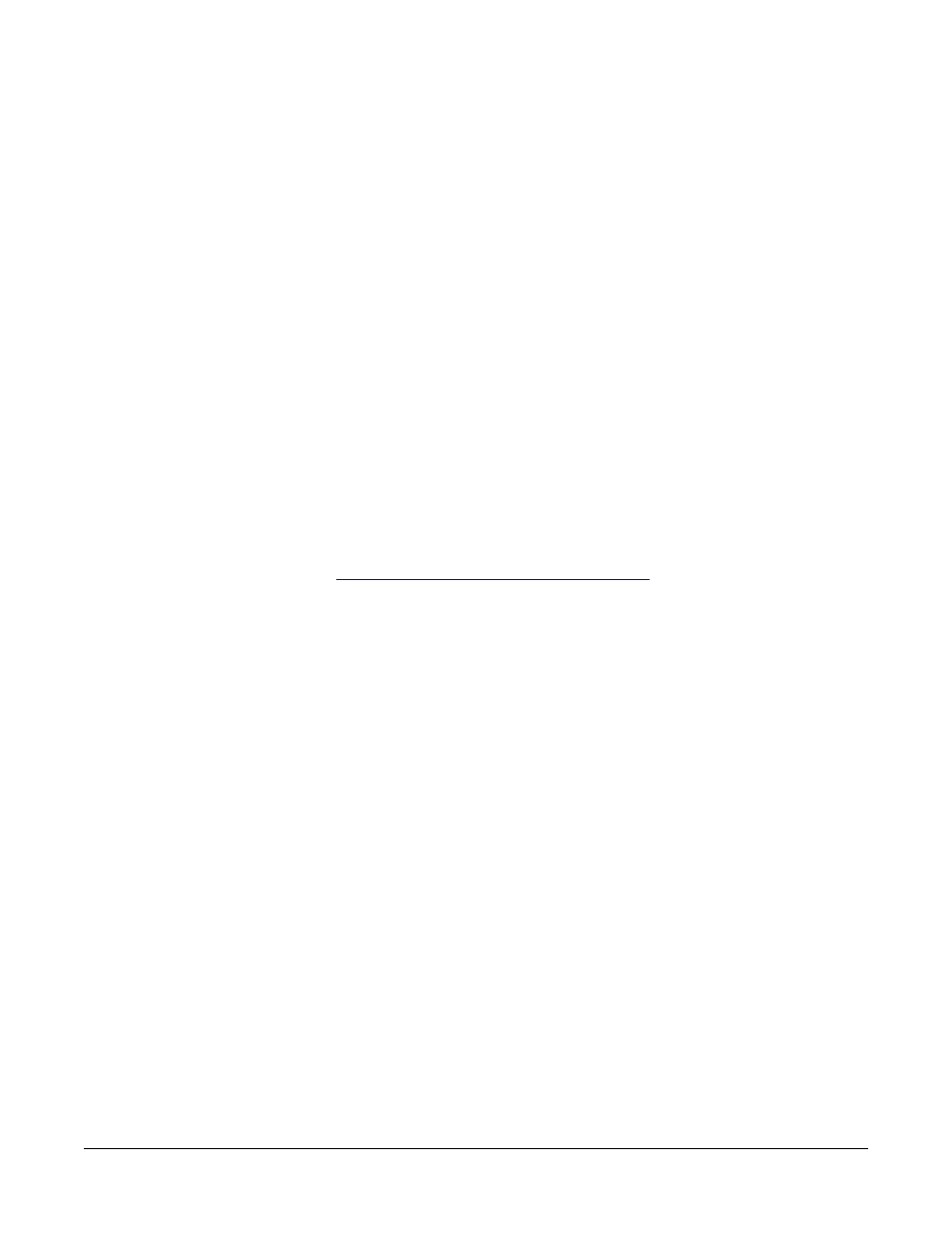
Clear-Com
Eclipse Configuration Software Instruction Manual
1 1 - 1 6
TRANSFERRING CONFIGURATIONS
Transferring configurations requires deciding on the required servers
and also the required configuration. Once the servers have been
found, locate the configuration and highlight this by left clicking the
mouse on that configuration. Using the middle arrow left click the
mouse to take a copy of the configuration from one server to another.
HELP ON SERVER SEARCH
ECS searches the DNS table for all other hosts connected onto the
LAN. Therefore if the computer name is recorded on the DNS table
ECS will list the name. However there are instances where the
computer name is not on the DNS table and as such ECS will not
locate the computer.
When search has failed to find the computer, the machine name or IP
address can be input directly into the “Server URL” box, and then
pressing “Get Configurations” should allow ECS find it.
The syntax required for this method is to put the IP address in the
server URL line:
Where 111.111.111.111 is the IP address of the Computer
The Username and Password entered into the server search dialogue
will be used to log in to a target server remotely. If that user is already
logged in to the target server, for example locally, then a warning
message will be displayed on the server making the request. If the
requesting server proceeds with the synchronise request the user on
the target server will be logged out by the requesting server.
For this reason it is advisable that in systems with multiple servers
extra users should be set up on each server for use by remote servers
logging in and such remote servers should not use the default local
login. This will avoid user identity clashes when carrying out remote
operations.
