Setting up a system, Introduction, Setting up a system -1 – Clear-Com Eclipse-Omega User Manual
Page 55: Introduction -1
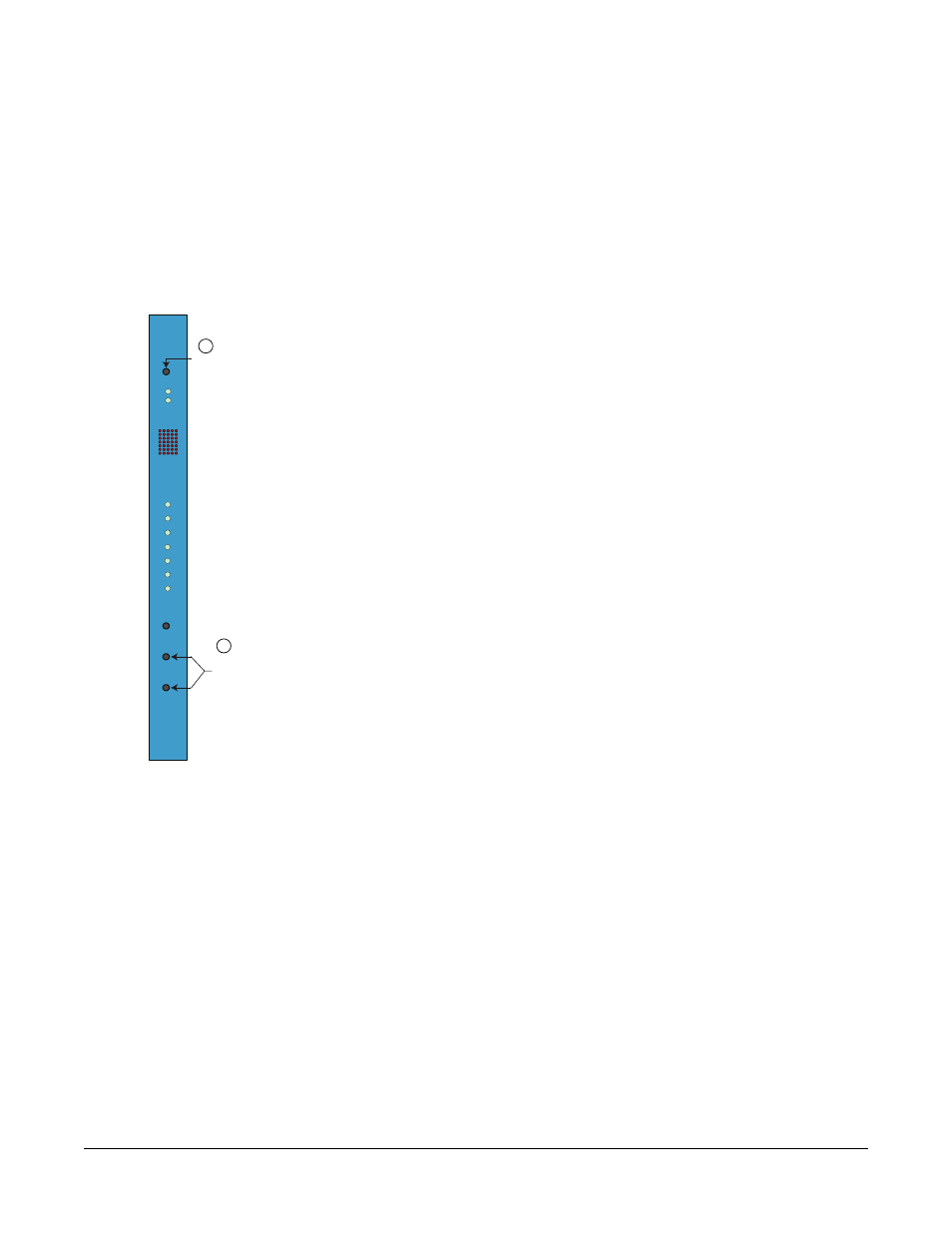
Clear-Com
Eclipse Configuration Software Instruction Manual
3 - 1
SETTING UP A
SYSTEM
INTRODUCTION
The following steps will need to be completed to set up a new Omega
or Median matrix. For information on setting the default IP address on
Eclipse-32 and Eclipse Pico matrices please refer to the respective
hardware manuals.
• Reset the matrix to the factory default IP address (169.254.0.100).
This is a link local IP address which means that a PC connected
directly to the matrix using an ethernet cable, but in DHCP mode, will
be able to the communicate with the rack. When the rack's IP
configuration is defaulted back to the above link local address it also
defaults to DHCP enabled.
• The reset sequence for Omega and Median matrices is:
• Remove the slave CPU card (if present).
• Press and hold the ‘ENG’ and ‘FULL RESET’ front panel buttons
simultaneously then press the ‘RESET’ button (see illustration) on
the master CPU card.
• Replace the slave CPU card if there is one otherwise the
procedure is complete.
• Remove the master CPU card
• Press and hold the ‘ENG’ and ‘FULL RESET’ front panel buttons
simultaneously then press the ‘RESET’ button (see illustration) on
the slave CPU card.
• Replace the master CPU card
• Ensure that the matrix and the ECS PC are connected using
ethernet, either directly or via a network (direct connection from PC to
Matrix will require a crossover ethernet cable).
• Configure ethernet on the ECS PC.
• Create a configuration with the factory default IP address.
• Download the complete configuration map to the matrix via ethernet
using the factory default IP address.
A more detailed sequence of actions for the initial configuration are
given in the section “Initial Configuration Sequence” on page 3-7.
3
+5V
+3.3V
CONFIG
ENG
FULL
RESET
RESET
OK
MASTER
IPC
LAN A
LAN B
IN SYNC
SI
Press
and
Hold
Press
1
2
IP Address
Reset
