Entering tag information – Rockwell Automation 1784-PM16SE SoftLogix Motion Card Setup and Configuration Manual User Manual
Page 97
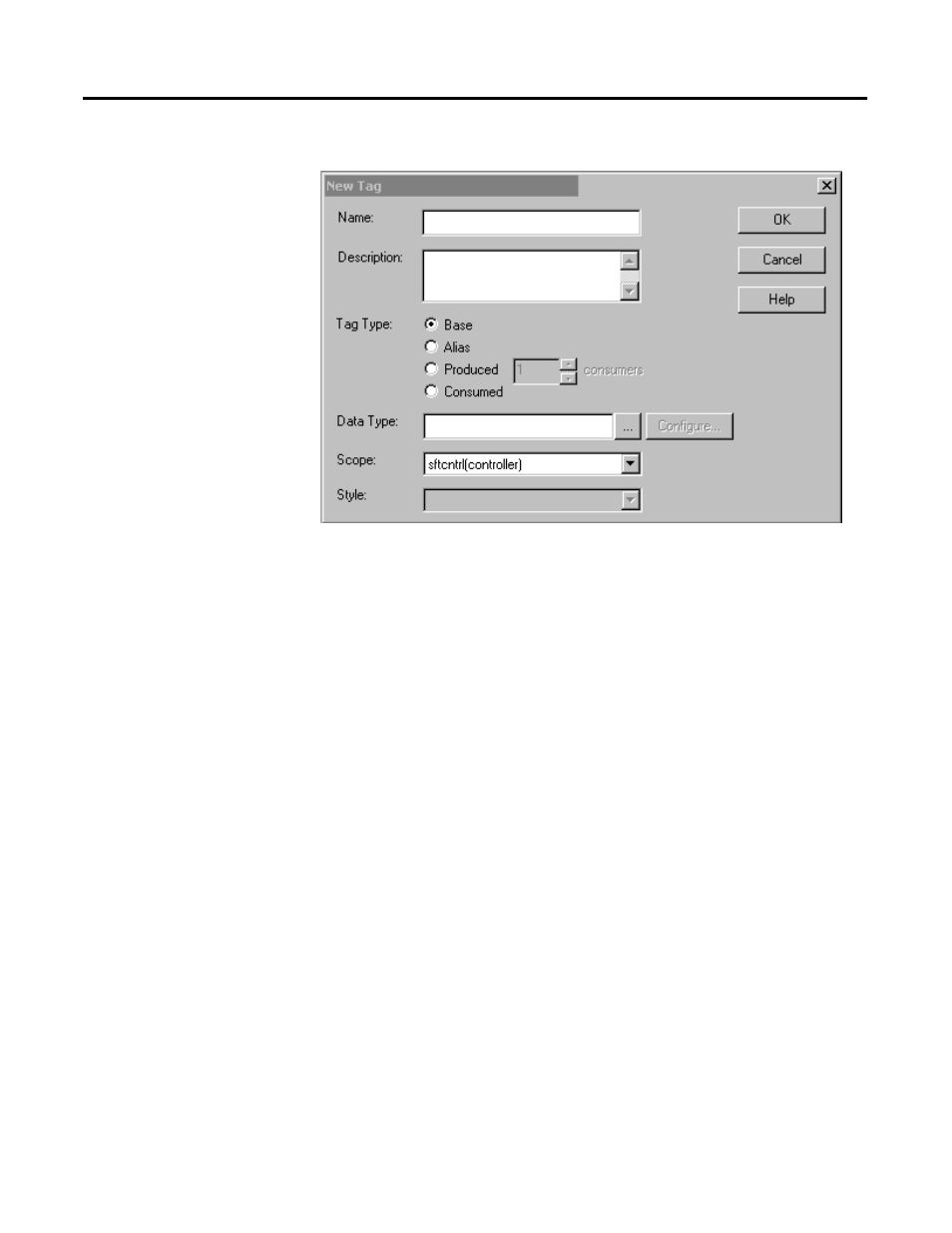
Publication 1784-UM003A-EN-P – June 2003
Naming & Configuring Your Motion Axis 89
The New Tag window appears.
Figure 6.4 New Tag Dialog
If you accessed the New Tag window from either Motion Group or
Ungrouped Axes, the Data Type is already filled in.
Entering Tag Information
A tag allows you to allocate and reference data stored in the controller. A tag
can be a simple, single element, or an array, or a structure. There are four types
of tags that you can create:
• A base tag allows you to create your own internal data storage.
• An alias tag allows you to assign your own name to an existing tag,
structure tag member, or bit.
• A produced tag lets you make the tag available to remote controllers
through controller-to-controller messaging.
• A consumed tag allows you to retrieve data from a tag in another
controller.
