Entering tag information, New tag parameters – Rockwell Automation 1784-PM16SE SoftLogix Motion Card Setup and Configuration Manual User Manual
Page 183
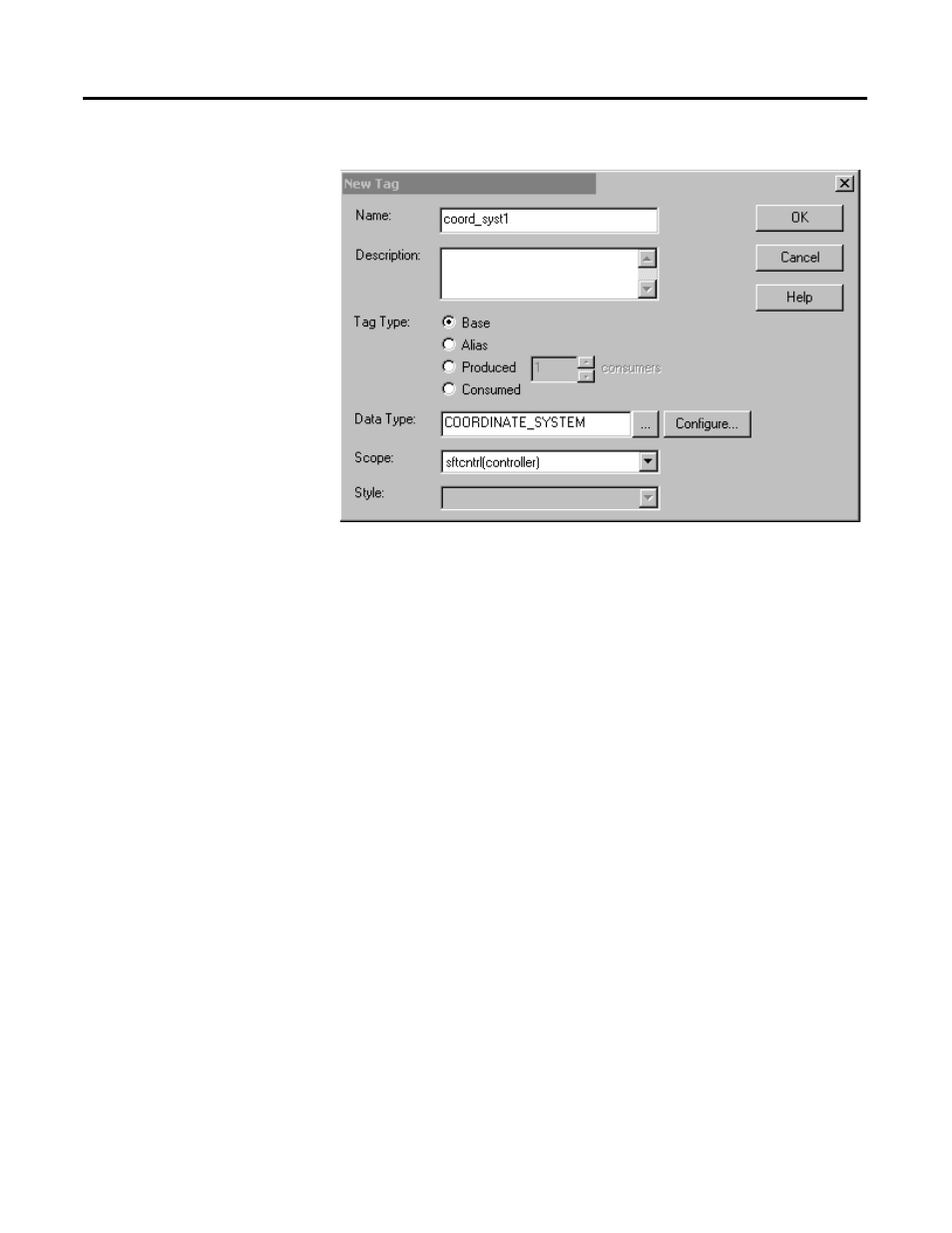
Publication 1784-UM003A-EN-P – June 2003
Creating & Configuring Your Coordinate System Tag 175
Regardless of the method you use the New Tag window appears.
Figure 7.5 New Tag Dialog
The method used to access the New Tag Dialog determines how much of the
dialog is already filled in when the window displays. If you accessed the New
Tag window from either Motion Group or Ungrouped Axes, the Data Type
fills in automatically.
Entering Tag Information
A tag allows you to allocate and reference data stored in the controller. A tag
can be a single element, array, or a structure. With COORDINATE_SYSTEM
selected as the Data Type, there are only two types of tags that you can create:
• A base tag allows you to create your own internal data storage.
• An alias tag allows you to assign your own name to an existing
coordinate system tag.
Use this dialog to create new tags.
You can create base tags and alias tags while the controller is either online or
offline, as long as the new tag is verified. However, tags created online can only
be created in the Ungrouped Axes folder and cannot be used for motion at
that time.
New Tag Parameters
The following parameters appear on the New Tag dialog when you are creating
a base tag or an alias tag.
