Node, Ellipsis (...), New axis – Rockwell Automation 1784-PM16SE SoftLogix Motion Card Setup and Configuration Manual User Manual
Page 240: Power tab - kinetix drive, Bus regulator catalog number
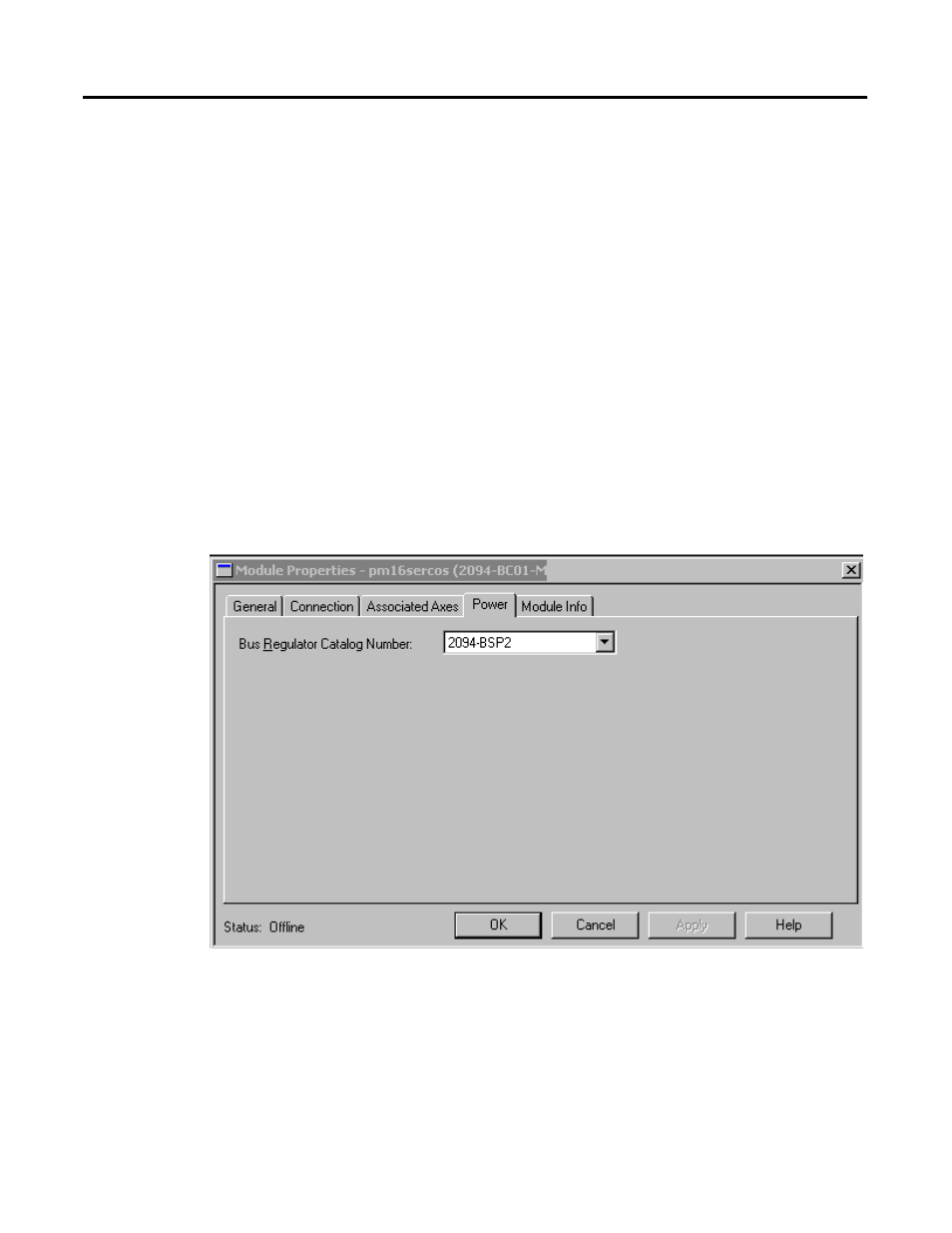
Publication 1784-UM003A-EN-P – June 2003
232 Configuring a Kinetix 6000 Drive
Node
Displays the selected node of the Kinetix 6000 drive, as entered on the
General tab. This field allows you to associate an AXIS_SERVO_DRIVE tag
with the driver’s node.
Note: This field is read-only while you are online.
Ellipsis (...)
Click on this button to access the Axis Properties dialog for the associated axis.
New Axis
Click on this button to access the New Tag dialog, with the scope, data type,
and produced settings appropriate for a produced axis tag.
Power Tab - Kinetix Drive
Use this tab to select a bus regulator for your Kinetix 6000 drive.
Figure 10.9 Module Properties - Power Tab
Bus Regulator Catalog Number
Select the catalog number that describes the bus regulator device used by the
Kinetix 6000 drive module.
