Program stop action, Master delay compensation checkbox – Rockwell Automation 1784-PM16SE SoftLogix Motion Card Setup and Configuration Manual User Manual
Page 107
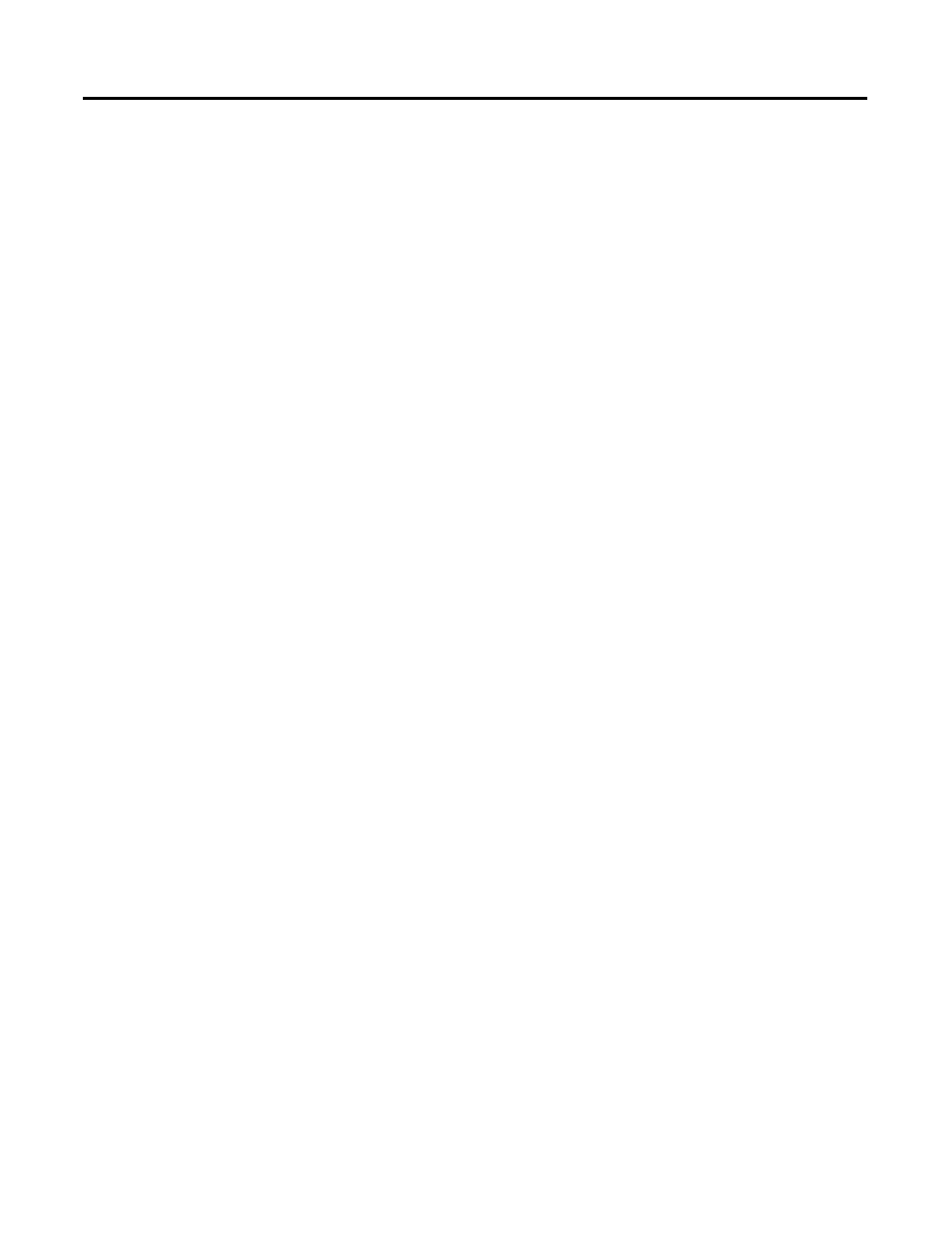
Publication 1784-UM003A-EN-P – June 2003
Naming & Configuring Your Motion Axis 99
Program Stop Action
Select how a specific axis is stopped when the processor undergoes a mode
change, or when an explicit Motion Group Programmed Stop (MGPS)
instruction is executed:
• Fast Disable: The axis is decelerated to a stop using the current
configured value for maximum deceleration. Servo action is maintained
until the axis motion has stopped at which time the axis is disabled (i.e.,
Drive Enable is disabled, and Servo Action is disabled).
• Fast Shutdown: The axis is decelerated to a stop using the current
configured value for maximum deceleration. Once the axis motion is
stopped, the axis is placed in the shutdown state (i.e., Drive Enable is
disabled, Servo Action is disabled, and the OK contact is opened). To
recover from this state, a reset instruction must be executed.
• Fast Stop: The axis is decelerated to a stop using the current configured
value for maximum deceleration. Servo action is maintained after the
axis motion has stopped. This mode is useful for gravity or loaded
systems, where servo control is needed at all times.
• Hard Disable: The axis is immediately disabled (i.e. Drive Enable is
disabled, Servo Action is disabled, but the OK contact is left closed).
Unless the drive is configured to provide some form of dynamic
breaking, this results in the axis coasting to a stop.
• Hard Shutdown: The axis is immediately placed in the shutdown state.
Unless the drive is configured to provide some form of dynamic
breaking, this results in the axis coasting to a stop. To recover from this
state, a reset instruction must be executed.
Master Delay Compensation Checkbox
Use this checkbox to Enable/Disable Master Delay Compensation. Master
Delay Compensation is used balance the delay time between reading the
master axis command position and applying the associated slave command
position to the slave’s servo loop. This feature ensures that the slave axis
command position accurately tracks the actual position of the master axis i.e.
zero tracking error.
Clicking on this box enables Master Delay Compensation. The default setting
is Disabled.
If the axis is configured for Feedback only, Master Delay Compensation
should be disabled.
