Status only, Advanced stop action attributes, Brake engage delay – Rockwell Automation 1784-PM16SE SoftLogix Motion Card Setup and Configuration Manual User Manual
Page 411
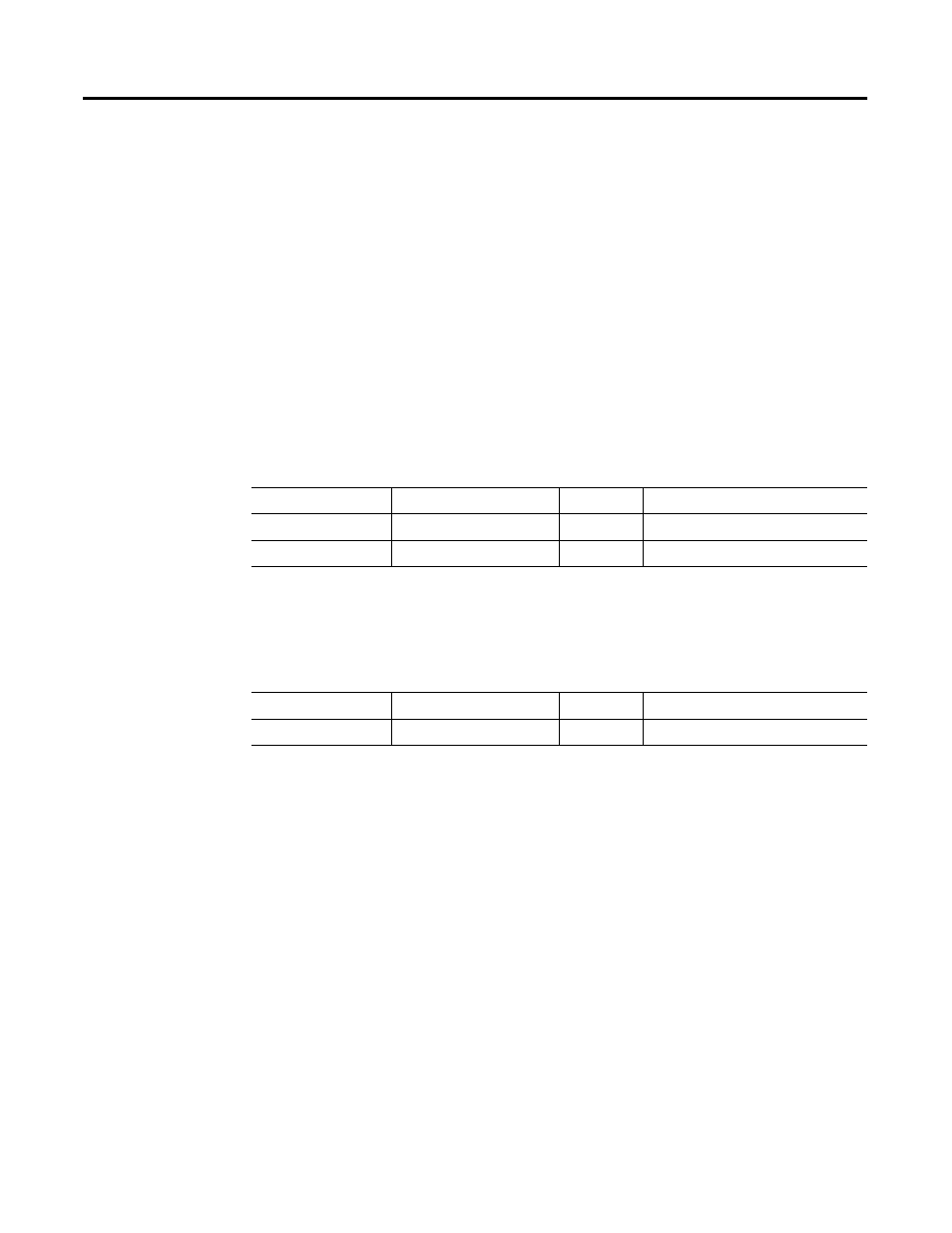
Publication 1784-UM003A-EN-P – June 2003
Motion Object Attributes 403
Status Only
If a fault action is set to Status Only, then when the associated fault occurs,
motion faults must be handled by the application program. In general, this
setting should only be used in applications where the standard fault actions are
not appropriate.
The recommended setting of the fault action configuration parameters–
suitable for most applications–are provided as defaults.
Advanced Stop Action Attributes
The advanced attributes map directly to SERCOS IDNs. For a detailed
description of these attributes refer to the corresponding IDN descriptions
found in the SERCOS Interface standard. Since these attributes are
automatically configured based on the current Drive Configuration, the user
need not be concerned with manually configuring each of these attributes.
Brake Engage Delay
The Brake Engage Delay attribute controls the amount of time that the drive
continues to apply torque to the motor after the brake output is changed to
engage the brake. This gives time for the brake to engage.
Below is the sequence of events associated with engaging the brake:
1. Disable axis is initiated (via MSF or drive disable fault action)
2. Decel to zero speed using configured Stopping Torque.
3. Zero speed or Stopping Time Limit is reached.
4. Turn brake output off to engage the brake.
5. Wait Brake Engage Delay Time.
6. Disable the drive power structure.
If the axis is shutdown through either a fault action or motion instruction the
drive power structure is disabled immediately and the brake is engaged
immediately.
GSV/SSV Access
Attribute Name
Data Type
Values
SSV/GSV
Stopping Torque
REAL
% Rated
SSV/GSV
Stopping Time Limit
REAL
Sec
GSV/SSV Access
Attribute Name
Data Type
Values
SSV/GSV
Brake Engage Delay Time
REAL
Sec
