Sync cable – Rockwell Automation 1784-PM16SE SoftLogix Motion Card Setup and Configuration Manual User Manual
Page 435
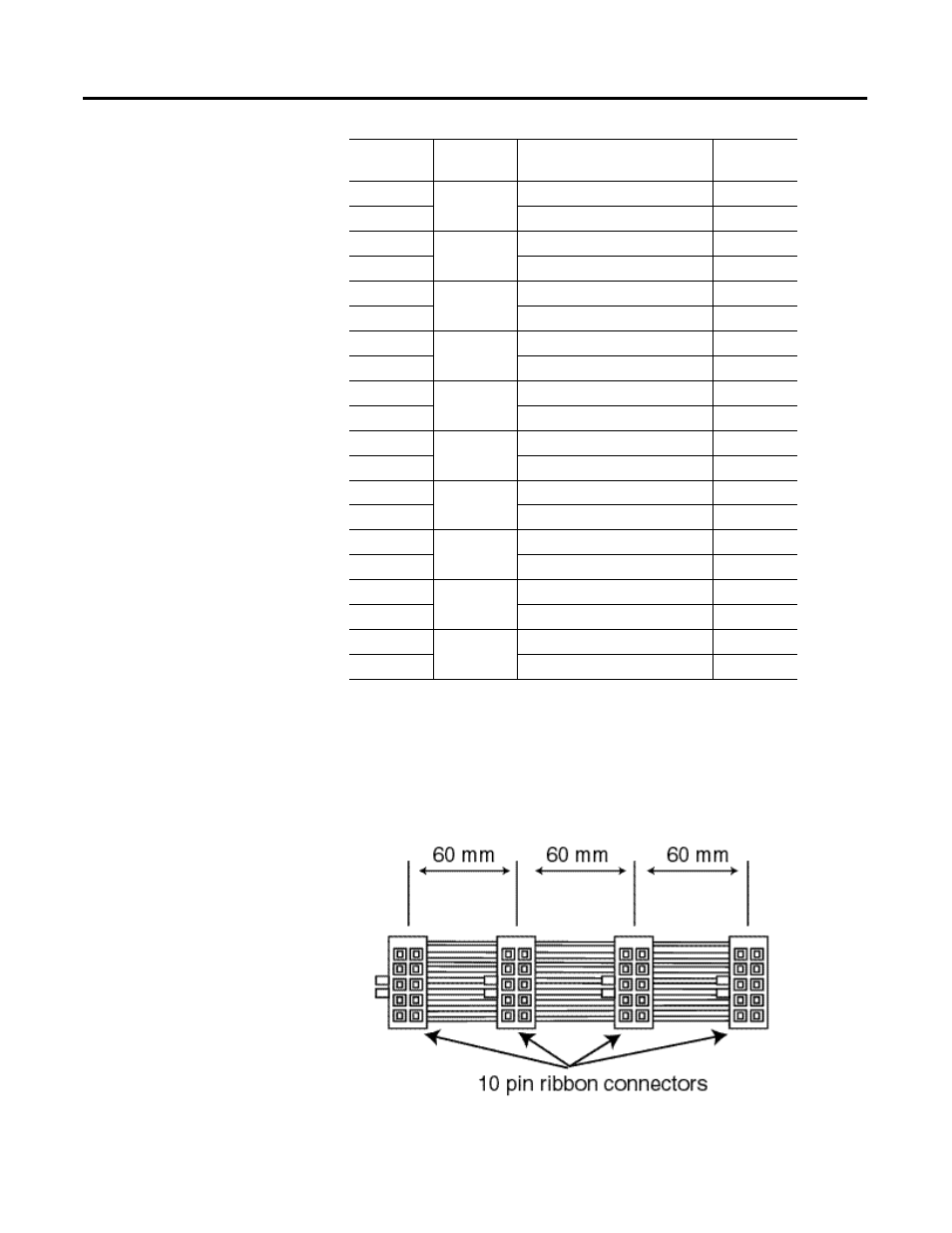
Publication 1784-UM003A-EN-P – June 2003
Wiring Diagrams 427
Sync Cable
Up to four (4) 1784-PM02AE cards may be installed in a single computer
provided there are enough PCI Bus slots available. A sync cable is required to
keep the cards synchronized. This is a ribbon cable with four connectors that
fit to the cards.
Figure B.8 1784-PMCSY4 Cable
8
Pair 8
OK 1
8
42
IN_COM, Axis 0
42
9
Pair 9
IN_COM, Axis 0
9
43
IN_COM, Axis 1
43
10
Pair 10
+CH A Feedback Input Axis 1
10
44
- CH A Feedback Input Axis 1
44
11
Pair 11
+CH B Feedback Input Axis 1
11
45
-CH B Feedback Input Axis 1
45
12
Pair 12
+CH Z Feedback Input Axis 1
12
46
-CH Z Feedback Input Axis 1
46
13
Pair 13
+OUT, Axis 1
13
47
-OUT, Axis 1
47
14
Pair 14
DRVFLT, Axis 1
14
48
HOME, Axis 1
48
15
Pair 15
REG1, Axis 1
15
49
REG2, Axis 1
49
16
Pair 16
+ENABLE, Axis 1
16
50
-ENABLE, Axis 1
50
17
Pair 17
OK 2
17
51
IN_COM, Axis 1
51
Pin
(PX)
Pin Pair
Number
Pin Description
Pin
(PY)
