Slot, Revision, Electronic keying – Rockwell Automation 1784-PM16SE SoftLogix Motion Card Setup and Configuration Manual User Manual
Page 76
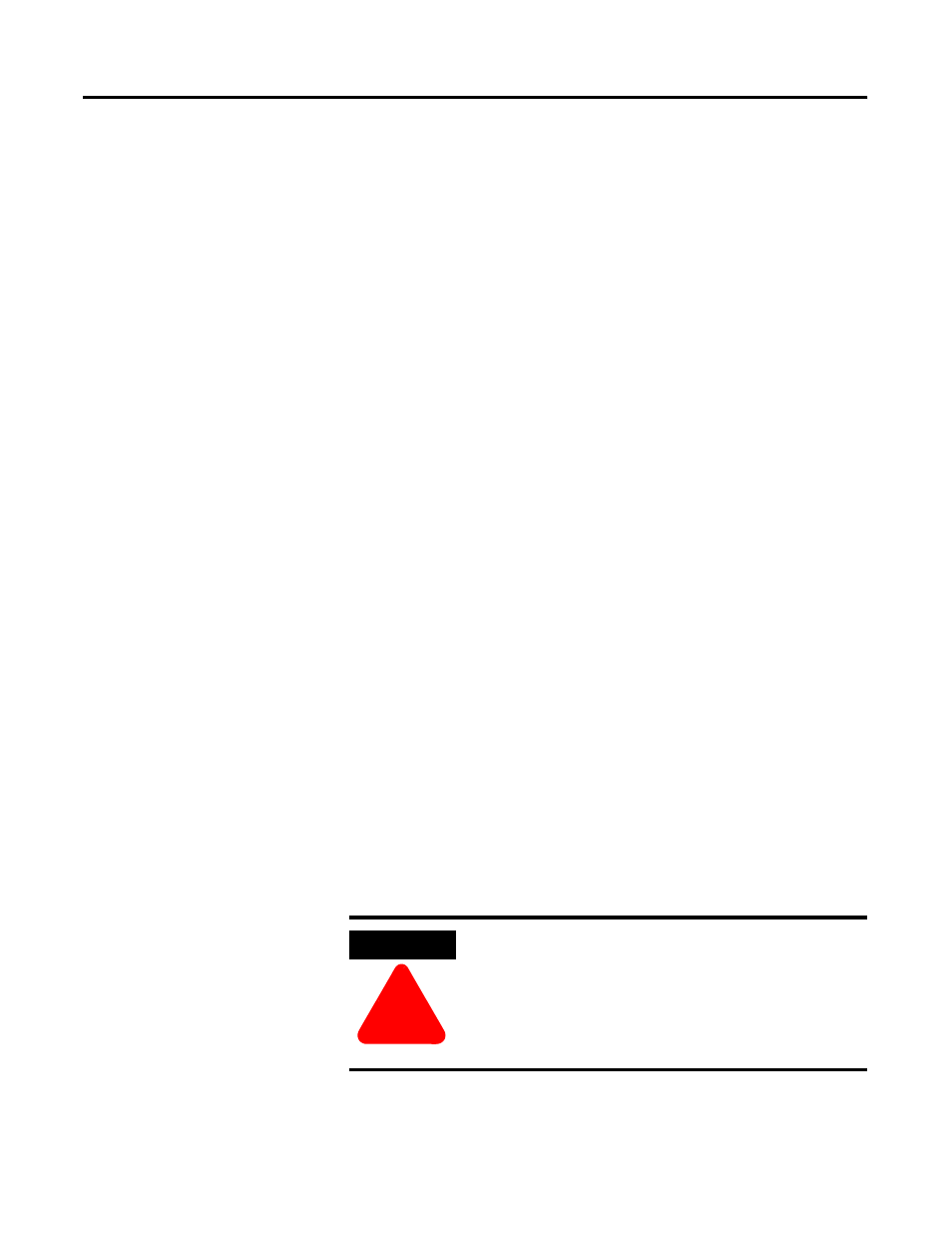
Publication 1784-UM003A-EN-P – June 2003
68 Configuring the1784-PM16SE Card
Slot
Enter the slot number where the card resides. The spin button contains values
that range from 0 to 1 less than the chassis size (e.g., if you have a 4-slot
chassis, the spin button spins from 0 to 3). Only available slot numbers are
listed by the spin button. However, you can edit the slot number manually. If
you enter a slot number that is out of this range, you receive an error message
when you apply your changes.
The slot number cannot be changed when online.
Revision
The revision is divided into the major revision and minor revision. The major
revision displayed statically is chosen on the Select Module Type dialog.
The major revision is used to indicate the revision of the interface to the card.
The minor revision is used to indicate the firmware revision.
Select the minor revision number of your card.
Electronic Keying
Select one of these keying options for your card during initial card
configuration:
Exact Match - all of the parameters must match or the inserted card rejects
the connection.
Compatible Module- the Module Types, Catalog Number, and Major
Revision must match. The Minor Revision of the physical card must be equal
to or greater than the one specified in the software or the inserted card rejects
the connection.
Disable Keying – Controller does not employ keying at all.
ATTENTION
!
Changing the Electronic Keying selection may cause the
connection to the card to be broken and may result in a
loss of data.
Be extremely cautious when using this option; if used
incorrectly, this option can lead to personal injury or death,
property damage or economic loss.
