Output lp filter bandwidth, Integrator hold enable, Servo limits – Rockwell Automation 1784-PM16SE SoftLogix Motion Card Setup and Configuration Manual User Manual
Page 345: Maximum positive/negative travel
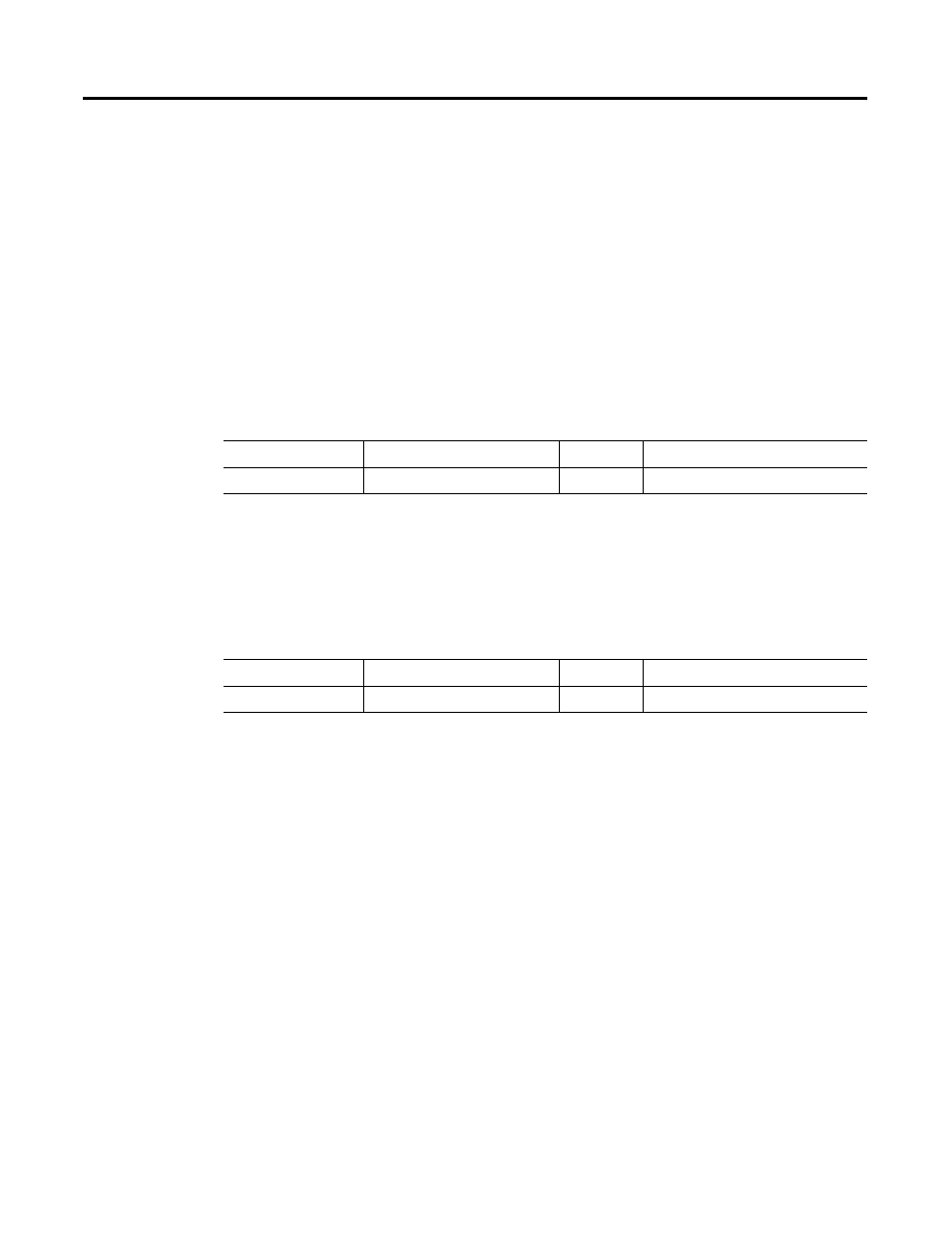
Publication 1784-UM003A-EN-P – June 2003
Motion Object Attributes 337
Output LP Filter Bandwidth
The Output Filter Bandwidth attribute controls the bandwidth of the servo’s
low-pass digital output filter. The programmable low-pass output filter is
bypassed if the configured Output Filter Bandwidth for this filter is set to zero
(the default). This output filter can be used to filter out, or reduce, high
frequency variation of the servo module output to the drive. The lower the
Output Filter Bandwidth, the greater the attenuation of these high frequency
components of the output signal. Unfortunately, since the low-pass filter adds
lag to the servo loop which pushes the system towards instability, decreasing
the Output Filter Bandwidth usually requires lowering the Position or Velocity
Proportional Gain of the system to maintain stability.
The output filter is particularly useful in high inertia applications where
resonance behavior can severely restrict the maximum bandwidth capability of
the servo loop.
Integrator Hold Enable
When the Integrator Hold Enable attribute value is configured TRUE, the
servo loop temporarily disables any enabled integrators while the command
position is changing. This feature is used by point-to-point moves to minimize
the integrator wind-up during motion. When the Integrator Hold Enable
attribute value is FALSE, all active integrators are always enabled.
Servo Limits
This section covers the various servo attributes that either apply limits to
various servo loop real-time parameters, such as position and output voltage,
or are used in limit checks of servo loop parameters like position error.
Maximum Positive/Negative Travel
The Axis Object provides configurable software travel limits via the Maximum
Positive and Negative Travel attributes. If the axis is configured for software
overtravel limit checking by setting the Soft Overtravel Bit in the Servo
Configuration Bit word, and the axis passes outside these maximum travel
limits, a Software Overtravel Fault is issued.
When software overtravel checking is enabled, appropriate values for the
maximum travel in both the Maximum Positive and Maximum Negative Travel
attributes need to be established with Maximum Positive Travel always greater
than Maximum Negative Travel. Both of these values are specified in the
configured Position Units of the axis.
GSV/SSV Access
Attribute Name
Data Type
Values
SSV/GSV
Output LP Filter Bandwidth
REAL
Hertz
GSV/SSV Access
Attribute Name
Data Type
Values
SSV/GSV
Integrator Hold Enable
SINT
