Inhibit module checkbox – Rockwell Automation 1784-PM16SE SoftLogix Motion Card Setup and Configuration Manual User Manual
Page 63
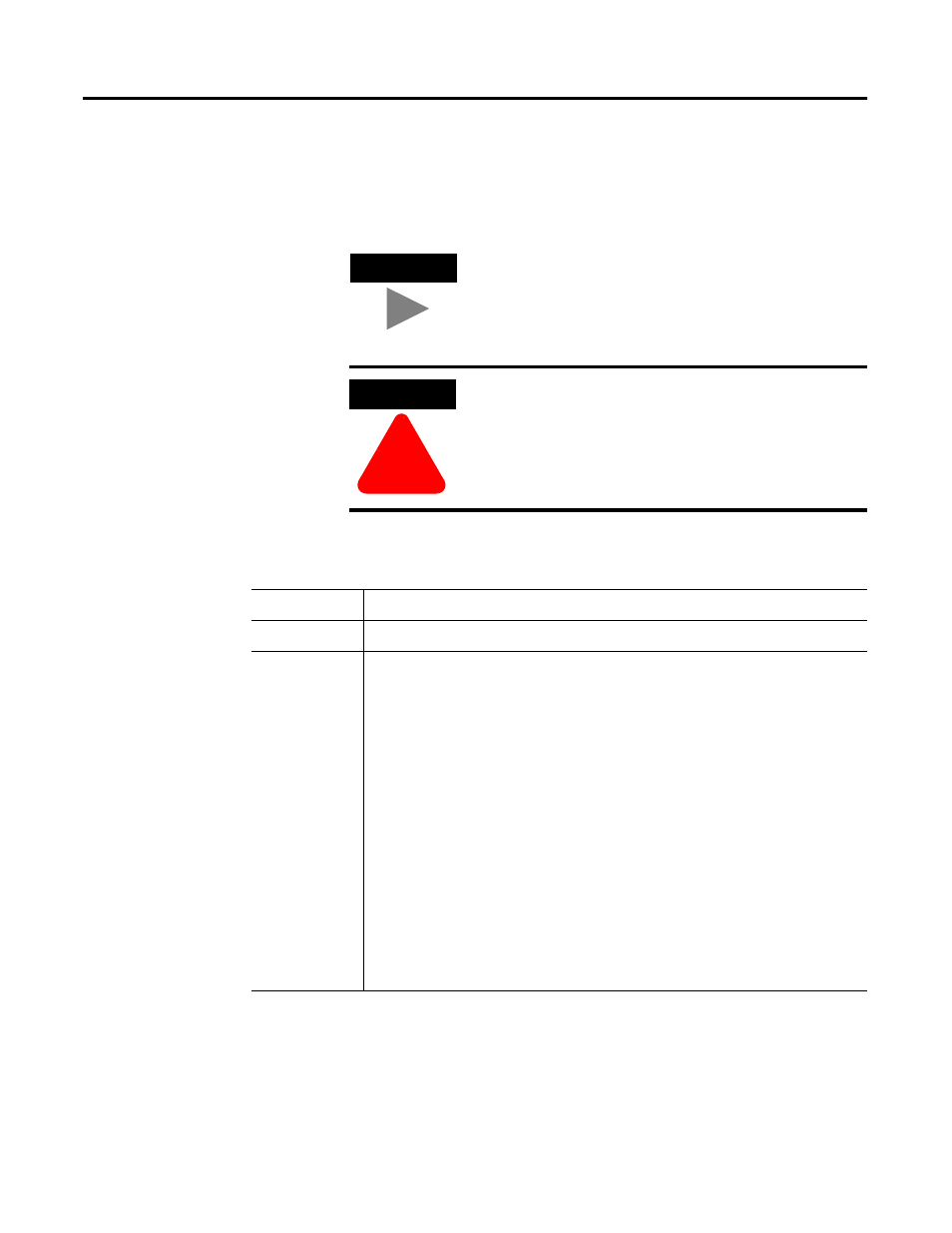
Publication 1784-UM003A-EN-P – June 2003
Adding and Configuring Your 1784-PM02AE Motion Module 55
Inhibit Module checkbox
Check/Uncheck this box to inhibit/uninhibit your connection to the module.
Inhibiting the module causes the connection to the module to be broken.
When you check this box and go online, the icon representing this module in
the controller organizer displays the Attention Icon.
Major Fault on Controller if Connection Fails checkbox
Check this box to configure the controller so that failure of the connection to
this module causes a major fault on the controller if the connection for the
module fails.
TIP
Inhibiting/uninhibiting connections applies mainly to
direct connections, and not to the CNB module
ATTENTION
!
Inhibiting the module causes the connection to the module
to be broken and may result in loss of data
If you are:
Check this checkbox to:
offline
put a place holder for a module you are configuring
online
stop communication to a module
If you inhibit the module while you are online and connected to the module, the
connection to the module is nicely closed. The module's outputs go to the last
configured Program mode state.
If you inhibit the module while online but a connection to the module has not
been established (perhaps due to an error condition or fault), the module is
inhibited. The module status information changes to indicate that the module
is 'Inhibited' and not 'Faulted'.
If you uninhibit a module (clear the checkbox) while online, and no fault
condition occurs, a connection is made to the module and the module is
dynamically reconfigured (if you are the owner controller) with the
configuration you have created for that module.
If you are a listener (have chosen a “Listen Only” Communications Format), you
can not re-configure the module.
If you uninhibit a module while online and a fault condition occurs, a
connection is not made to the module.
