Servo configuration attributes, Servo configuration, Axis type – Rockwell Automation 1784-PM16SE SoftLogix Motion Card Setup and Configuration Manual User Manual
Page 327
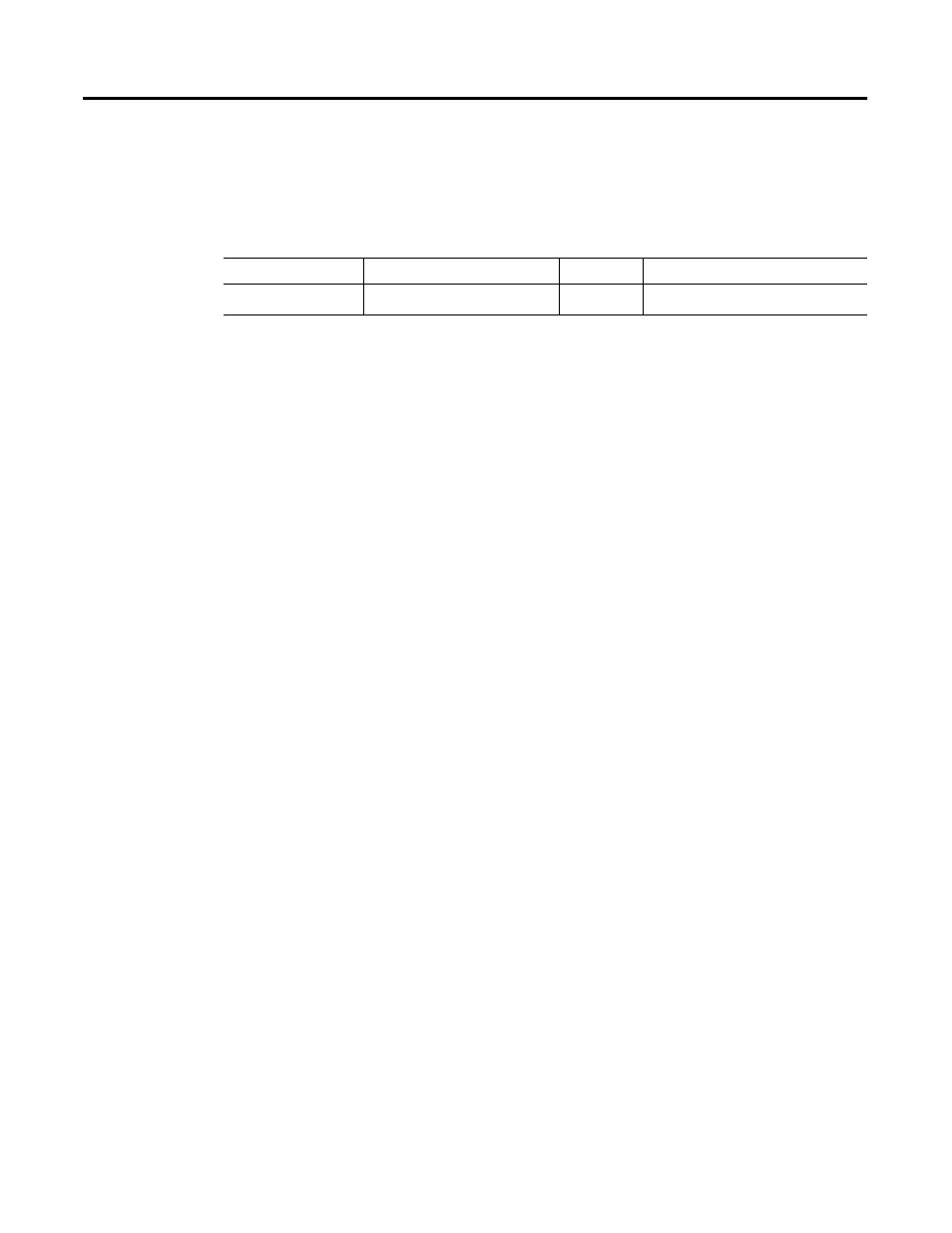
Publication 1784-UM003A-EN-P – June 2003
Motion Object Attributes 319
When the Tune Inertia Bandwidth product reaches 4000 or greater, the LP
filter alone is not enough to manage the quantization noise level. The tune
algorithm begins to taper the system bandwidth by the ration of 4000/(Tune
Inertia * Vel Servo Bandwidth). This holds the quantization noise level at a
fixed value, independent of the Tune Inertia Bandwidth product.
Servo Configuration
Attributes
The following sections define in more detail the behavior of all the various
configuration attributes associated with the Servo Axis Object. The attributes,
by definition, have read-write access. The Servo Object Configuration
Attributes are divided into five categories: Servo Configuration, Servo Gains,
Servo Limits, Servo Offsets, and Servo Commissioning attributes. These
categories correspond roughly to the organization of the RSLogix 5000 Axis
Properties pages.
Each of the following Servo Configuration attributes are associated with
corresponding attributes contained in the Servo Axis Object associated with
servo module such as the 1784-PM02AE 2-Axis Servo module. When any of
these attributes are modified by a Set Attribute List service or an SSV
instruction within the user program, the local processor value for the attribute
is immediately changed and a Set Attribute List service to the servo module is
initiated to update the working value stored in the servo module. The progress
of this update can be monitored, if necessary, within the user program through
the Servo Configuration Update Bits status attribute.
Servo Configuration
The following Servo Configuration attributes provide basic servo loop
configuration information.
Axis Type
The Axis Type attribute is used to establish the intended use of the axis. If the
axis is intended for full servo operation than a value of “2” is required. If only
the position information from the feedback interface is of interest, than a Axis
Type should be set to “1”. Finally, if the axis is unused in the application, which
is a common occurrence when there are an odd number of axes in the system,
then the Axis Type associated with the unused axis should be set to “0”. Axis
Type is not only used to qualify many operations associated with the axis servo
loop, it also controls the behavior of the servo module’s Axis Status LEDs. An
Axis Type of “1” (Feedback Only) results in the DRIVE LED being blanked,
while a value of “0” (Unused) blanks both the FDBK and DRIVE LEDs.
GSV/SSV Access
Attribute Name
Data Type
Values
GSV
Tune Inertia
REAL
% / MegaCounts Per Sec
2
