Change controller type dialog box overview, Select a processor to change to – Rockwell Automation 1784-PM16SE SoftLogix Motion Card Setup and Configuration Manual User Manual
Page 27
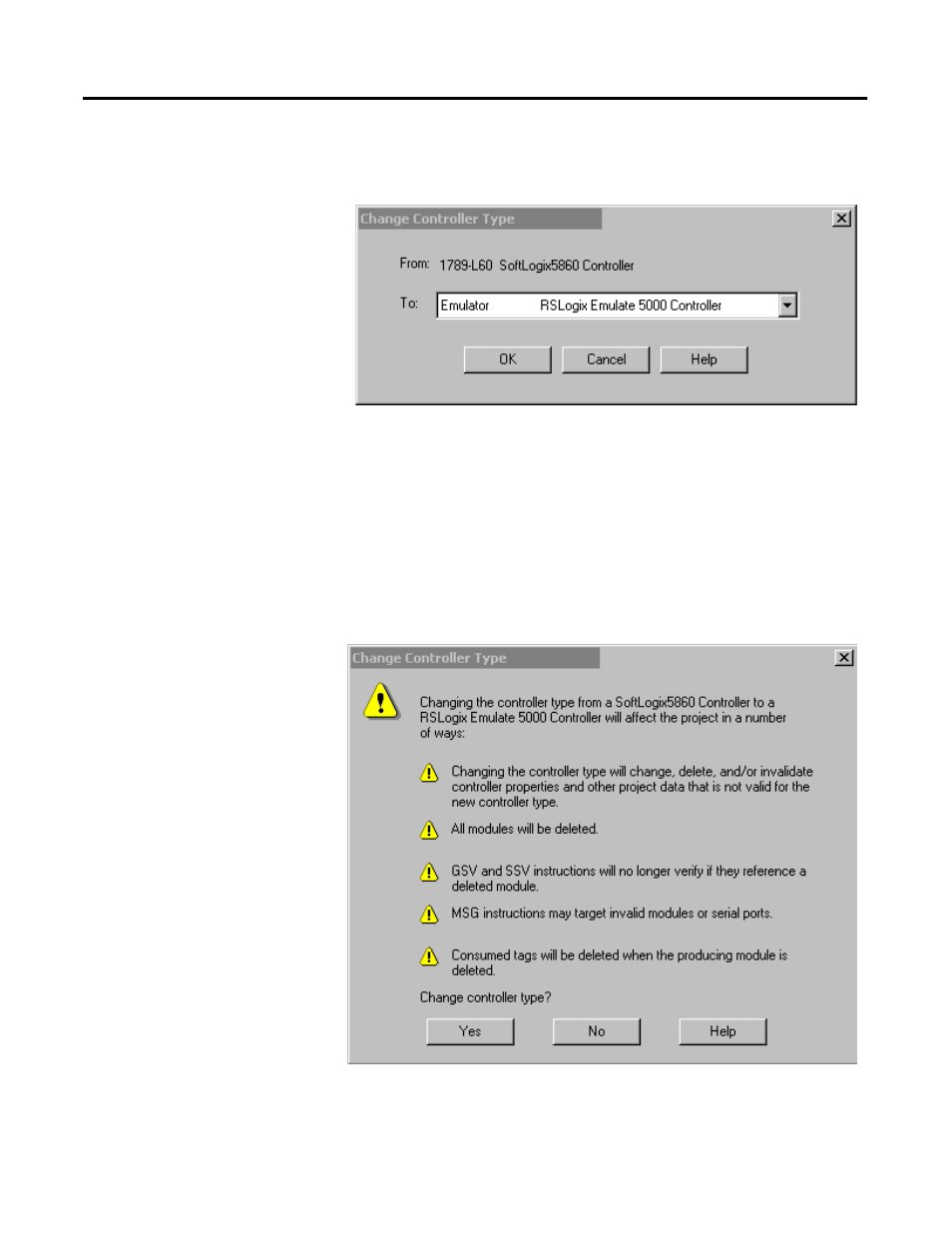
Publication 1784-UM003A-EN-P – June 2003
SoftLogix Controller 19
Change Controller Type Dialog Box
Overview
Use this dialog to change your controller to another controller within the same
platform (e.g. changing from a 1756-L1 ControlLogix 5550 Controller to a
1756-L53/A ControlLogix 5553 controller).
Figure 2.3 Change Controller Type Dialog
Select a processor to change to
Choose the controller you wish to change to from the pull-down menu. The
list of available controllers includes all controller types except the current
processor itself. Once a new controller is selected and the OK button is
clicked, a warning message displays. There are two different warning screens
depending upon whether the change is within the same platform or to another
platform. These warnings inform you that certain settings and properties are
changed or deleted based upn the type of controller selected.
Figure 2.4 Warning Message for Change to a Different Platform
