Accessing the new controller dialog, New controller dialog – Rockwell Automation 1784-PM16SE SoftLogix Motion Card Setup and Configuration Manual User Manual
Page 22
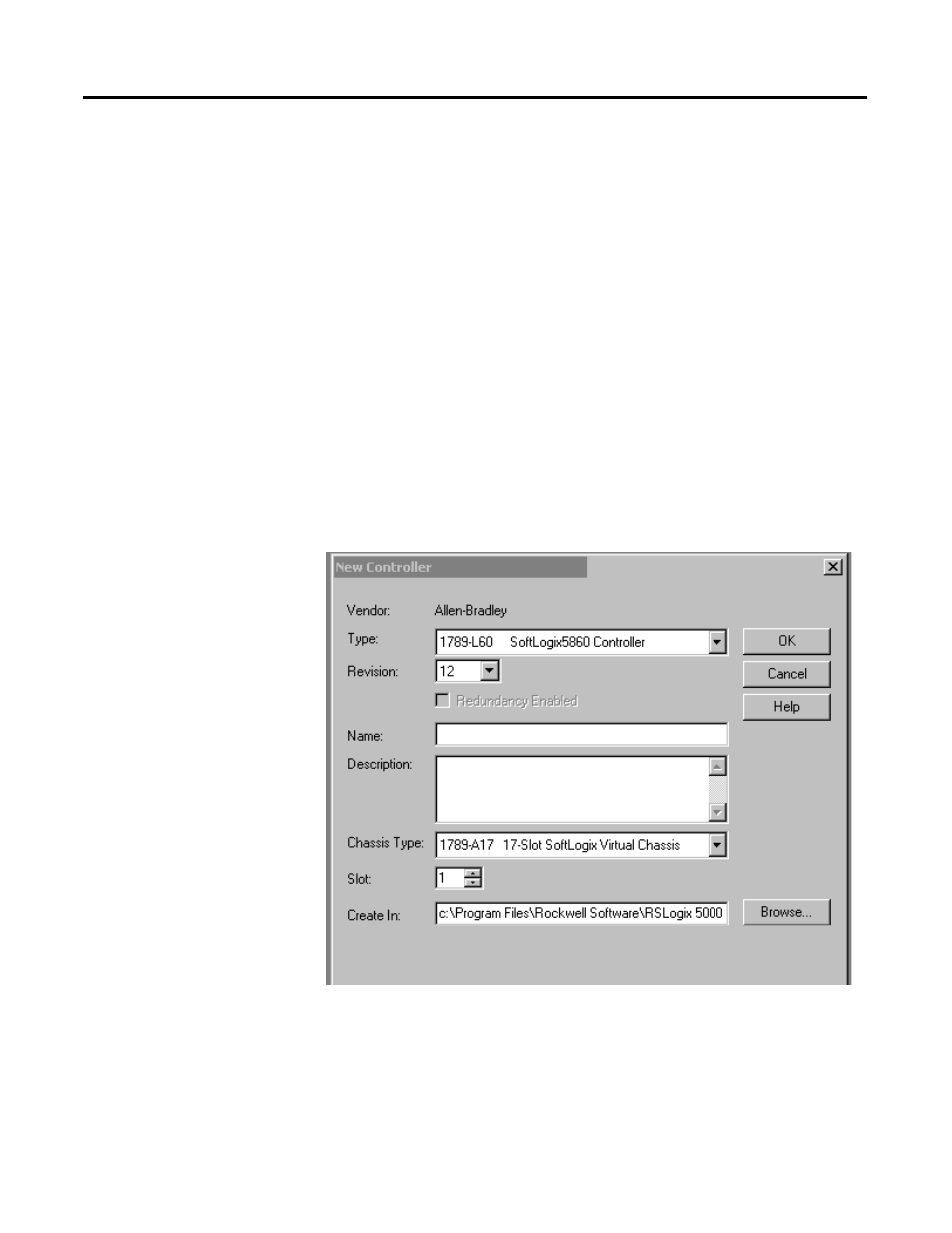
Publication 1784-UM003A-EN-P – June 2003
14 SoftLogix Controller
In addition, if you have chosen a FlexLogix controller, 2 FlexBus adapters are
created in slots 3 and 4 under the I/O Configuration folder. These 2 folders
contain all local I/O for FlexLogix, other than the 2 local slots for
communication. The first folder contains all I/O configured on the local Flex
rail housing the Flex controller; the second folder contains all I/O configured
for the local non-controller rail.
Note: You cannot delete, copy, cut, paste, or drag and drop the FlexBus
adapters. Once you create a FlexLogix controller, the adapters appear
under the I/O Configuration folder and cannot be altered unless you
delete the FlexLogix controller.
Accessing the New
Controller Dialog
From the File menu, choose New to access the New Controller dialog.
New Controller Dialog
Create a new controller (i.e., project) from this dialog.
Figure 2.1 New Controller Dialog
