Motion status and configuration parameters, Modifying motion configuration parameters – Rockwell Automation 1784-PM16SE SoftLogix Motion Card Setup and Configuration Manual User Manual
Page 19
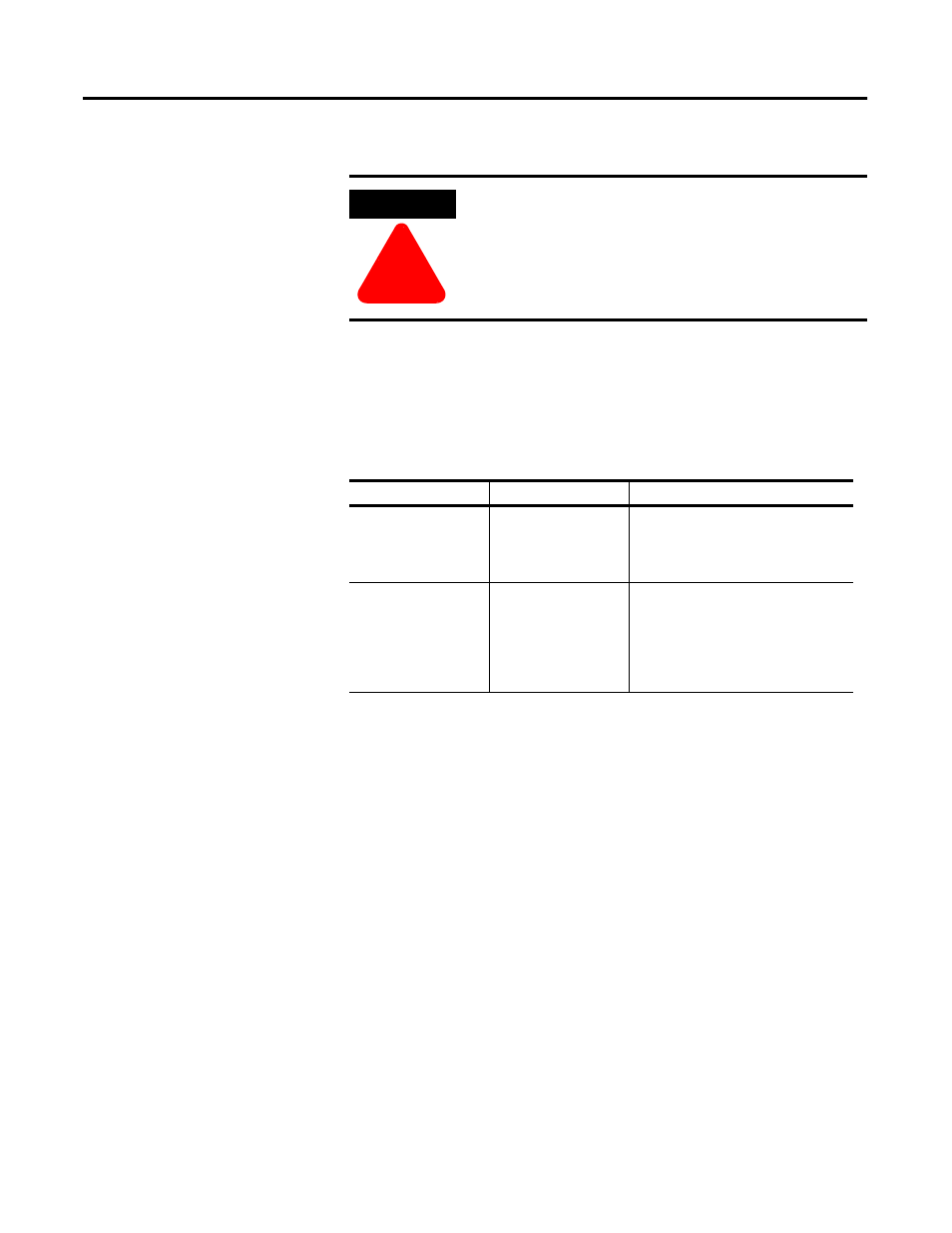
Publication 1784-UM003A-EN-P – June 2003
The SoftLogix Motion Control System 11
For more information about the MOTION_INSTRUCTION tag, refer to the
Logix5000 Controller Motion Instruction Set Reference Manual (1756-RM007).
Motion Status and Configuration
Parameters
You can read motion status and configuration parameters in your ladder logic
program using two methods.
Modifying Motion Configuration
Parameters
In your ladder logic program, you can modify motion configuration
parameters using the SSV instruction. For example, you can change position
loop gain, velocity loop gain, and current limits within your program.
For more information about the SSV instruction, refer to the Logix Controller
Instruction Set Reference Manual, publication 1756-RM003.
ATTENTION
!
Tags used for the motion control parameter of instructions
should only be used once. Re-use of the motion control
parameter in other instructions can cause unintended
operation of the control variables.
Method
Example
For more information
Directly accessing
the AXIS and
MOTION_GROUP
structures
• Axis faults
• Motion status
• Servo status
Refer to
the Logix5000 Controller
Motion Instruction Set Reference
Manual (1756-RM007).
Using the GSV
instruction
• Actual
position
• Command
position
• Actual
velocity
Refer to the Input/Output
Instructions chapter of the Logix
Controller Instruction Set Reference
Manual, publication 1756-RM003.
