Rockwell Automation 1784-PM16SE SoftLogix Motion Card Setup and Configuration Manual User Manual
Page 71
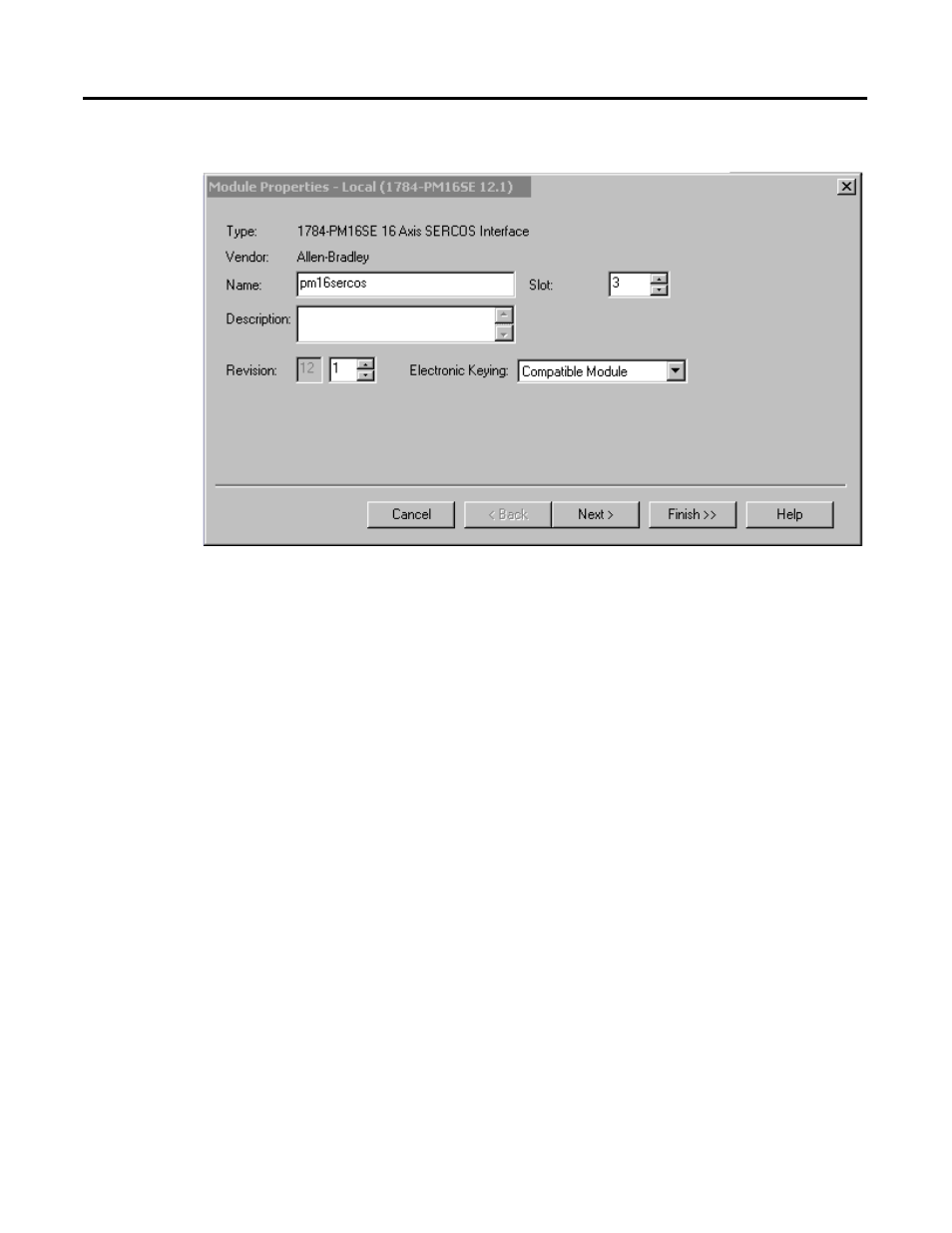
Publication 1784-UM003A-EN-P – June 2003
Configuring the1784-PM16SE Card 63
6. The Create Module Wizard opens.
Figure 4.4 Module Properties Wizard Dialog - Name the Module
7. Name is the only required field that must be entered to create the
1784-PM16SE card. It must conform to the IEC 1131-3 standard. You
can also enter a description for the card, select the minor revision
number of your card, and select the method for Electronic Keying. Fill
in the at least the required Name field and click the Next> button to
advance to the next wizard screen to enter Connection information or
click on the Finish>> button to create the card. You can then go to the
Module Properties screen to edit any values. (See the section titled
SERCOS interface Motion Card Overview in this chapter for more information on
the fields in these screens.)
