Rockwell Automation 1784-PM16SE SoftLogix Motion Card Setup and Configuration Manual User Manual
Page 88
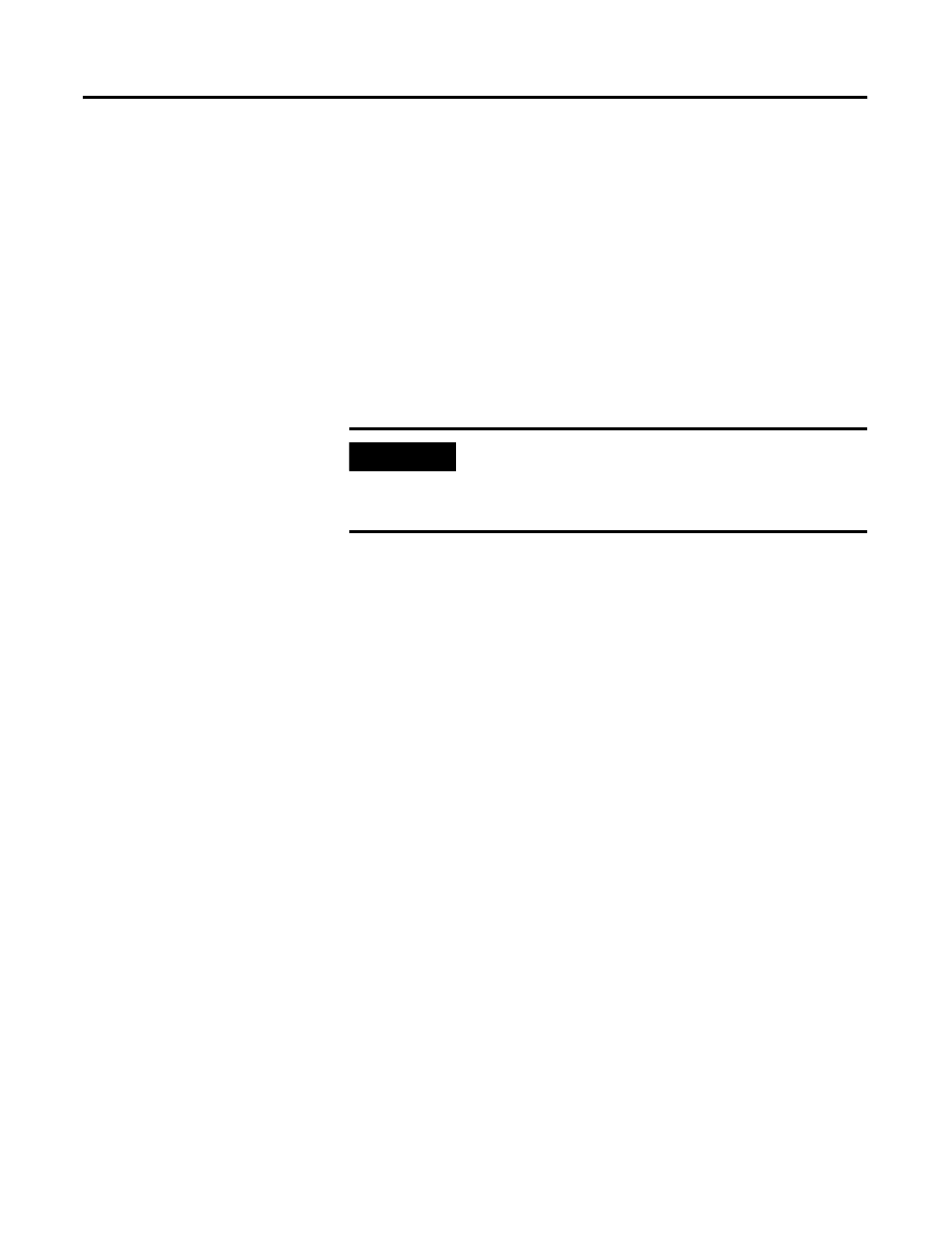
Publication 1784-UM003A-EN-P – June 2003
80 The Motion Group
3. Click on the respective radio button to select one of the following tag
types:
• Base - refers to a normal tag (selected by default)
• Alias - refers to a tag, which references another tag with the same
definition. Special parameters appear on the New Tag dialog that allows
you to identify to which base tag the alias refers.
4. Select MOTION_GROUP for the Data Type.
5. From the Scope pull-down menu, select the scope for the tag.
6. If you want to produce this tag for other controllers to consume, check
the Produce box and enter the maximum number of consumers.
7. Click on the Configure button to proceed through the Motion Group
Wizard screens to set the properties for the motion group.
If you had clicked on OK instead of the Configure button, it would have
created the group and closed the dialog. You would then need to access
the Motion Group Properties screen to configure the Motion Group.
IMPORTANT
Producing a tag requires a connection for each consumer.
Connections are a limited resource in the controller, so
only produce tags that you know you are needed in other
controllers.
