Soft overtravel checking, Hard overtravel checking, Drive scaling bits – Rockwell Automation 1784-PM16SE SoftLogix Motion Card Setup and Configuration Manual User Manual
Page 384: Custom scaling
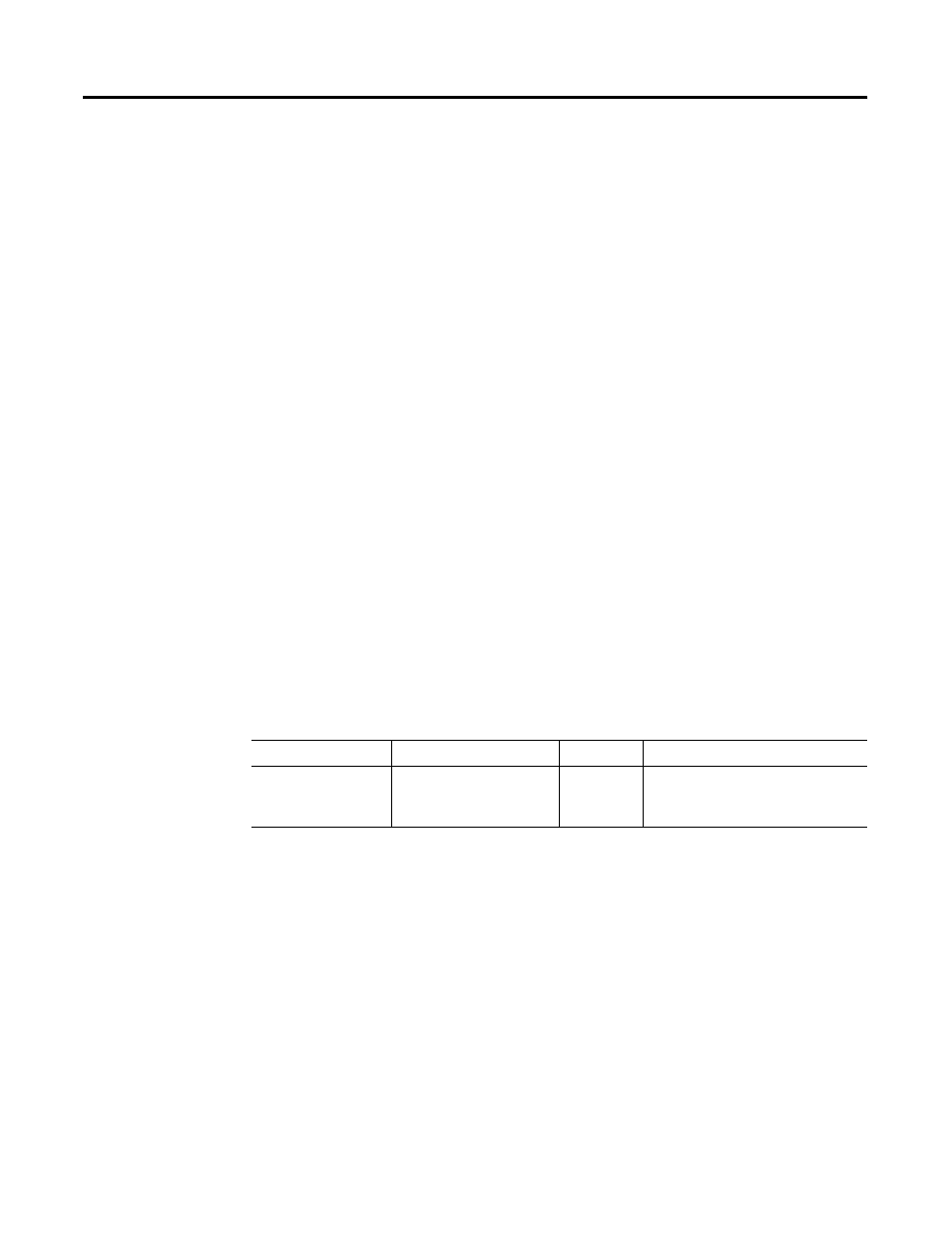
Publication 1784-UM003A-EN-P – June 2003
376 Motion Object Attributes
Soft Overtravel Checking
When the Soft Overtravel Checking bit is set it enables a periodic test that
monitors the current position of the axis and issues a Positive Soft Overtravel
Fault or Negative Soft Overtravel Fault if ever the axis position travels outside
the configured travel limits. The travel limits are determined by the configured
values for the Maximum Positive Travel and Maximum Negative Travel
attributes. This software overtravel check is not a substitute, but rather a
supplement, for hardware overtravel fault protection which uses hardware
limit switches to directly stop axis motion at the drive and deactivate power to
the system. If the Soft Overtravel Checking bit is clear (default), then no
software overtravel checking is done.
Software overtravel checking is only available for a linear servo axes.
Hard Overtravel Checking
When the Hard Overtravel Checking bit is set it enables a periodic test that
monitors the current state of the positive and negative overtravel limit switch
inputs and issues a Positive Hard Overtravel Fault or Negative Hard
Overtravel Fault if ever the axis position travels activates the limit switch
inputs. If the Hard Overtravel Checking bit is clear (default), then no
overtravel limit switch input checking is done.
Hardware overtravel checking is only available for a linear servo axes.
Drive Scaling Bits
Custom Scaling
The Custom Scaling bit attribute is used to enable custom scaling using the
various scaling parameters defined by the SERCOS Interface standard. When
the bit is clear (default), the scaling parameters are all set based on the
preferred Rockwell Automation SERCOS drive scaling factors.
GSV/SSV Access
Attribute Name
Data Type
Values
GSV
Drive Scaling Bits
DINT
Bit Field:
0: Standard/Custom Scaling
1-31: Reserved
