Chapter 11, Configuring an 8720mc drive, Chapter – Rockwell Automation 1784-PM16SE SoftLogix Motion Card Setup and Configuration Manual User Manual
Page 245
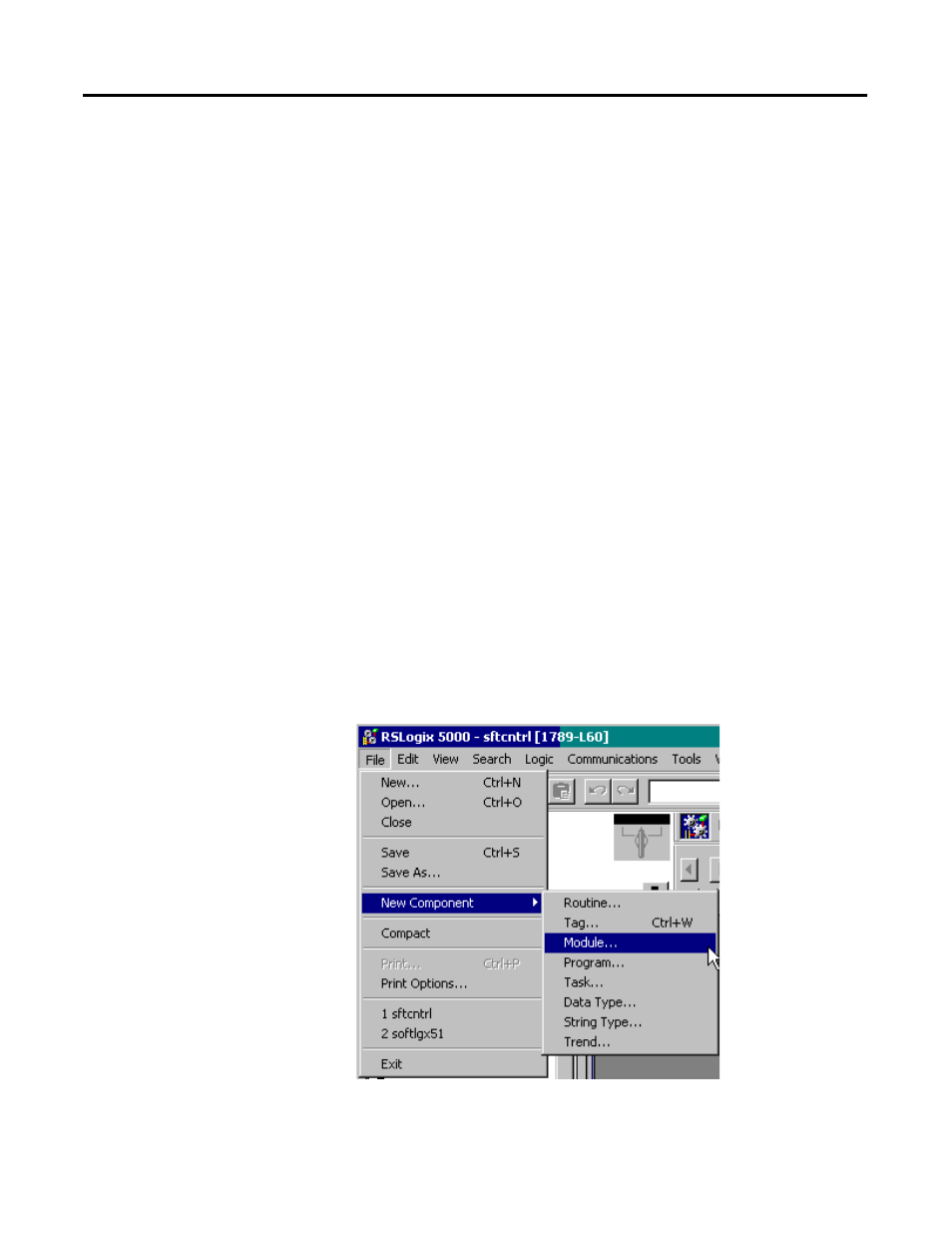
237
Publication 1784-UM003A-EN-P – June 2003
Chapter
11
Configuring an 8720MC Drive
The Allen-Bradley 8720MC Drive System is a family of products designed to
satisfy a wide range of machine tool spindle and power servo applications. For
applications which do not require line regeneration, Allen-Bradley offers five
380 to 460 VAC input high performance digital drives with current outputs
ranging from 21 to 48 amperes. For applications requiring line regeneration,
the same five drives plus an additional 14 amp drive can be connected to a
regenerative power supply via a 750V DC common bus interface. The
complete family includes a set of twelve drive amplifiers capable of controlling
a family of motors ranging in power from 5.5 to 93 kW.
The 8720MC Digital Servo Drive with fiber optic SERCOS interface simplifies
the integration of the 8720MC with the ControlLogix architecture by
providing single point drive commissioning through RSLogix 5000 software
and reducing the control wiring to a single fiber optic cable.
You can initiate the configuration of an 8720MC drive module by either of two
methods:
1. In the Controller Organizer, in the I/O Configuration branch, select a
1784-PM16SE motion module.
2. In the File menu, select New Component then Module.
Figure 11.1 File Menu - New Component - Module
