Importing – Konica Minolta Digital StoreFront User Manual
Page 95
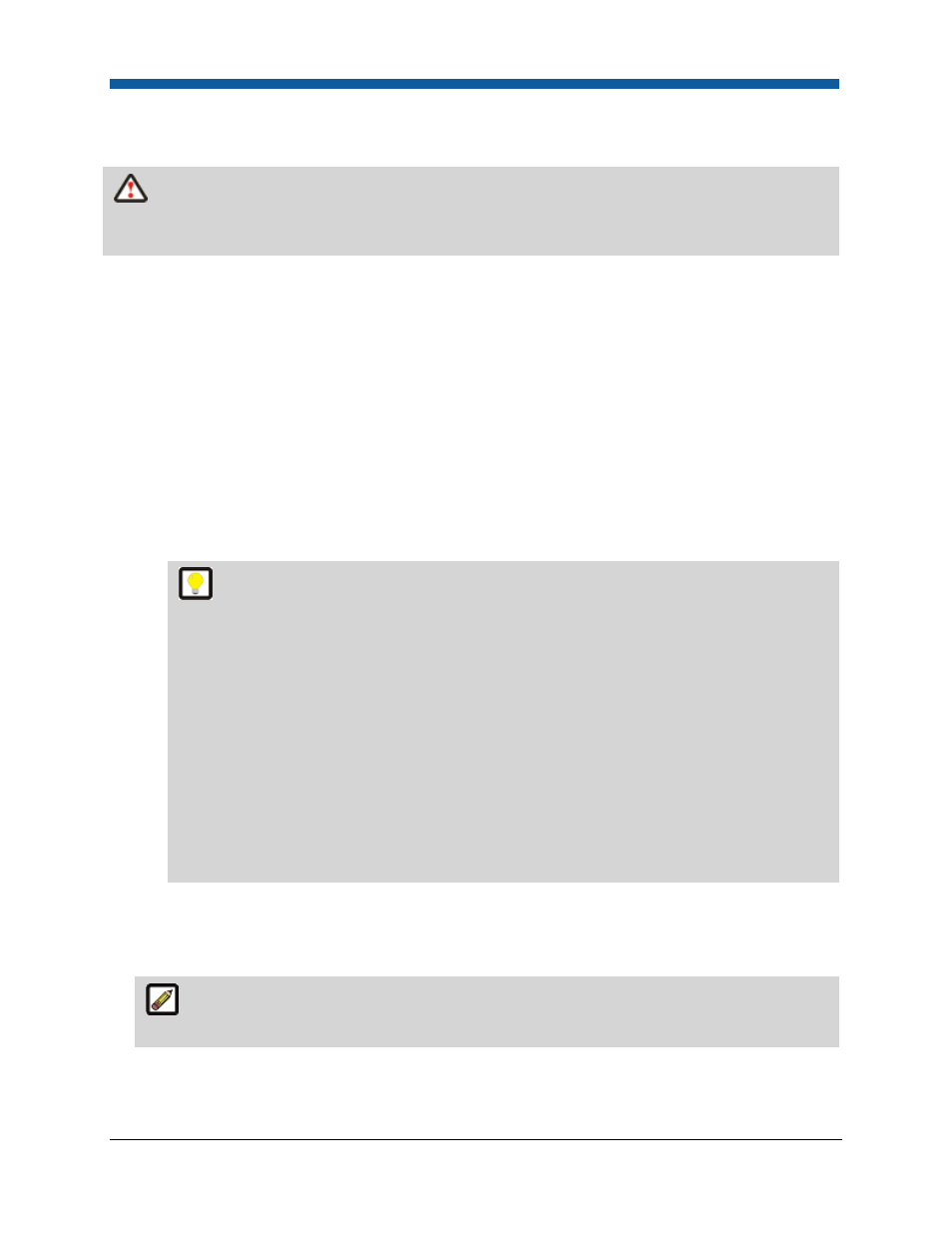
Platform Settings
95
Importing
The maximum number of records that can be imported is 50,000 in a single import. If you need to
upload more than 50,000 records, break the list of records into records sets of no more than 50,000
(fewer for improved performance).
To import company address books, cost centers, data lists, media, string overrides, or users
1.
Go to Administration > Export / Import.
2.
Open the Import tab.
3.
STEP 1: DOWNLOAD THE CORRECT TEMPLATE FOR THE DATA TYPE YOU ARE IMPORTING:
4.
In the Import section, select the category of data you want to import from the pull-down list:
•
Company Address Book
•
Cost Centers
•
Media
•
Data Lists
•
Strings Overrides
•
Users
The Download Template link will provide an example of the fields available for the
category; however, there is no sample data that suggests how your system is currently
configured except for the Users template (e.g., company name, print shop name, required
fields, etc.). Therefore, for best results follow these steps to format your data for upload:
(1) In Digital StoreFront, manually enter at least one record for the category of data you want
to export/import so you will have a sample of the print shop name, company name, etc. that
you will be required to enter in the template and to determine what fields will be required.
(2) Follow Step 2 and following below to export the manually-created file for the category of
data you want to import.
Note: You will then have an accurate template tailored to your Digital StoreFront
configuration to use for importing your data in that category.
5.
Click the Download Template link and save the file.
6.
Open the downloaded template file in an application that can read .csv files (e.g., a text editor such
as Notepad) and enter or import data in the proper format.
Because some CSV files saved from Microsoft Excel have problems importing, it is
recommended that all CSV files be opened and saved from Notepad before importing.
7.
STEP 2: UPLOAD THE DATA YOU ARE IMPORTING:
