Information sent from the mis – Konica Minolta Digital StoreFront User Manual
Page 508
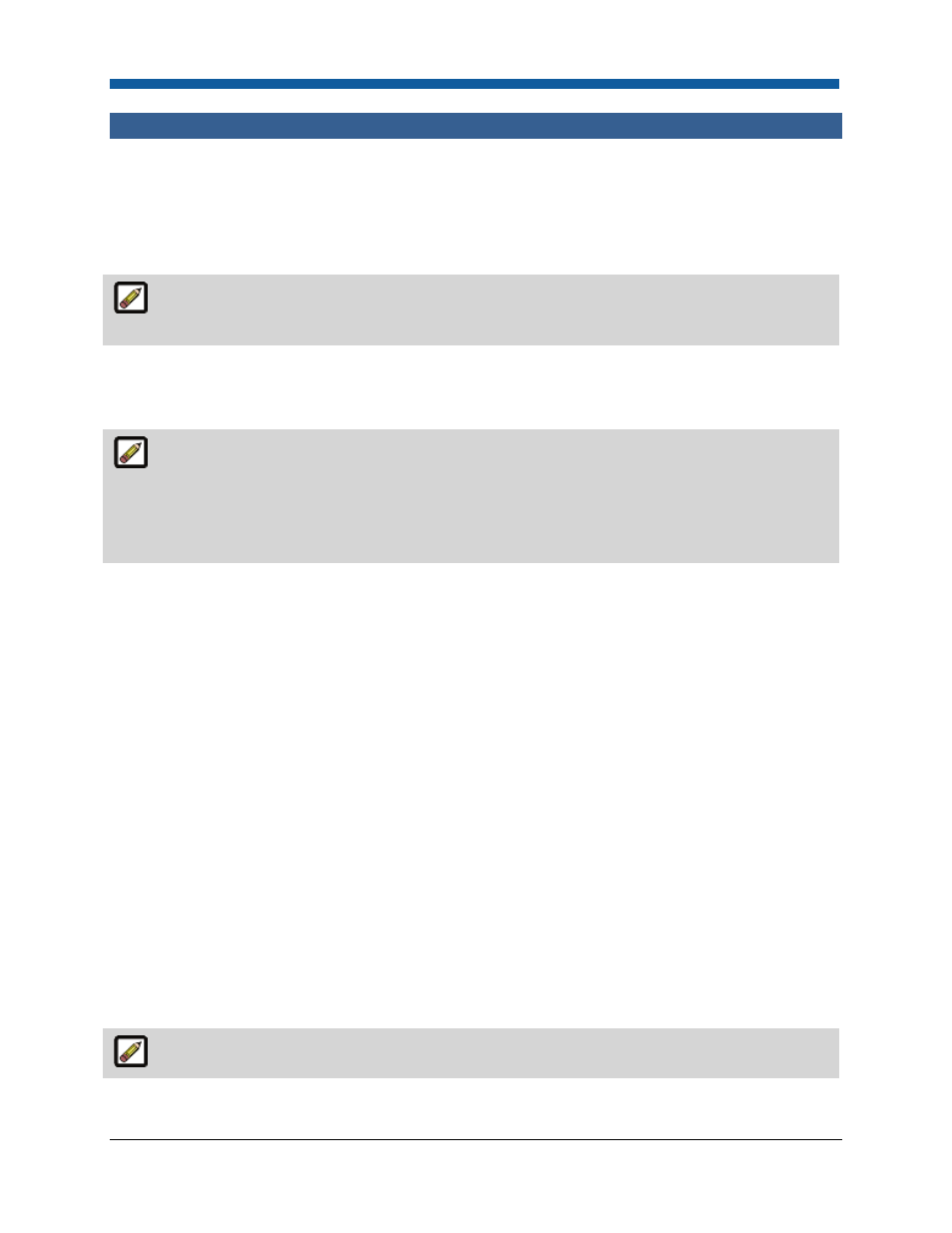
Digital StoreFront 5.2 Administration Reference
508
Information Sent from the MIS
The Asynchronous Order Submission through Other Accounts fields on the Setup tab on the MIS
Systems page are set with information sent from the MIS after the MIS is registered in Digital
StoreFront. How this information is sent depends on the MIS. In some cases, it is sent from the MIS
after you click Request System Capabilities at the bottom of the MIS Systems page; in other cases, it is
sent directly from the MIS.
When Digital StoreFront is integrated with Monarch Foundation, the Parent MIS field near the
top of the MIS Systems page is also filled in with information obtained from the MIS.
Once the information is obtained from the MIS, the Asynchronous Order Submission through Other
Accounts fields are set accordingly and become read-only. You cannot change the information in Digital
StoreFront, only in the MIS.
If the MIS does not send a piece of information, the corresponding field is left in its default
setting.
An MIS may send additional information that is not shown on the MIS Systems page. For example, the
MIS may send address information or allow/disallow buyers to cancel orders or reorder jobs.
The sections that follow describe the fields on the MIS Systems page that are set with information sent
from the MIS. The descriptions are here for your convenience.
●
Asynchronous Order Submission
When the Asynchronous Order Submission check box is cleared, each line item in an order is sent
separately to the MIS, and buyers are informed of any communication or data errors as each line
item is sent. When the Asynchronous Order Submission check box is selected, buyers receive an
order confirmation right away (before all line items in an order are transmitted to the MIS), but are
not informed of any communication or data errors. Note that the site administrator is always
notified of communication errors even if buyers are not. (Note that Asynchronous Order
Submission and Reject orders on MIS communication failure cannot both be selected.)
●
Accepts Single Order
When the Accepts Single Order check box is selected, Digital StoreFront sends a single XML file to
the MIS for the entire order (instead of separate XML files for each line item in multiple-item order).
When the Accepts Single Order check box is cleared, Digital StoreFront splits a multi-line order into
separate items (jobs) and submits each line item to the MIS separately.
●
Transmits Invoice PDF
When the Transmit invoice image check box is selected, a PDF of an invoice for a Web order is sent
from the MIS to Digital StoreFront where buyers can see it as part of their order history. When the
check box is cleared, the invoice is not transmitted to Digital StoreFront.
The fields below do not apply to PrintSmith.
●
●
●
●
Does Shipping Calculation
