Konica Minolta Digital StoreFront User Manual
Page 86
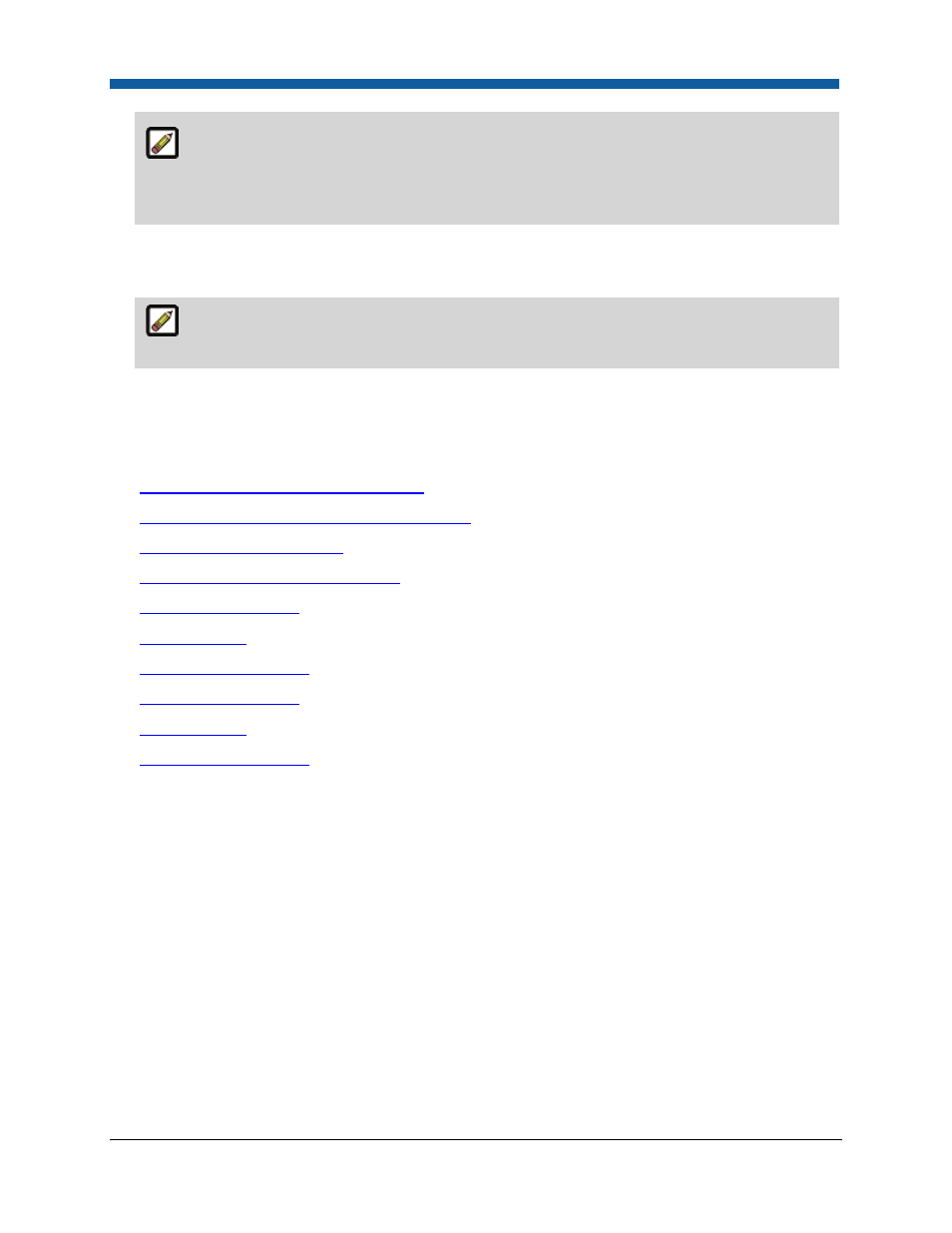
Digital StoreFront 5.2 Administration Reference
86
The Fiery JDF Configurator dialog will open. At this point, Remote Print Center (RPC) is
installed on your computer and there is no need to configure Fiery JDF at this time. (You can
configure Digital StoreFront integration with Fiery JDF later if needed following the steps in the
Digital StoreFront - Fiery Integration Administrator Guide.)
15.
Click Cancel.
16.
Click Yes to confirm the cancellation.
The Fiery JDF Configurator setup will close and EFI Remote Print Center Setup Wizard will
report that the RPC installation was successful.
17.
Click Finish.
18.
You will be prompted to restart your computer to complete the configuration process.
See Also
●
Remote Print Center Install and Uninstall
●
To remove an RPC from the local RPC computer
●
Manage Remote Print Center
●
Monitor Remote Print Center Activity
●
Output Device Support
●
Output Devices
●
Print Shop Management
●
Output Device Support
●
Output Devices
●
Print Shop Management
- PAGEPRO 9100 (178 pages)
- Magicolor 3100 (28 pages)
- Magicolor 3100 (42 pages)
- 1300 Series (4 pages)
- bizhub PRO 1200 (31 pages)
- bizhub PRO 920 (76 pages)
- bizhub PRO 920 (8 pages)
- BIZHUB PRO bizhubPRO920 (410 pages)
- bizhub PRO C5500 (12 pages)
- bizhub PRO 920 (178 pages)
- C203 (45 pages)
- Magicolor 2480 MF (46 pages)
- SU3 (112 pages)
- IP-511 (122 pages)
- C652 (6 pages)
- bizhub 180 (256 pages)
- Image Controller IC-205 (106 pages)
- SU-502 (156 pages)
- FK-505 (190 pages)
- bizhub 162 (256 pages)
- Copier 2223 (123 pages)
- 920 (76 pages)
- 7075 (311 pages)
- Magicolor 2300DL (50 pages)
- MAGICOLOR 2300 (72 pages)
- MAGICOLOR 2300 (172 pages)
- MAGICOLOR 2300 (34 pages)
- MAGICOLOR 2300 (156 pages)
- MAGICOLOR 2300 (182 pages)
- FAX2900/FAX3900 (60 pages)
- magicolor 1690MF (285 pages)
- magicolor 1690MF (12 pages)
- magicolor 1690MF (325 pages)
- magicolor 1690MF (113 pages)
- magicolor 1690MF (2 pages)
- magicolor 1690MF (49 pages)
- magicolor 4690MF (9 pages)
- magicolor 2550DN A00V014 (67 pages)
- PagePro 1250E (2 pages)
- 7450 (9 pages)
- magicolor 2430 DL (4 pages)
- BIZHUB 250/350 (14 pages)
- PagePro 5650EN (394 pages)
- magicolor 4650 (260 pages)
- PagePro 5650EN (46 pages)
