Konica Minolta Digital StoreFront User Manual
Page 252
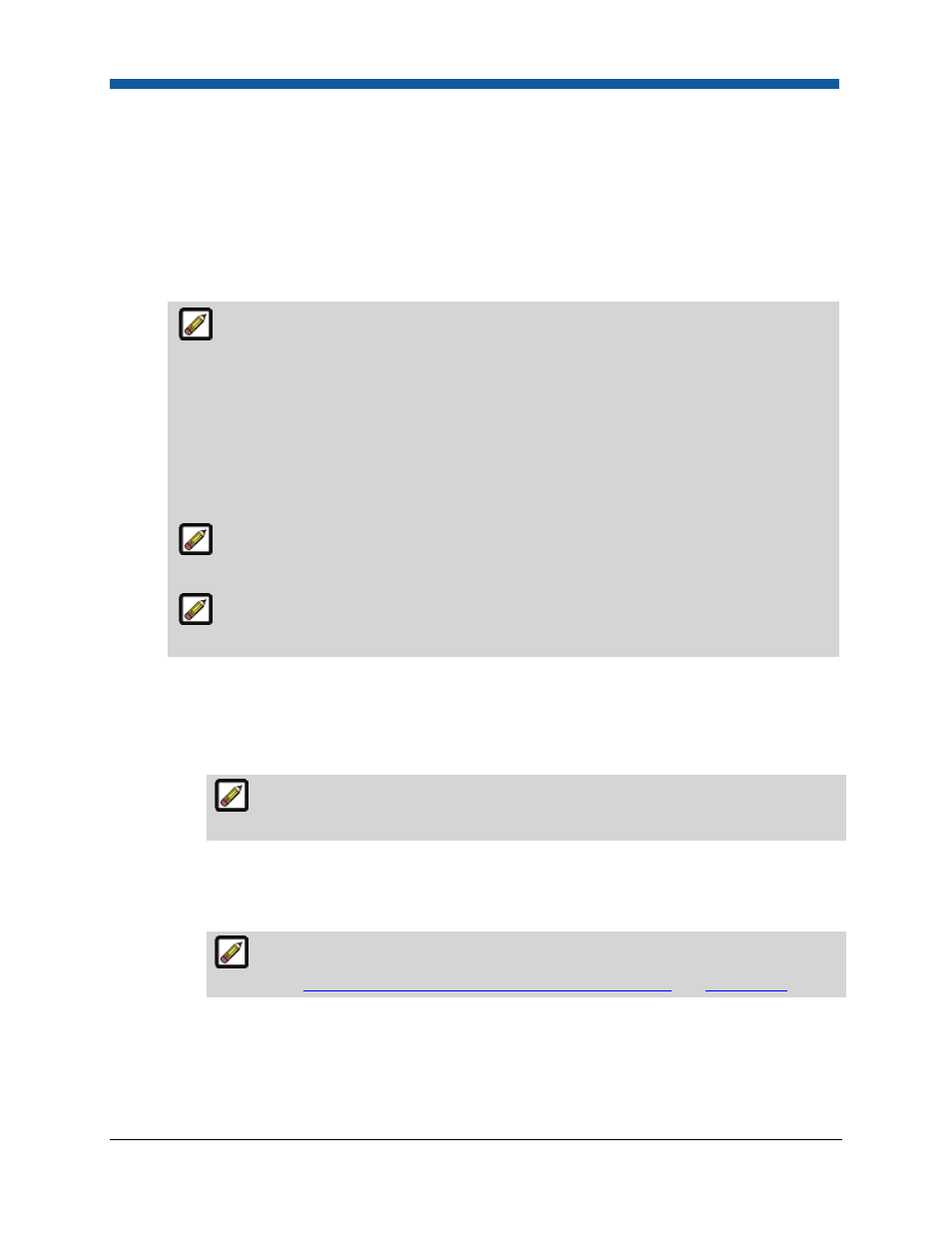
Digital StoreFront 5.2 Administration Reference
252
g.
Dynamic Preview—Select to enable or disable a dynamic preview of the product. A dynamic
preview provides buyers with a virtual display of the product based on the print and finishing
options and features they select.
h.
N-Up—N-up stands for Number of pages up (2-up, 3-up, 4-up, etc.) printing. N-up printing is
printing multiple buyer-submitted pages onto a single physical sheet and then cutting them to a
specified finished size. For example, instead of using letter paper (8 1/2 by 11-inch paper), a job
can be printed with a left-side page and a right-side page on tabloid (11 by 17-inch paper) and
then cut down the middle with an industrial paper cutter.
N-up printing accommodates your production processes that print multiple pages on a
single sheet then cut to final size (the “cut and stack” model). The savings can thus be passed
on to the buyer as the Digital StoreFront pricing engine will take into account the number of
sheets and impressions involved in printing N-up. For example, say a buyer orders 400 copies
of a 16-page document. Without N-up, the pricing would be calculated on 400 x 16 = 6400
impressions and 400 x 16 (simplex sheets per job) = 6400 sheets. But if the product is set up
for 2-up printing, only 3200 impressions and 3200 sheets are used (i.e., the number of sheets
and impressions is halved). The model correlates the product cost to your cost of production
with N-up capabilities (e.g., where lower impression cost is passed on to the buyer).
N-up outputs the N-up information via the “OrderInformation” XML file to Hagen, Logic,
ePace, and the External System Connector (ESC).
N-Up should only be used for products that are very well-defined, i.e., those that have
only one choice of media size and a known finished size.
i.
Enabled: Check the box to activate N-up printing for the product (catalog item). Enabling N-
up pricing enables the two fields below:
ii.
N-Up Number of Pages (required): Type a number between 2 and 9999 to specify how
many buyer pages will fit onto the physical sheet.
This value provides MIS & ESC systems with information to use for more accurate
job planning, costing, and scheduling calculations. The default value is 1.
iii.
N-Up Preview Size: Select a preview size from the pull-down list; can be set to None or to
any of the standard final sizes as defined on the Administration | Media |Standard Final
Width and Height page.
For more information on defining standard final width and height dimensions for a
product, see
Setting a Final Width and Height for Printed Products
and
Dimensions
below.
i.
Pre-Selected Services: Show/Hide—Pre-selected services are those that have been set as non-
configurable options for the product (e.g., on the ticket template associated with the product).
