Konica Minolta Digital StoreFront User Manual
Page 119
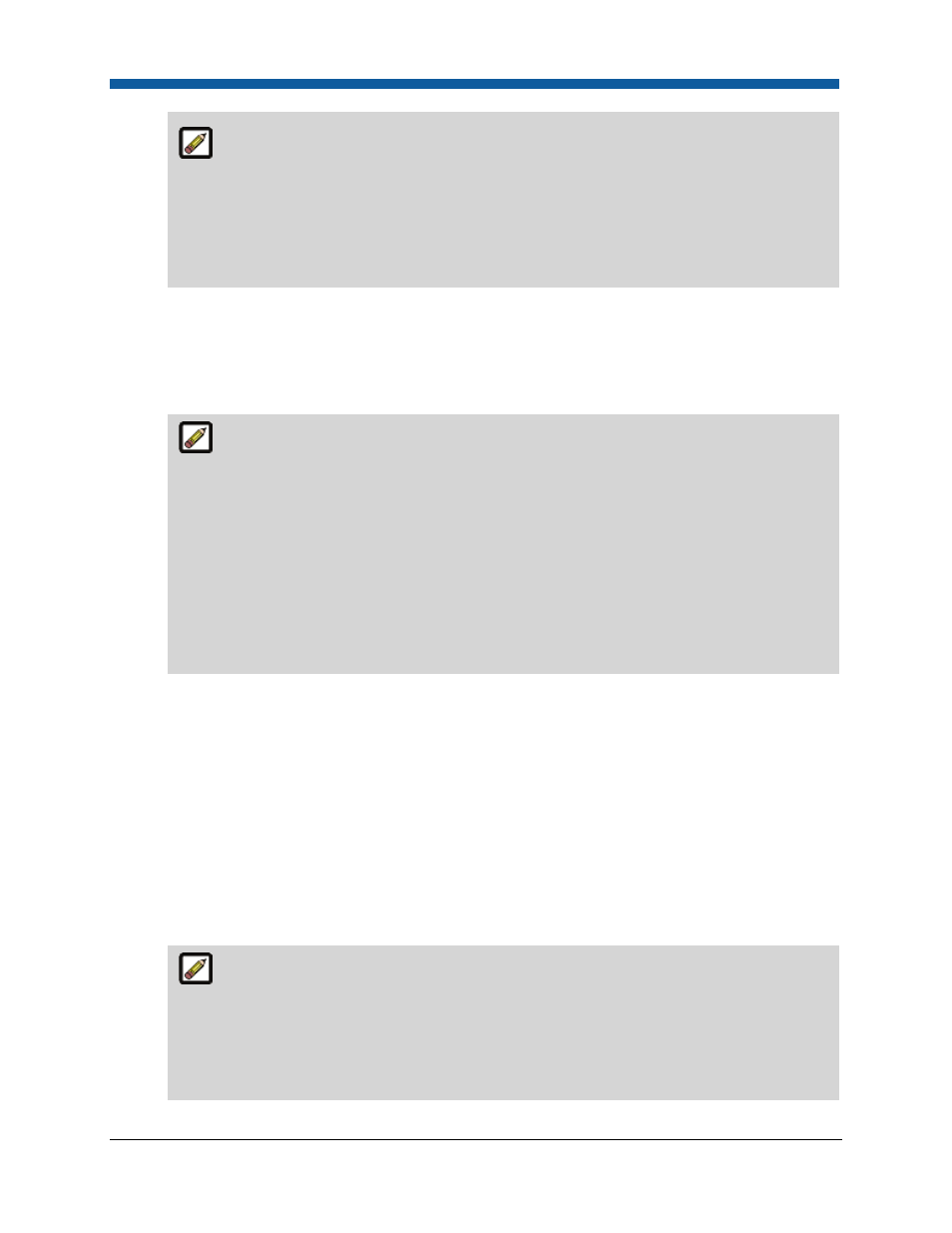
Platform Settings
119
In other words, if a user tries to access http://www.dsf50-
site1.com/MyAccount/AccountInformation.aspx but the path is being maintained, switching
to HTTPS mode for this page will take the user to http://www.dsf50-
site1.com/MyAccount/AccountInformation.aspx. Without the path being maintained, the
user will be taken to http://www.dsf50-site1.com. This must be set to Yes to ensure the
proper operation of the web site. Note that No (unchecked) is the default value, conflicting
with the value that we require for the web site to be functional.
•
Encrypted URL / Unencrypted URL: Controls the URLs for the site, whether for HTTP or for
HTTPS. In short, HTTPS requests will have the prefixed supplied in the Encrypted URL field, and
HTTP requests will have the prefix supplied in the Unencrypted URL field. For example, you
should have an encrypted URL of this format (https://www.dsf50-site1.com) and an
unencrypted URL of this format (http://www.dsf50-site1.com)
There is no trailing site identifier like "/Digital StoreFront" or "/ASP10" or
"storefront.aspx". Without these two values filled in, Digital StoreFront will still work. Filling
in these two values is only needed if the domain or server names for the HTTP and the HTTPS
site are different. Consequently, we should strongly recommend that these simply be left
empty.
Digital StoreFront does not validate directory and file names nor URLs in any way. Typically,
the Encrypted URL and Unencrypted URL fields should be left blank. They are needed only if
the server name or port number must be overridden (for either HTTPs or HTTP redirect). If an
invalid URL is entered in these fields, your Digital StoreFront site will not open and function
properly.
•
Warning Bypass Mode: Controls the visibility of warnings when requests transition from HTTP
to HTTPS as the user switches pages:
•
Always Bypass : Always bypass security warnings when switching to an unencrypted page.
•
When Allowed by a Query Parameter: Only bypass security warnings when switching to an
unencrypted page if the proper query parameter is present. (Suggested and default.)
•
Never Bypass: Never bypass security warnings when switching to an unencrypted page.
•
Comment: Freeform text describing the nature of the configuration.
•
Click Update.
3.
Configure Files:
•
Path: Contains a path from the web site root (such as Admin/OperatorView.aspx) to control
security for that particular page.
Wildcard names with a leading asterisk, such as “*.txt” can be used to specify a setting
for all the files of the given type. However, if a setting is given for a specific file (e.g.
“setupinstr.txt”), it overrides the wildcard-based setting for that file type. Files of these types:
*.asmx (web service), *.axd (ASP.NET resource request handlers), and *.ashx (Digital
StoreFront web request handlers) are always treated as Secure=Ignore even if not explicitly
specified in the Files table.
