Production reports – Konica Minolta Digital StoreFront User Manual
Page 448
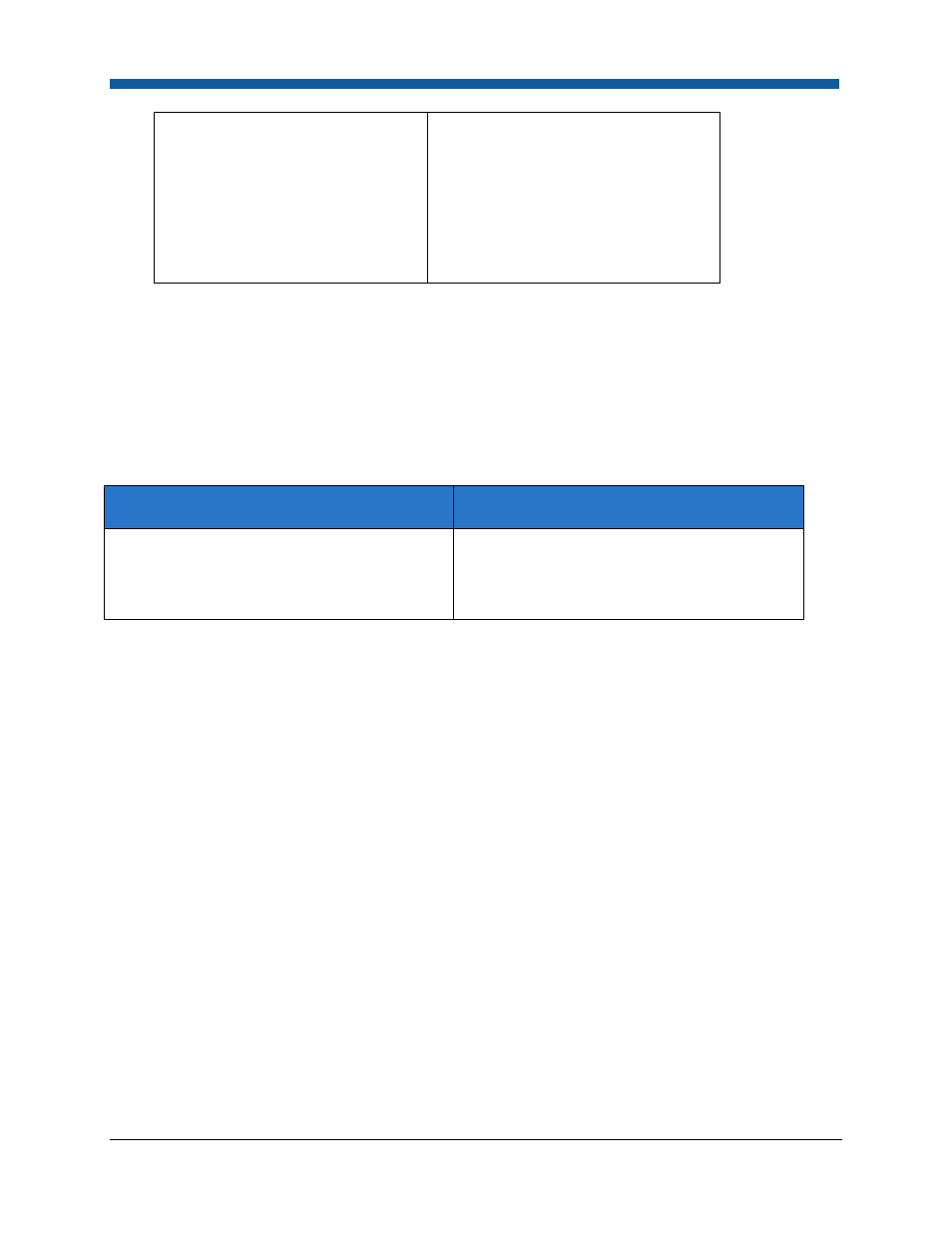
Digital StoreFront 5.2 Administration Reference
448
●
Top 10 Users by Number of
Orders
●
Top 10 Users by Revenue
●
Top 10 Products by Revenue
●
Top 10 Products by Number of
Orders
●
Top 10 Locations by Revenue
●
Top 10 Locations by Number of
Orders
●
Top 10 Jobs by Total Revenue
●
Top 10 Locations by Total
Impressions
●
Transaction Report (TransactionReport.rpt)
•
Yields data on all transactions in the system filtered by Company, Print Shop, and User (account
name). It shows color versus B/W, payment method, delivery method, and the top 10
customers by currency volume.
●
User List (UserList.rpt)
•
Yields a list of all the users (account names) in the system. Production Reports
Production Reports
What are they for?
When should you use them?
Production reports provide production
managers and schedulers with information to
help set priorities and track usage of output
devices and other production resources.
To gather data on order histories by company,
user, and print shop output resource usage.
Analyzing this data will help with production
planning and resource management.
Digital StoreFront ships with six built-in production reports. This section provides a brief description of
each report.
●
●
●
●
72 Hour Outlook by Company / 72 Hour Outlook by Print Shop
•
72 Hour Outlook reports are intended to give a production manager or scheduler a snapshot
view of all the jobs that are due in the next 72 hours. This report shows all active jobs with a
Requested Due Date occurring in the next 72 hours for the specified Company/Print Shop. The
report yields information on total value of pending jobs, the total number of orders dues, and
the total number of impressions due.
●
●
●
●
Order History by Company
•
Provides the order histories (during a specified data range) for a specified date range for all
Companies in the system. The report yields information on each Company's total invoice
amount, total number of orders, and the average revenue per job.
●
●
●
●
Order History by Print Shop
•
Provides the order histories (during a specified date range) for all Print Shops in the system. The
report yields information on each Print Shop's total invoice amount, total number of orders,
and the average revenue per job.
●
●
●
●
Order History by User
•
Provides the order histories (during a specified date range) for all Users (account names) in the
system. The report yields information on each User's total invoice amount, total number of
orders, and the average revenue per job.
