Konica Minolta Digital StoreFront User Manual
Page 51
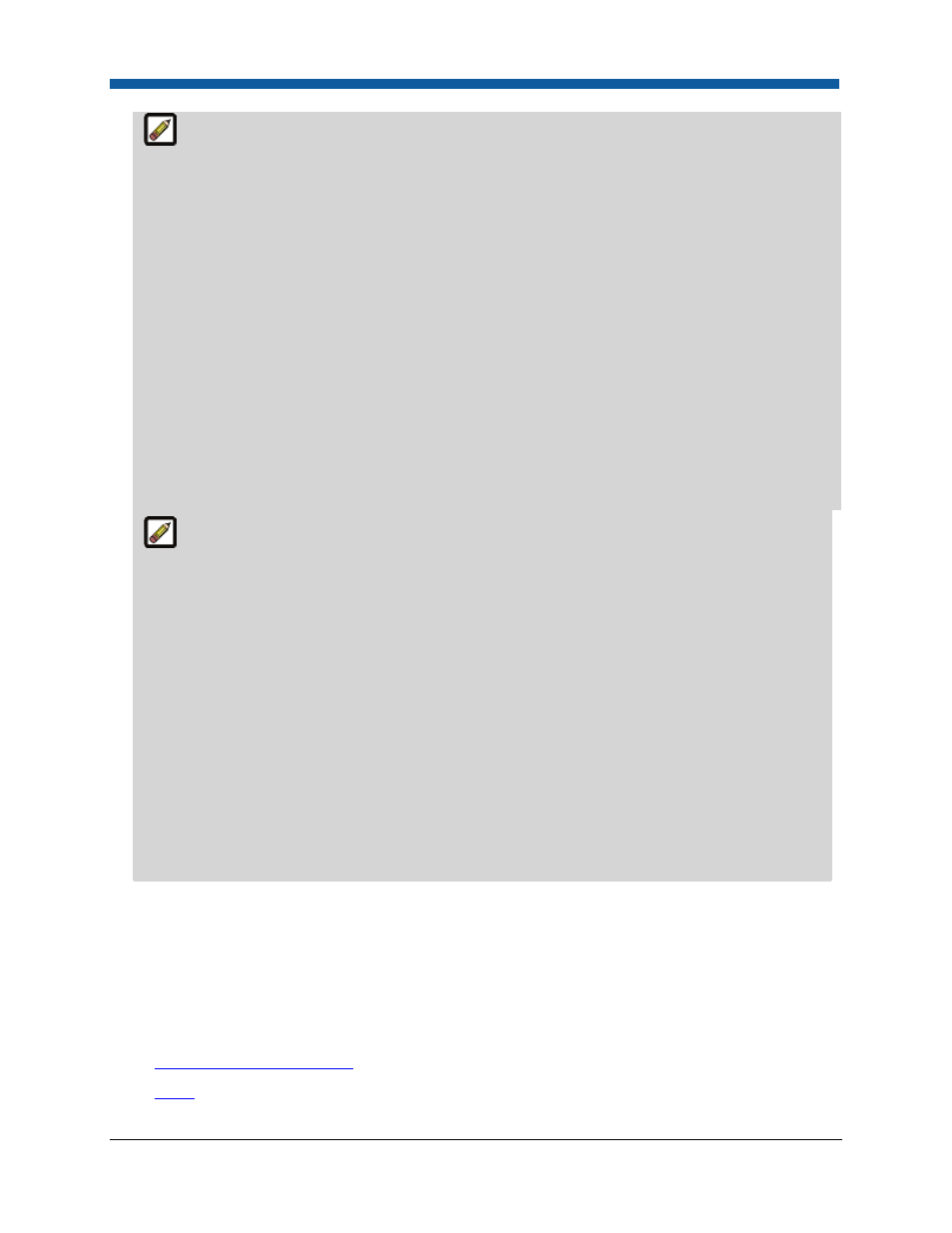
Platform Settings
51
Note on the Unit System setting:
The unit system can be set at four levels in Digital StoreFront:
●
Site level (in Site Settings)
●
Print Shop level
●
Company level
●
Buyer level
A unit system is the weight and dimension standard in use for media sizes and product
weight and dimensions, etc. The lowest level that has a unit system set will be used for a
given buyer (user). Thus if a unit system is set at the Buyer level, that unit system setting will
override the unit system settings on the three remaining higher levels (Company, Print Shop,
and Site). Likewise, if a unit system is set at the Company level, that unit system setting will
be used (as long as no unit system is set at the Buyer level).
If a buyer orders a product in a given unit system (e.g., US System) and the print shop is set
for UK (Imperial) System, the dimensions the Operator will see on the job ticket will be in US
System (the buyer's unit system) to ensure that the buyer receives the product in the
dimensions he or she specified.
Note on the Language Preference setting:
Enabling buyers to set the language preference in their profile enables them to always see
the site in their selected preferred language. No matter what language (and localization)
settings are set in the browser, when the buyer logs on, the site language will be determined
by the language set in the buyer's user profile. Thus, the buyer-specified language preference
will override the browser language settings.
The language link in the footer section of each page in Digital StoreFront will change the
language displayed in the browser for the current session without changing the language
preference set in the buyer's user profile. Thus, if a buyer has English set as the preferred
language in her buyer profile and changes the display language for the session to Spanish (via
the language link in the footer), the next time she logs on, the site will be in English (because
that is set in her buyer profile).
The language link in the footer provides a quick way to change the language in which the
site is displayed without requiring users to change the language settings in the profile or
browser settings (so that two operators sharing a Digital StoreFront site can switch
between languages "on the fly").
5.
In the Required column, check those boxes corresponding to fields you want to be required of self-
registering users.
De-select (uncheck) boxes to make those fields optional. To indicate that the field is required, a
yellow shading and other signs will mark the field on the user interface.
6.
Click Save Changes.
See Also
●
User Management-Contents
●
Users
