Konica Minolta Digital StoreFront User Manual
Page 236
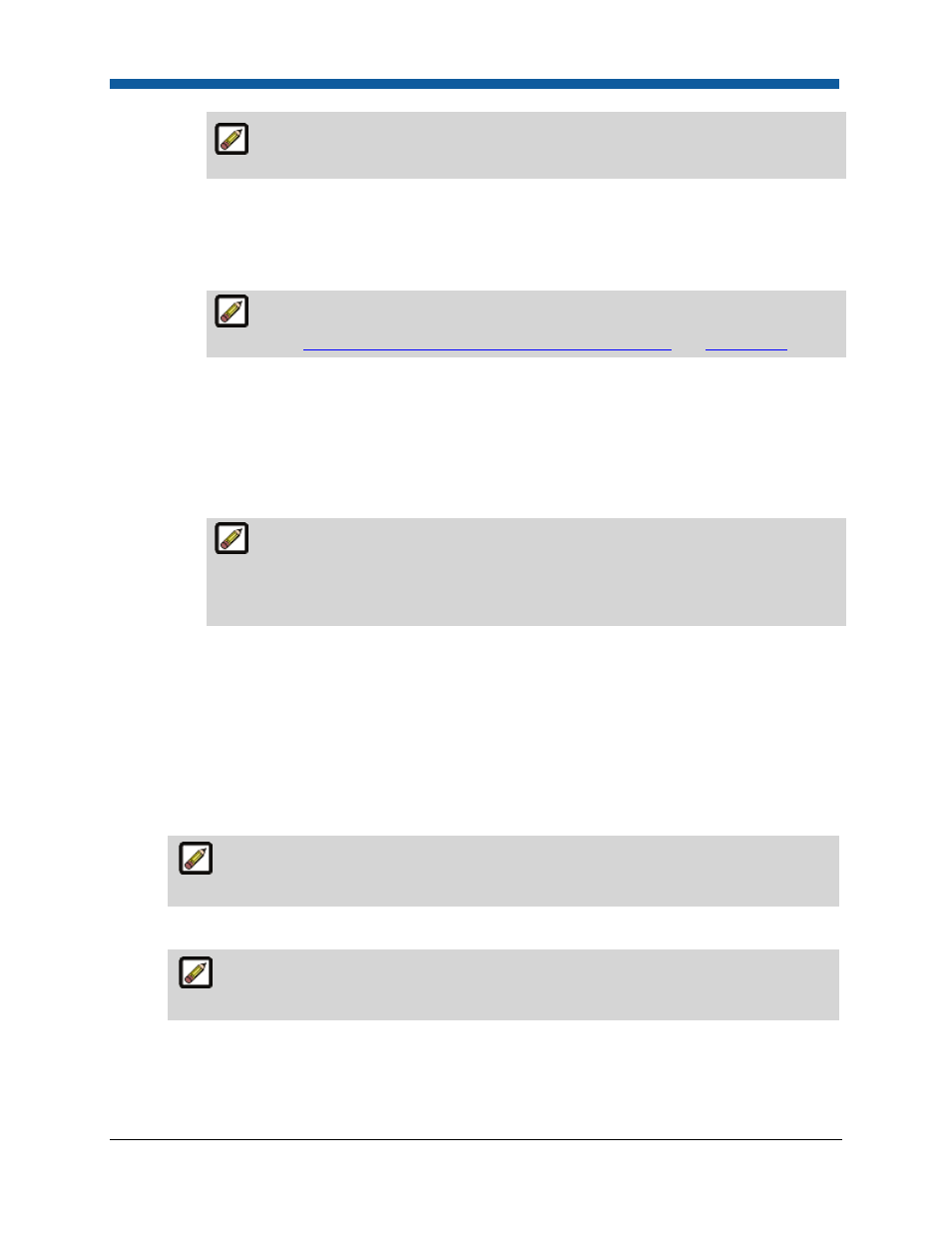
Digital StoreFront 5.2 Administration Reference
236
This value provides MIS & ESC systems with information to use for more accurate
job planning, costing, and scheduling calculations. The default value is 1.
•
N-Up Preview Size: Select a preview size from the pull-down list; can be set to None or to
any of the standard final sizes as defined on the Administration > Media >Standard Final
Width and Height page. For example, the width and height of a single finished and cut
business card.
For more information on defining standard final width and height dimensions for a
product, see
Setting a Final Width and Height for Printed Products
and
Dimensions
below.
•
Allow Buyer Configuration—(For Static Document Products only)
•
Yes: This option will enable buyers to configure the product (per the options defined in the
ticket template associated with the product) and to preview the PDF of the static
document.
•
No: This option will not allow buyers to preview or configure the product. They will be able
only to specify the quantity and add the product to the shopping cart.
Buyers can see a preview of static products even though they are not allowed to
configure the product (i.e., the Allow Buyer Configuration option is set to No). The
preview is available by clicking the product image or clicking the Preview link on the
product details page.
•
Preview PDF—(For Static Products only)
•
Yes: Enables (1) a preview link on the product details page and (2) makes the thumbnail
image on the homepage clickable to show a preview of the static product (with a
watermark).
•
No: This option will disable preview of the product on the buyer side.
•
Pre-Selected Services—(For Ad Hoc Products only) Pre-selected services are those that have
been set as non-configurable options for the product (e.g., print services with only one option
on the ticket template): Show / Hide.
Selecting to show pre-selected services will let buyers see all options (e.g., for features
and services), including those that they cannot change.
•
Manage Inventory
Digital StoreFront provides a simple product quantity / reorder point to manage
inventory of non-print-related (e.g., Non Printed, Static).
•
Enabled: Enabling inventory management lets you manage non-printed and static product
inventory (e.g., finished goods).
•
Inventory: Set the initial inventory of the product.
•
Allow Back Order: Check this box to enable processing of products that are on back order.
