Konica Minolta Digital StoreFront User Manual
Page 118
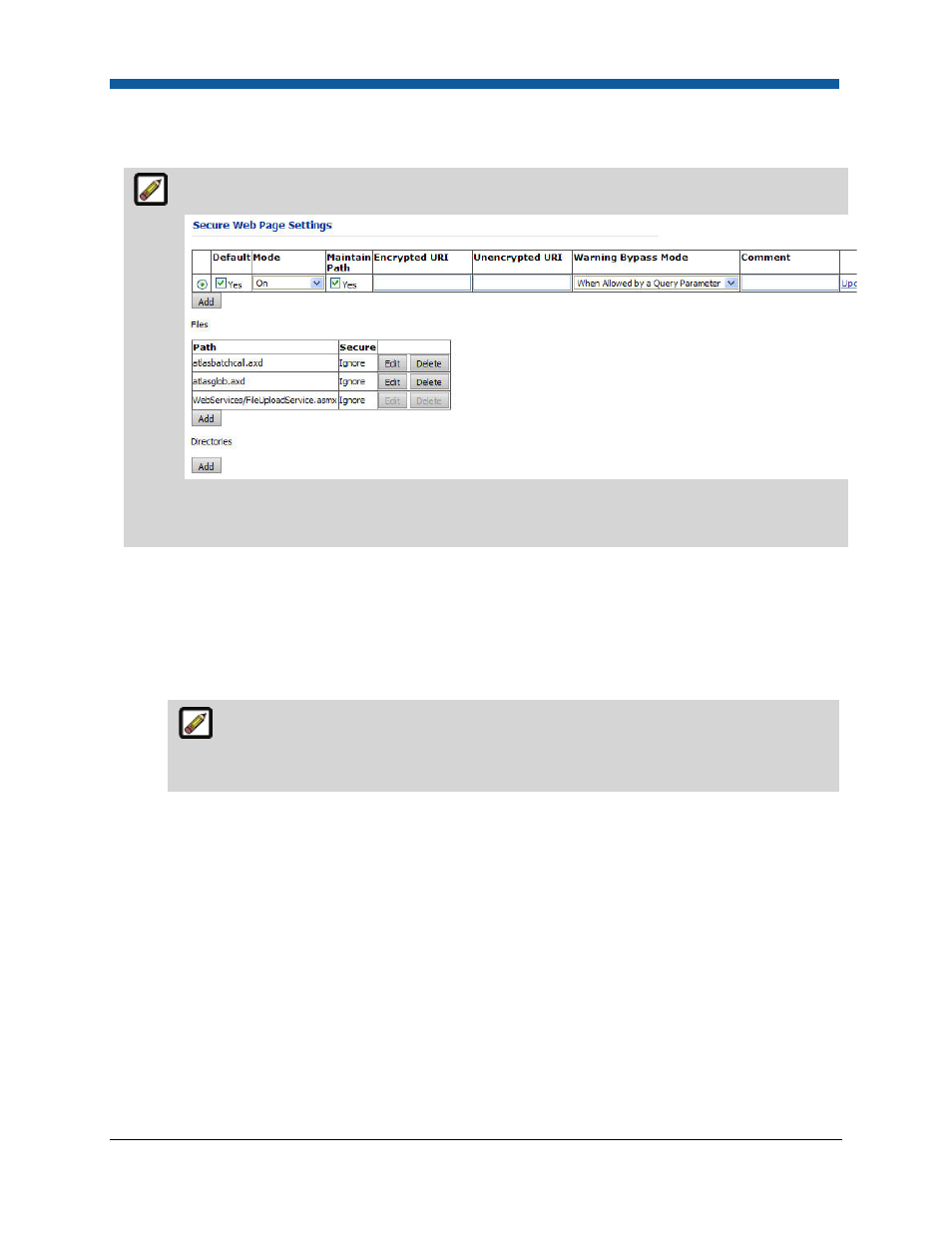
Digital StoreFront 5.2 Administration Reference
118
To manage secure web page settings
1.
On the Secure Web Page Settings page, review the settings and make changes as needed.
To make the entire site secure with HTTPS, configure the Secure Web Page Settings page as
shown below:
Also make sure that the Virtual Path to Images field on the Site Settings > Imaging tab is set
to an HTTPS URL to avoid having site users see warnings that certain pages contain non-
secure items. This is especially relevant to sites with credit card payments enabled.
2.
Set Configuration Settings:
Each configuration has these settings:
•
Radio Button: Indicates which configuration is selected (if more than one configuration is
defined). Changing the selection revises the list of files and directories under the configuration
grid.
•
Default: Indicates which configuration is active—i.e., the one used by the web site.
Upon changing the active configuration, it is advisable to immediately go to the
Diagnostics page and clear the cache. This ensures that the new settings are applied
immediately instead of after some delay.
•
Mode: Specifies what requests are eligible to be mapped to HTTPS. Whether a particular
request will actually be mapped to HTTPS depends on the file and directory information. The
permitted values are:
•
On: Permits mapping to HTTPS for all eligible requests, whether those requests are originating
from the local server or from another location. Recommended for all sites using HTTPS,
including those using credit cards.
•
Remote Only: Permits mapping to HTTPS for only requests originating from outside of the
server. No requests originating from the server itself are converted to HTTPS. Not
recommended for any sites.
•
Local Only: Permits mapping to HTTPS for only requests originating from this server. All other
requests are left as HTTP. Not recommended for any sites.
•
Off : Disables the use of HTTPS. Appropriate for sites not using HTTPS. Also equivalent to using
On but without files and directories.
•
Maintain Path: Works in conjunction with Encrypted URI and Unencrypted URI properties. This
flag indicates whether or not the module should maintain the current path when redirecting.
