Customer order history – Konica Minolta Digital StoreFront User Manual
Page 454
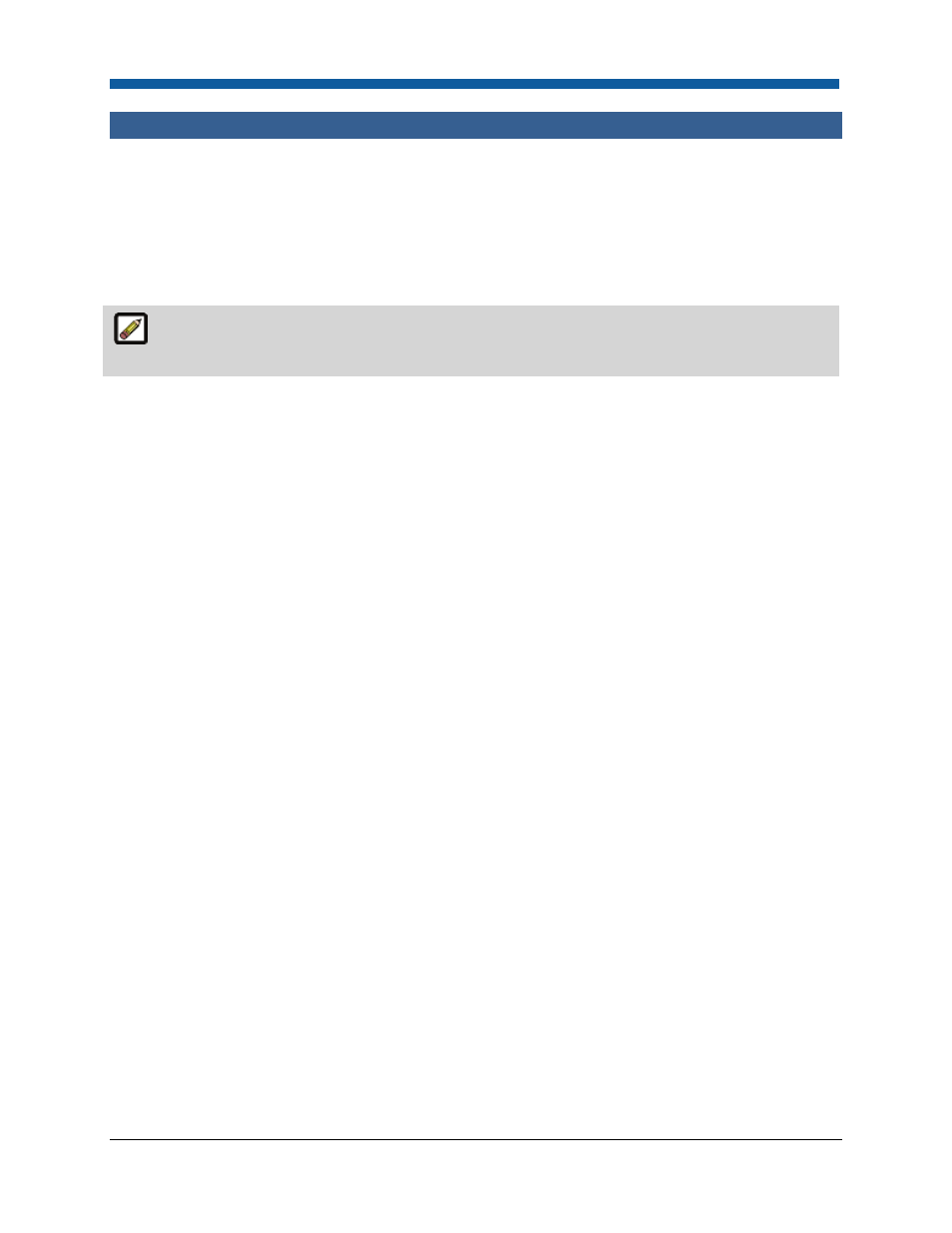
Digital StoreFront 5.2 Administration Reference
454
Customer Order History
Customer Order History
Overview of Customer Order History
The Customer Order History page provides Print Shop personnel with quick access to customer orders.
Orders can be located by order number or by various customer information (and the search capabilities
enable use of partial matches and wild cards).
Enter search terms in the entry boxes. You can use partial terms such as “Wil” for the last name
“Wilson” or “Williams” or “1” to search for all order numbers that include the number 1.
Viewing a Customer’s Order History
1.
Go to Administration > Customer Order History.
2.
Type the order number (if you have it), enter any information you have that will help you locate the
customer in the system.
•
Phone Number
•
First Name
•
Last Name (Required)
•
Company (Required)
•
Address
•
City
•
State
•
Zip
•
email (Required)
3
Click Search.
- Magicolor 3100 (28 pages)
- Magicolor 3100 (42 pages)
- PAGEPRO 9100 (178 pages)
- 1300 Series (4 pages)
- bizhub PRO 920 (178 pages)
- bizhub PRO 1200 (31 pages)
- bizhub PRO 920 (76 pages)
- bizhub PRO 920 (8 pages)
- BIZHUB PRO bizhubPRO920 (410 pages)
- bizhub PRO C5500 (12 pages)
- C203 (45 pages)
- Magicolor 2480 MF (46 pages)
- SU3 (112 pages)
- IP-511 (122 pages)
- C652 (6 pages)
- bizhub 180 (256 pages)
- Image Controller IC-205 (106 pages)
- SU-502 (156 pages)
- FK-505 (190 pages)
- bizhub 162 (256 pages)
- Copier 2223 (123 pages)
- 920 (76 pages)
- 7075 (311 pages)
- MAGICOLOR 2300 (182 pages)
- Magicolor 2300DL (50 pages)
- MAGICOLOR 2300 (72 pages)
- MAGICOLOR 2300 (172 pages)
- MAGICOLOR 2300 (34 pages)
- MAGICOLOR 2300 (156 pages)
- FAX2900/FAX3900 (60 pages)
- magicolor 1690MF (49 pages)
- magicolor 4690MF (9 pages)
- magicolor 1690MF (285 pages)
- magicolor 1690MF (12 pages)
- magicolor 1690MF (325 pages)
- magicolor 1690MF (113 pages)
- magicolor 1690MF (2 pages)
- magicolor 2550DN A00V014 (67 pages)
- PagePro 1250E (2 pages)
- 7450 (9 pages)
- magicolor 2430 DL (4 pages)
- BIZHUB 250/350 (14 pages)
- PagePro 5650EN (46 pages)
- PagePro 5650EN (394 pages)
- magicolor 4650 (260 pages)
