Managing the company price sheet – Konica Minolta Digital StoreFront User Manual
Page 161
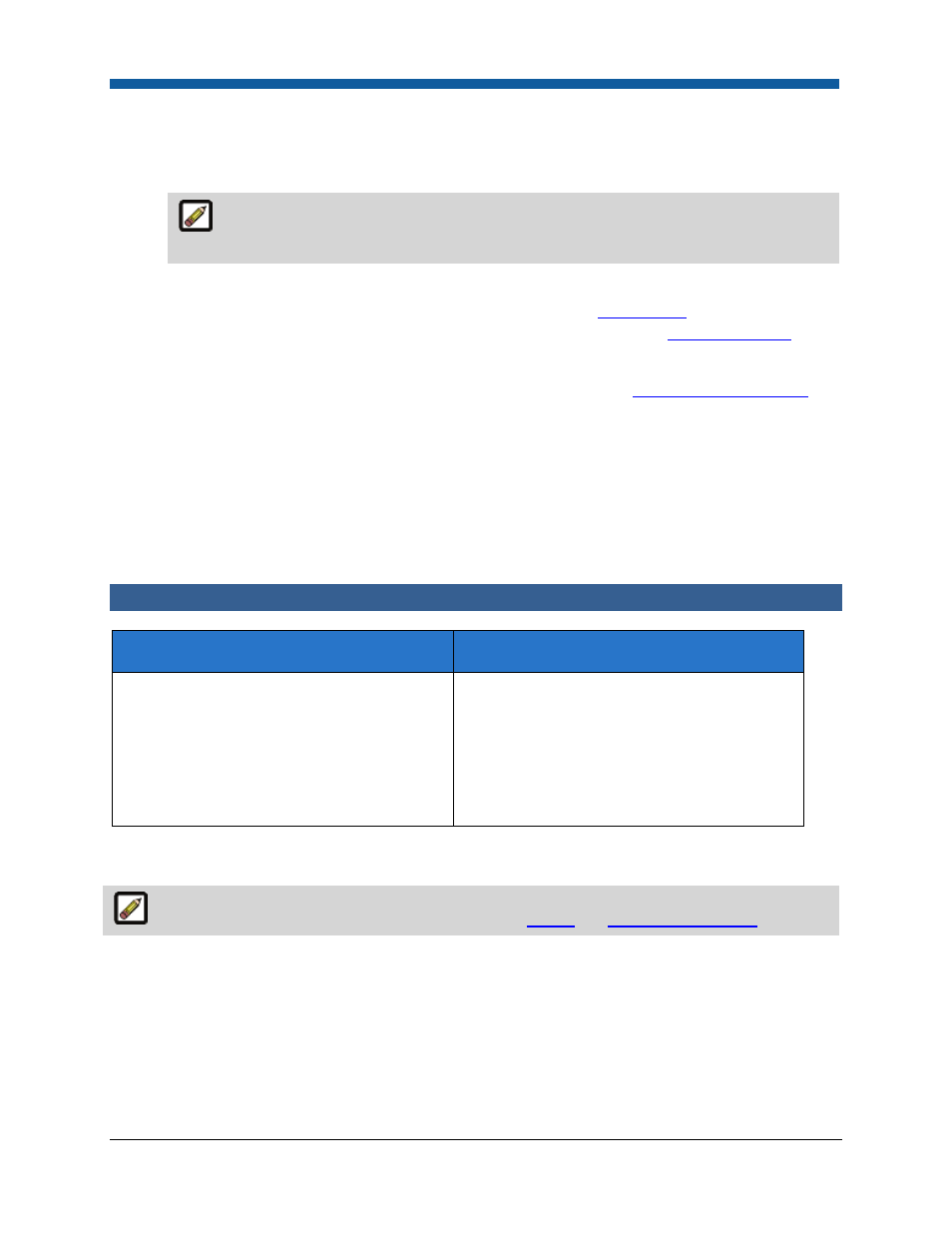
Companies
161
19.
Tax Exemption Settings:
•
Check the box Allow Tax Exemption to enable users associated with this company to buy on tax
exempt terms.
You can also designate only users associated with a department within the company as
tax exempt.
20.
Order Accounting:
•
Cost Centers: Click View/Manage to set up a cost center. See
Cost Centers
.
•
Accounting Codes: Click View/Manage to define accounting codes. See
Accounting Codes
.
21.
Price Sheet Management:
•
Select a price sheet for all users associated with this company. See
Price Sheet Management
. If
the special company pricing is used, the special company price sheet will override print shop
and site level pricing.
•
Check the box Show Pricing To Buyer to expose pricing information to buyers who purchase
through this company.
•
Check the box Show Inventory To Buyer to allow buyers associated with this company to see
inventory data.
22.
Click Save.
Managing the Company Price Sheet
What are company price sheets for?
Why should you use them?
Specifying the default price sheet for the
company.
To set pricing for all users associated with
the company. If you do not set pricing at the
company level, pricing will default to the
pricing set at the print shop level. If no
pricing is set at the company or print shop
level, pricing will default to the default site-
level pricing.
This section enables you to specify the default price sheet to use for users associated with the company.
You can use only one price sheet per company.
For more information on pricing and price sheets, see
Pricing
and
Define Special Pricing
.
Select to use either (1) Print Shop or Default site pricing or (2) a special price sheet to use for users
registered with this company (i.e., if it is different from the Print Shop pricing, which is configured on
the Print Shops page).
