Konica Minolta Digital StoreFront User Manual
Page 500
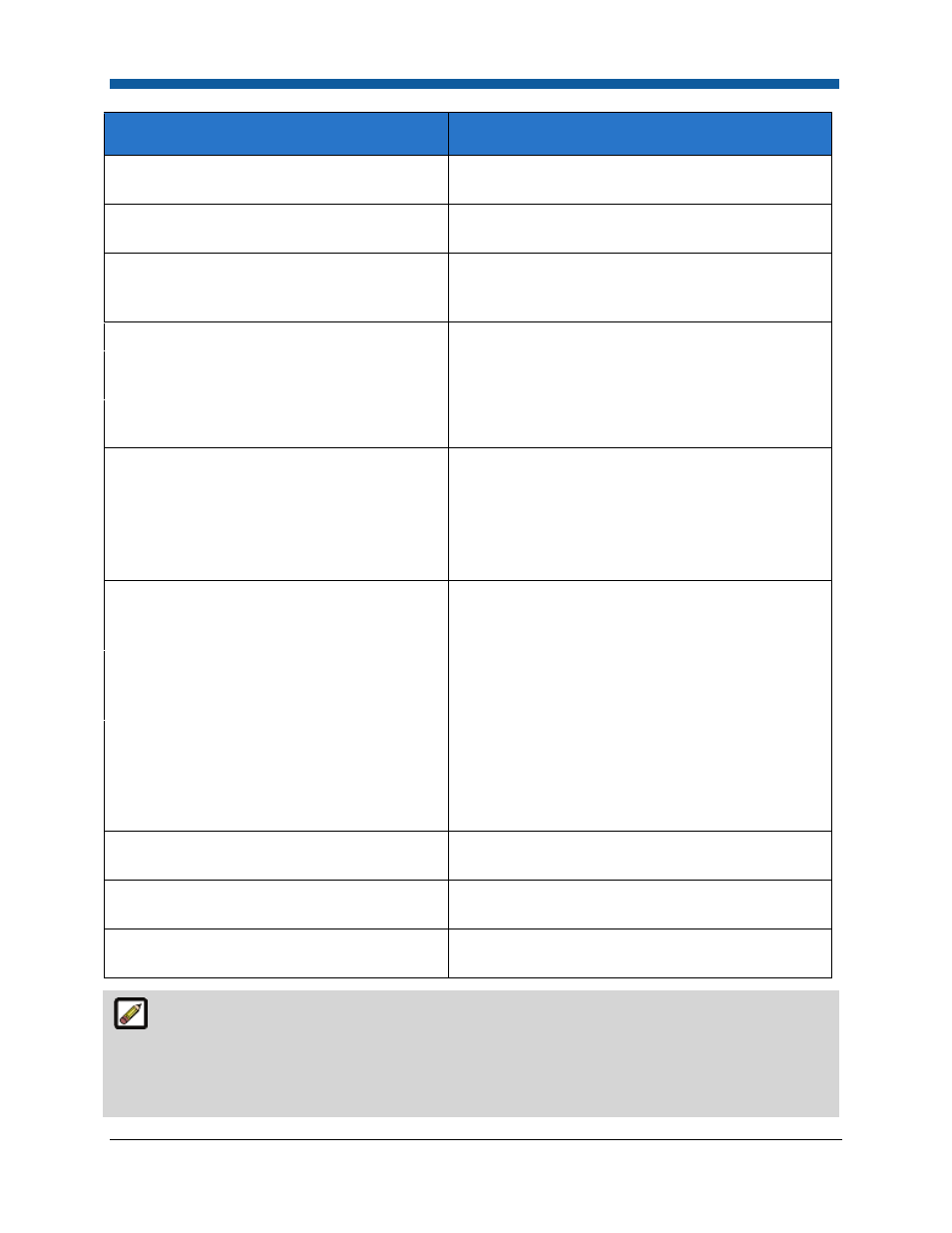
Digital StoreFront 5.2 Administration Reference
500
This URL...
Tracks this Buyer Activity...
/OrderPlacedInPrintShop/My_Facility
User has placed an order that is to be fulfilled in the
given print shop. Print shop names are in the URL.
/Registration/UserNameAndContact
New user is self-registering - entering the contact
and authentication information.
/Registration/PrintShopSelection
New user is self-registering - selecting the default
print shop (after the contact and authentication
information has been entered).
/Registration/Confirmation
New user has self-registered successfully.
/ViewCategory/My_Category
A user is viewing the list of products in the given
category.
/ViewCategory/storefront/My_Storefront
A user is viewing the list of feature products and
categories in the given storefront.
/ProductView/AdHoc/My_Product
A user is seeing product information either in a list
of product for a storefront or a category, or in
product information detail page (if such a page is
enabled, instead of short-cutting straight to
ticketing or shopping cart when the user clicks on a
product in the list).
/AnonymousUserVisit
A user who is not currently logged in is viewing a
page on the site. This virtual page click is only issue
of the first page view by this user.
/Login_with_ExistingAccount
A user has logged into the Digital StoreFront site
using the account created earlier, as opposed to
self-registering for a new account).
/Logoff
A user who was logged into Digital StoreFront site
has explicitly logged off. This virtual page click is not
issued when the user abandons a login session (e.g.
by closing the web browser, or leaving Digital
StoreFront site without logging out first).
/DownloadPrintMessenger/Windows
User has clicked the download link for the Windows
version of the Print Messenger.
/DownloadPrintMessenger/Mac
User has clicked the download link for the Mac
version of the Print Messenger.
/ReorderProduct/AdHoc/My_Product
User has re-ordered a previously placed order that
includes the product in the URL.
Note 1: /AddProductToCart/AdHoc/My_Product and /AddToCartForPrintShop/My_Facility my
appear out of the ticketing->order placement workflow for non-printed products (NPPs; it replaces
/KitStart or /TicketingStart actions).
Note 2: “AdHoc” will be replaced by an appropriate product type for non-Ad-Hoc products.
