Add or edit print shop – Konica Minolta Digital StoreFront User Manual
Page 131
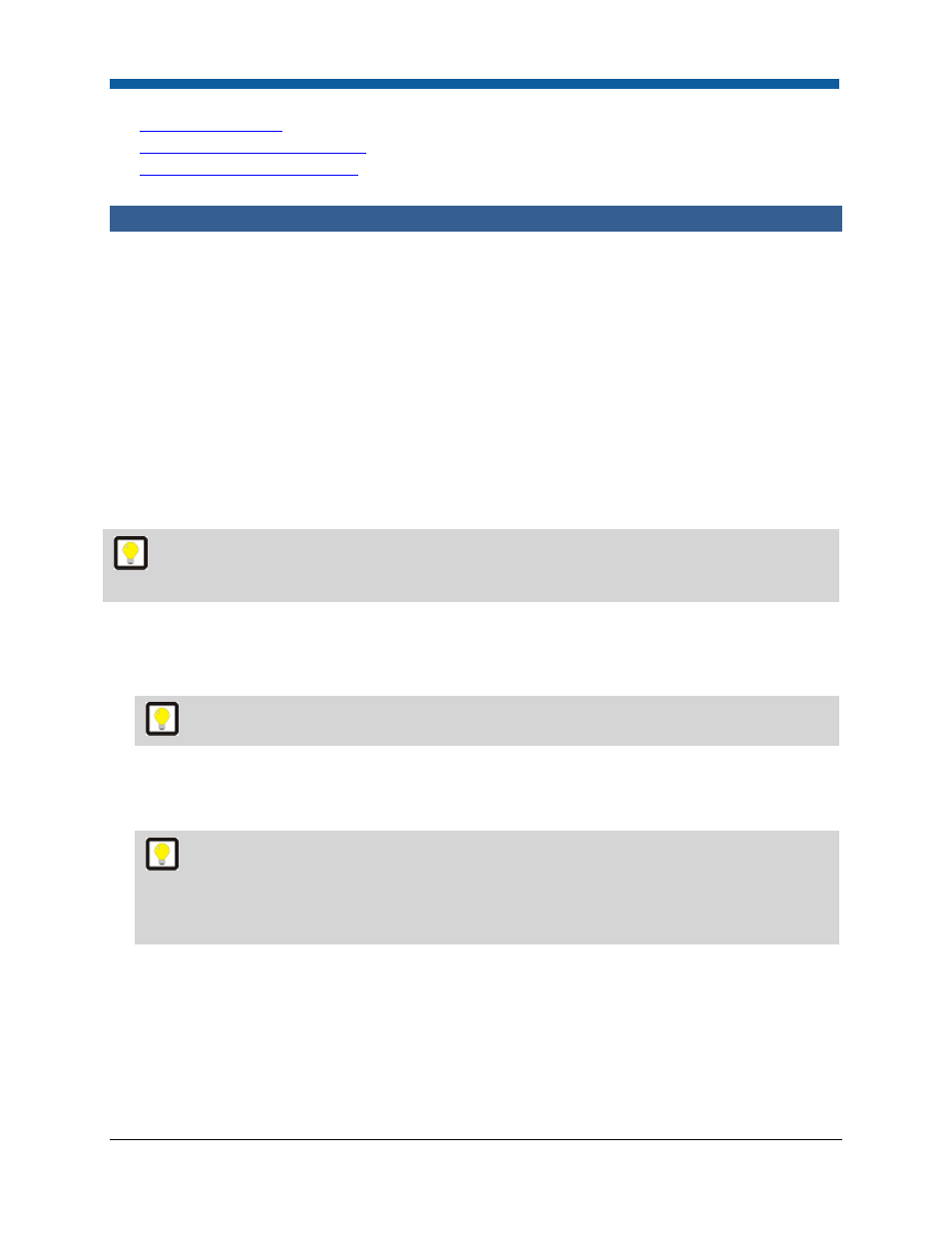
Print Shops
131
•
Remote Print Center
•
Managing Companies - Contents
•
Managing Print Shops Contents
Add or Edit Print Shop
Creating and Editing Print Shops
The Default Print Shop
Digital StoreFront ships with a default print shop that takes its name from the server on which Digital
StoreFront is installed. This print shop is simply a placeholder in the system. You can rename this default
print shop with a descriptive name for one of your production shops. If you have more than one
physical print shop or shop that produces jobs, you will need to create a “Print Shop” in Digital
StoreFront for each of them. For example, if your company is “PrintCo” and you have three production
shops—one in Baltimore, one in Sacramento, and one in Chicago, you will need to create and configure
three print shops in the system (e.g., PrintCo-Baltimore, PrintCo-Sacramento, PrintCo-Chicago).
Creating & Editing Print Shops
To edit an existing print shop, open the print shop and follow the instructions in this section
(minus, of course, the steps for adding new print shops).
On the Print Shop page, add or change the following information.
1.
Print Shop Name—the unique name of the print shop. Assign each print shop a meaningful
descriptive name.
The print shop name is not localizable (i.e., it will remain constant across all languages).
2.
Store Number (optional)—the name of the store associated with this print shop. Checking the
Disable Print Shop box will remove it from the list of print shops available for a user to choose when
self-registering.
Disabling a print shop will also make it unavailable for buyers to select when changing print
shops during checkout, on the homepage, or in their My Account page. Disabling a print shop
does not, however, affect an operator’s or administrator’s ability to view the print shop nor
prevent rerouting an order to the disabled print shop.
3.
Copy Print Services, Media, Printed Product, Payment and Delivery options from Print Shop—this
enables you to copy the configuration of an existing print shop to streamline the process of creating
a new print shop.
4.
Initial group access—specifies the user group that can initially access the print shop.
5.
Supported Payment Methods—specifies the forms of payment you will accept for customer jobs
submitted to the print shop: Accounting Codes, Cost Center, Credit Card, Other Account, Pay At
Store, PayPal, PO Number.
