Konica Minolta Digital StoreFront User Manual
Page 341
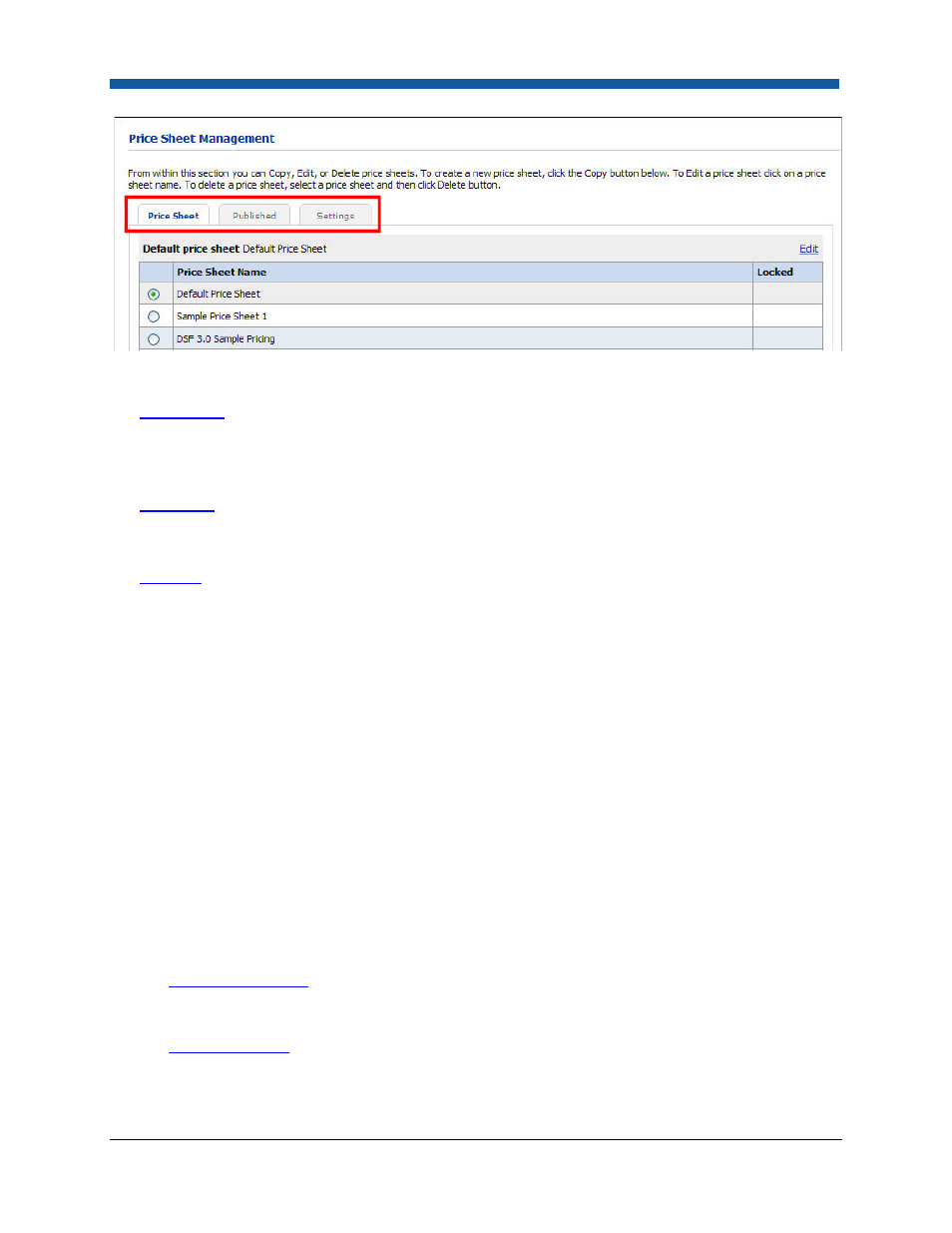
Pricing
341
The Three Tabs
●
Price Sheet:
This tab lists global (site-level) price sheets. The selected price sheet on this tab will be
your site’s base price sheet across companies and print shops. Company and print shop exceptions
serve as local price sheets that apply to a particular company or print shop. This tab is where you
will come to edit existing price sheets and create new ones.
●
Published:
This tab is where you will assign a different pricing structure to different companies or
print shops (identified by a Publish Name) by associating a price sheet with a category of buyers who
will receive the pricing (i.e., when you use it as the Base Price Sheet for a company or print shop).
●
Settings:
This tab is where you will set the currency standard for your site, currency rounding off
values, and enable/disable Digital StoreFront to perform shipping and tax calculations.
●
Alternate Currencies: This tab is where you will select alternate currencies (in addition to the site
currency) for buyers to see pricing information in their own currency.
Specify the Default Price Sheet
1.
Click Edit at the top of the gird (in the heading row containing Default price sheet).
2.
From the pull-down list, select the price sheet to specify as the default price sheet for your site.
3.
Click Save.
Price Sheet Tab
To delete a price sheet
1.
Select the price sheet in the table of price sheets.
2.
Click Delete.
To create a price sheet
●
See
Create a Price Sheet
.
To edit a price sheet
●
See
Edit a Price Sheet
.
