Konica Minolta Digital StoreFront User Manual
Page 132
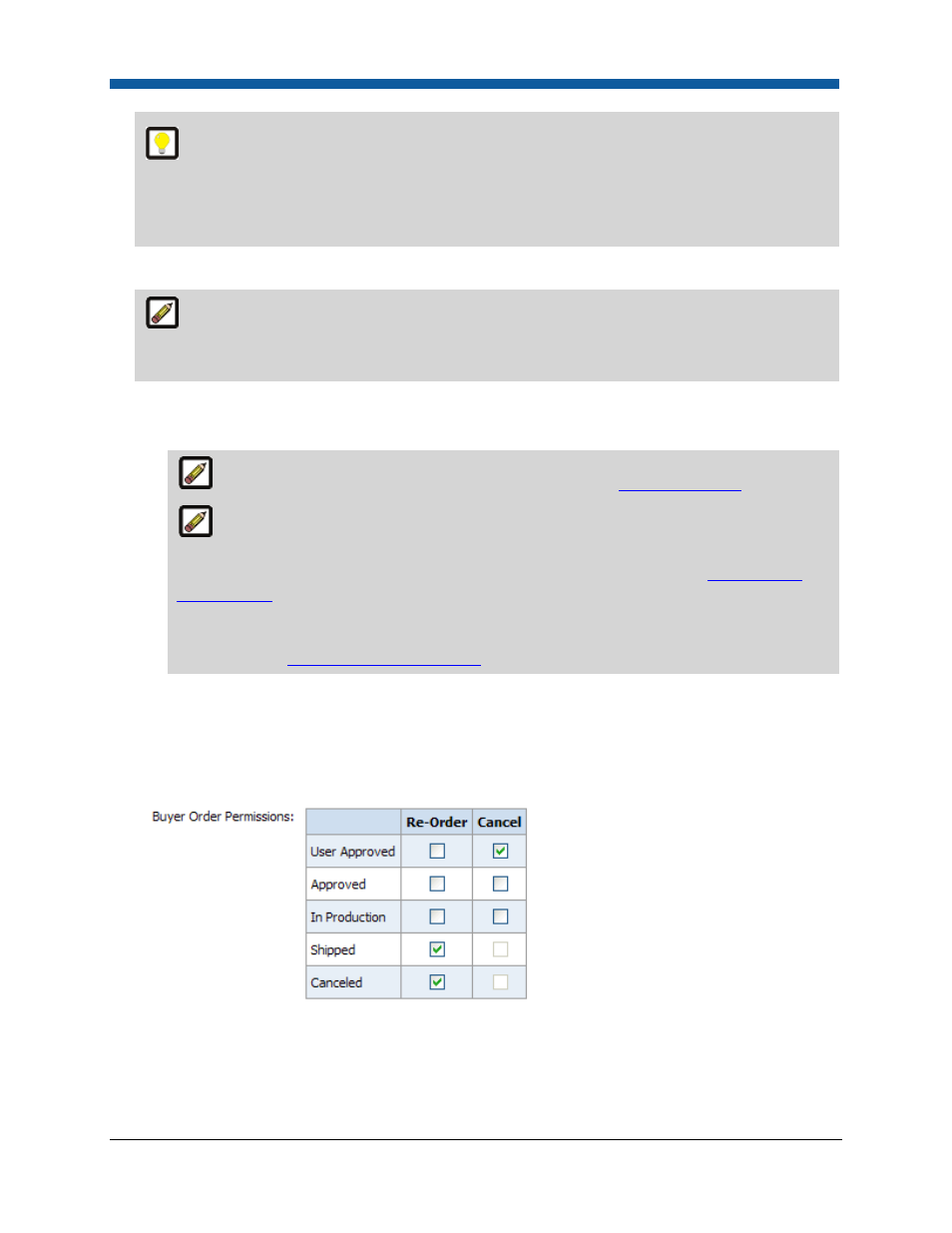
Digital StoreFront 5.2 Administration Reference
132
An item must be checked (enabled) in order for the payment method to be displayed for a
buyer’s account. Note that the labels Accounting Codes and Cost Center are correct even if they
have been assigned different names in the account-level management (because these settings are
for a print shop and are conceptually separate from the renaming that is done at the company
level).
6.
Other Accounts: Validate Other Account
This field will show only if you select Other Account as a supported payment method.
Checking this box will cause Digital StoreFront to validate the account during the checkout process
when a buyer selects the account as a payment method for an order.
7.
Supported Delivery Methods
•
Click Assign/Edit Delivery Methods to assign an existing delivery method to this print shop.
For detailed instructions on adding delivery methods, see
Delivery Methods
.
AuctionInc Shipping Cost Calculator
For detailed instructions on configuring AuctionInc in Digital StoreFront, see
Shipping Cost
Configuration
.
View Auctioninc Configuration Steps—Click Expand to see a wizard of steps for configuring
Auctioninc. See
Shipping Cost Configuration
.
•
Add Delivery Method—click to set up delivery method/s for the print shop.
8.
Buyer Order Permissions—Buyer order permission settings let you specify the conditions under
which buyers who purchase products from the print shop will be able to re-order products or cancel
orders from their Order History & Status page on the buyer side. The column on the left is the order
status.
•
Re-Order: Select the order statuses in which buyers can re-order products on the Order History
& Status page on the buyer side (e.g., if you check User Approved, buyers will be permitted to
place a re-order for all orders in the status User Approved).
•
Cancel: Select the order statuses in which buyers can cancel an order on the Order History &
Status page on the buyer side (e.g., if you select only In Production buyers will be permitted to
