File types management – Konica Minolta Digital StoreFront User Manual
Page 109
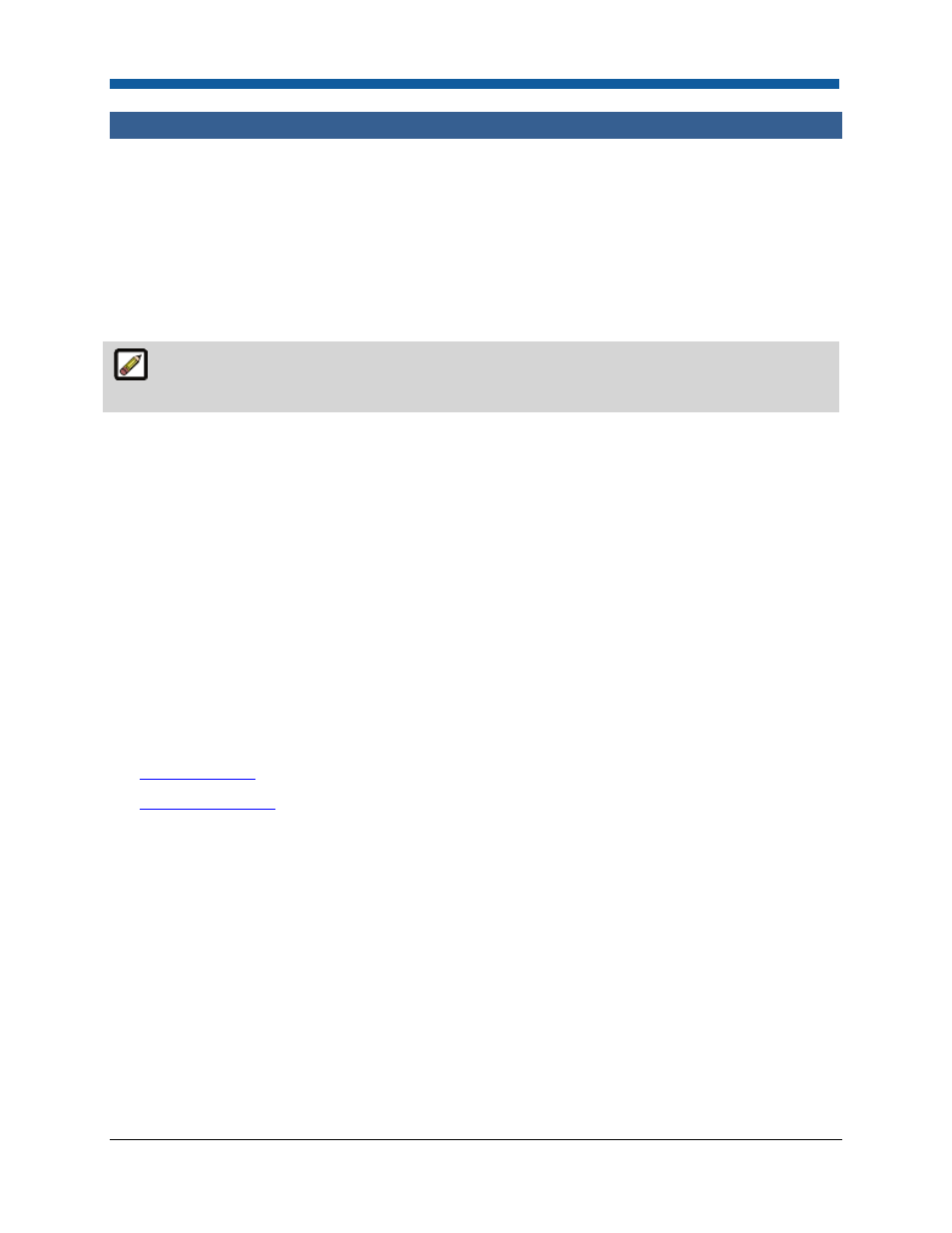
Platform Settings
109
File Types Management
This pages shows the file types Digital StoreFront supports, i.e., those that can be converted from native
format (e.g., Adobe Illustrator, or .ai, files) directly to PDF format by Digital StoreFront’s built-in file
conversion utility. You can enable/disable support for converting file types and test the file conversions
individually or all at once.
On this page you can enable or disable file types supported on your site. The Enabled checkbox controls
if an extension is supported or not. If a file type is not supported the file will not be converted to PDF
(when Convert to PDF is selected on the file upload screen). If the buyer does not select Convert to PDF,
these settings do not apply.
For instance, if you do not have Microsoft Publisher installed on the converter machine, you can
disable the .pub extension so that it does not fail during conversion.
To enable/disable supported file types (for PDF conversion)
1.
Check the box in the Enabled column to enable conversion of a file type.
2.
Uncheck (clear) the box in the Enabled column to disable conversion of a file type.
To test file conversion of a supported file type individually
1.
You can test the conversion of a particular file type by clicking Test in the File Name column for the
file type.
2.
When the conversion is complete, click the Download PDF / [n] Pages link to view the converted
file.
To test file conversion of all supported file types
●
Click Test All.
See Also
●
Converters Main
●
Converter Statistics
