Viewing prior reports – Konica Minolta Digital StoreFront User Manual
Page 453
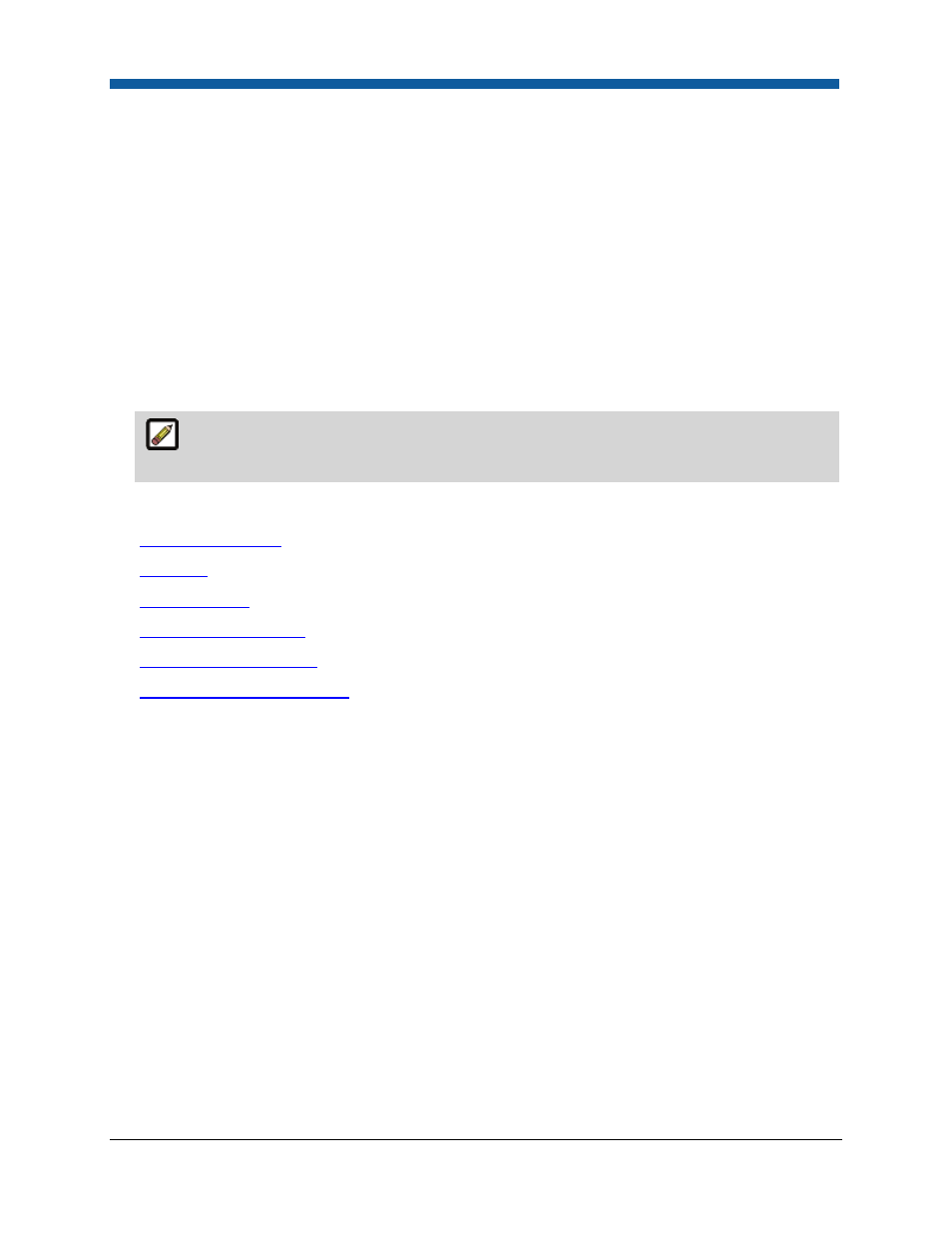
Logs and Reporting
453
8.
The Transaction Report and Invoice by User reports do not capture the actual data entered by the
user for Accounting Codes. The reports simply list the name of the accounting code and place this in
the Payment Value field of the reports.
Viewing Prior Reports
If you need to view prior reports you have run and exported, follow the steps below.
To view previously exported reports
1.
Go to Administration > Reports.
2.
On the Reports page, click View Exported Reports to open the Files page.
3.
Click the file name to open a file that appears in the list or click Choose File, check the Convert to
PDF (recommended) box to save the file in PDF format, then click Upload File.
Click Supported File Types to see a list of file types Digital StoreFront supports. The filename
will have a date/time stamp.
See Also
●
Dynamic Query Tool
●
Event Log
●
Transaction Log
●
Customer Order History
●
Google Analytics Tracking
●
Logs and Reporting - Contents
- PAGEPRO 9100 (178 pages)
- Magicolor 3100 (28 pages)
- Magicolor 3100 (42 pages)
- 1300 Series (4 pages)
- bizhub PRO 920 (76 pages)
- bizhub PRO 920 (8 pages)
- BIZHUB PRO bizhubPRO920 (410 pages)
- bizhub PRO C5500 (12 pages)
- bizhub PRO 920 (178 pages)
- bizhub PRO 1200 (31 pages)
- C203 (45 pages)
- Magicolor 2480 MF (46 pages)
- SU3 (112 pages)
- IP-511 (122 pages)
- C652 (6 pages)
- bizhub 180 (256 pages)
- Image Controller IC-205 (106 pages)
- SU-502 (156 pages)
- FK-505 (190 pages)
- bizhub 162 (256 pages)
- Copier 2223 (123 pages)
- 920 (76 pages)
- 7075 (311 pages)
- MAGICOLOR 2300 (72 pages)
- MAGICOLOR 2300 (172 pages)
- MAGICOLOR 2300 (34 pages)
- MAGICOLOR 2300 (156 pages)
- MAGICOLOR 2300 (182 pages)
- Magicolor 2300DL (50 pages)
- FAX2900/FAX3900 (60 pages)
- magicolor 1690MF (285 pages)
- magicolor 1690MF (12 pages)
- magicolor 1690MF (325 pages)
- magicolor 1690MF (113 pages)
- magicolor 1690MF (2 pages)
- magicolor 1690MF (49 pages)
- magicolor 4690MF (9 pages)
- magicolor 2550DN A00V014 (67 pages)
- PagePro 1250E (2 pages)
- 7450 (9 pages)
- magicolor 2430 DL (4 pages)
- BIZHUB 250/350 (14 pages)
- magicolor 4650 (260 pages)
- PagePro 5650EN (46 pages)
- PagePro 5650EN (394 pages)
