Konica Minolta Digital StoreFront User Manual
Page 276
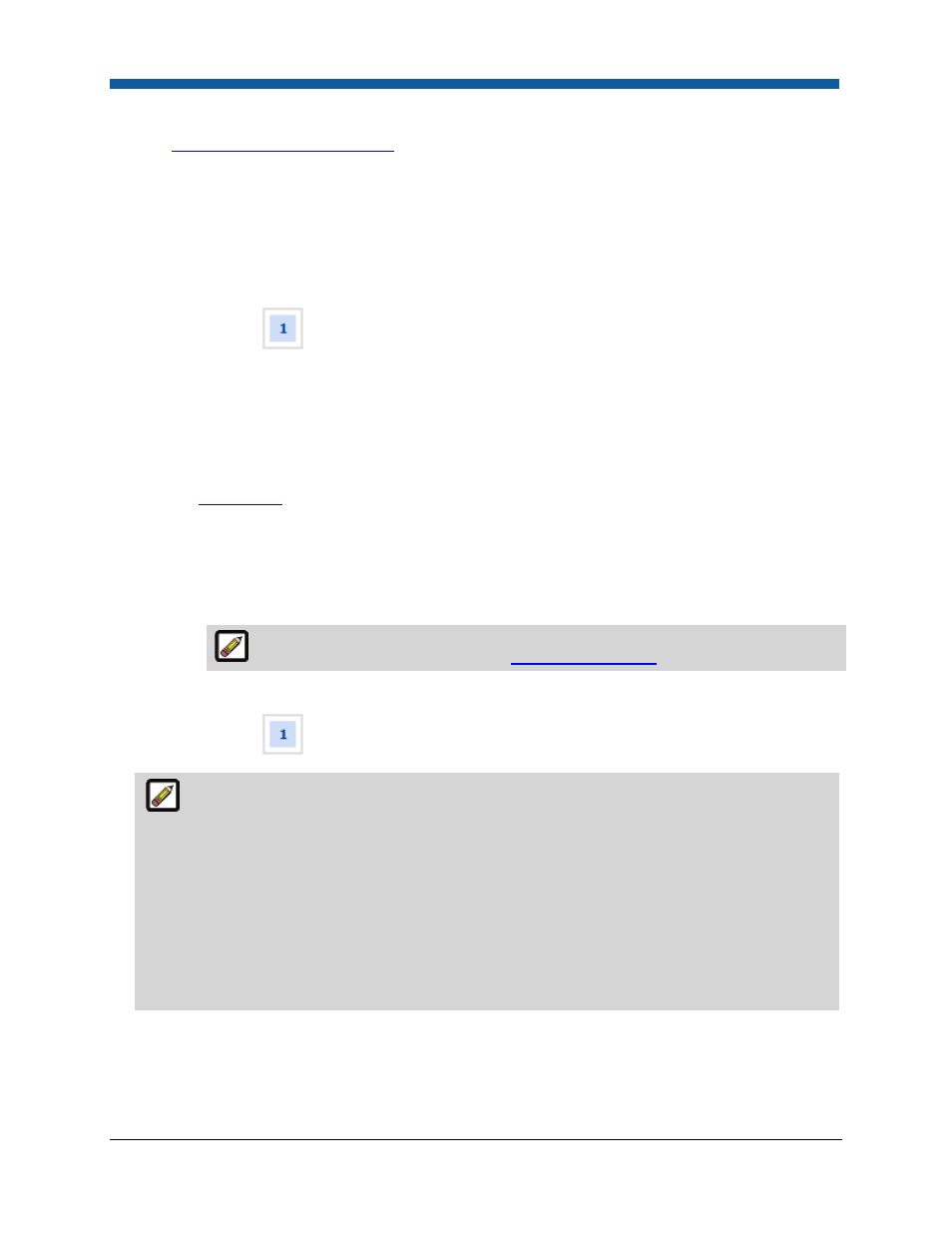
Digital StoreFront 5.2 Administration Reference
276
o.
Shipment Box Dimension (for AuctionInc shipping use; for details on configuring AuctionInc see
Shipping Cost Configuration Tab
)—Enter the dimensions of the shipping box: Width, Length,
Height, Weight, and Quantity per Package.
p.
Weight: Digital StoreFront will automatically calculate a weight estimation for the product
based on the the media (weight, size), finished size, tabs, printed covers, finished size, etc.
Check this box and enter a weight for the product if you want to override the automatically-
calculated weight with a specific weight value for the product.
11.
Click the Pricing button on the left navigation menu.
12.
On the Progress
Information | “Pricing” page:
a.
From the View pull-down list, select which price sheet to apply to the product (i.e., the price
sheet to associate with the product you are creating).
b.
In the dialog for the selected price sheet:
i.
Range Unit: Set the range break points for each price point (e.g., 1 - 50 might represent the
quantity in the unit system in use on the site; for more information on the unit system, see
Unit System
). Use the button to add a range break point.
ii.
Regular Price: Type the standard price for that range (e.g., 1 - 50 quantity might have a
regular price of 10.00).
iii.
Setup Price: Type the setup price for the range; the setup price will reflect your material
and handling costs.
For more information on pricing, see
Pricing Configuration
.
13.
Click the Security button on the left navigation menu.
14.
On the Progress
Information | “Security” page:
Assigning Ownership and Access Rights for the Product: In this section of the product
builder you can assign an owner for the product and set permissions to restrict access to it. This
enables you make the product available for editing and/or publishing by a particular user or group
of users. The security option lets you assign management and publishing rights for a product:
Publish: can publish the product for buyers on the storefront (this must be used in conjunction
with Manage rights; i.e., in order to publish a product, which makes it available to buyers on the
storefront, the user/s must also have Manage rights).
Manage: can change a product by accessing it on the Products page and editing its specifications.
