Konica Minolta Digital StoreFront User Manual
Page 388
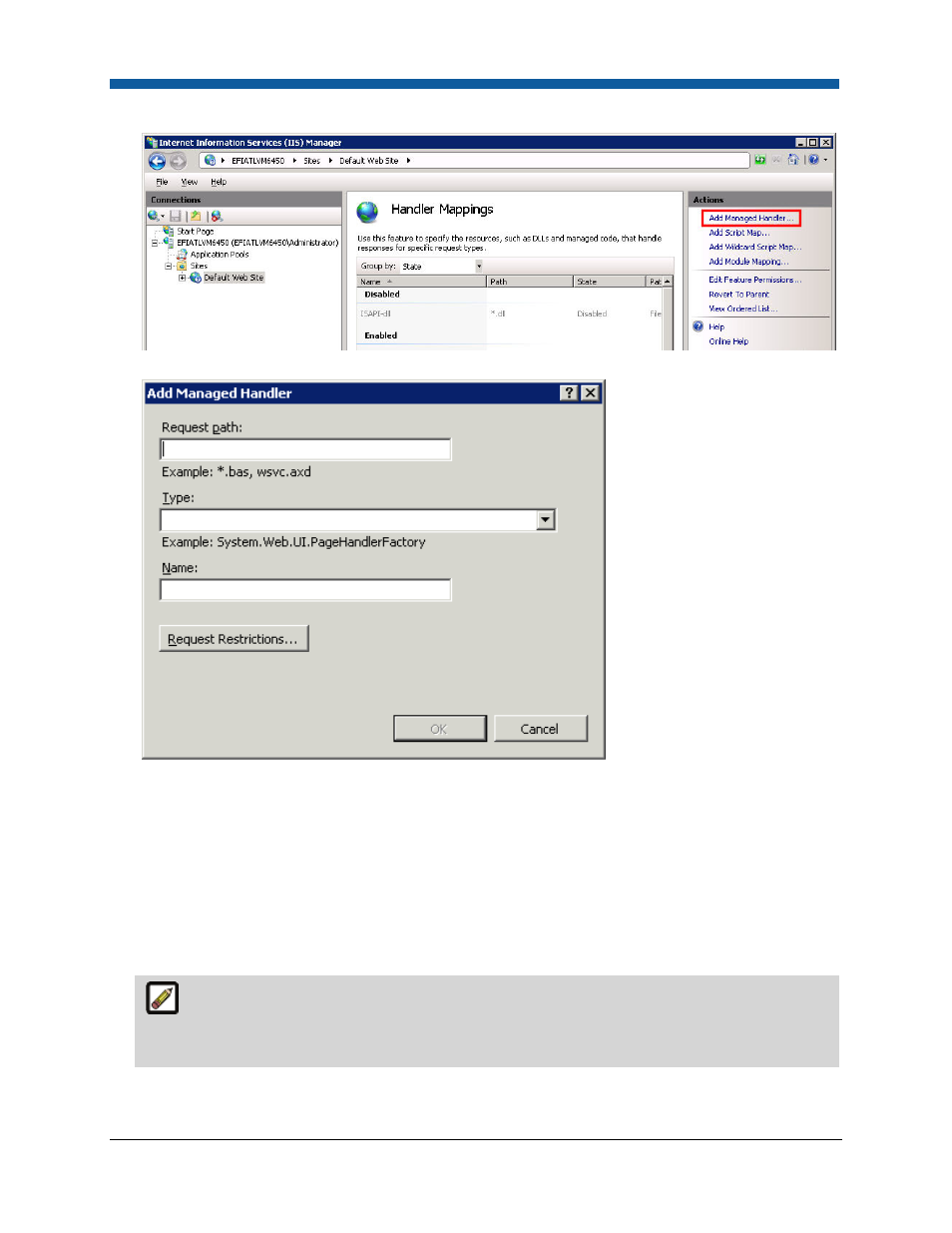
Digital StoreFront 5.2 Administration Reference
388
6.
On the Handler Mappings page, in the Actions pane, click Add Managed Handler....
7.
On the Add Managed Handler dialog:
•
Request path: Enter .dsf (dont forget the dot) or another extension so long as it does not
conflict with a defined extension in Windows (such as .aspx, .exe, .com, etc.).
•
Type: Enter the managed type for the handler. For example, "System.Web.Handlers".
•
Name: Enter a friendly name for the handler mapping.
8.
Optional: Click Request Restrictions... and configure restrictions if you want the handler to process
requests only for specific resource types or verbs, and then click OK.
9.
Click OK.
10.
Optional: On the Handler Mappings page, select a handler to lock or unlock.
When you lock a handler mapping, it cannot be overridden at lower levels in the
configuration. Select a handler mapping in the list, and then in the Actions pane, click Lock or
Unlock.
- Magicolor 3100 (42 pages)
- PAGEPRO 9100 (178 pages)
- Magicolor 3100 (28 pages)
- 1300 Series (4 pages)
- bizhub PRO 1200 (31 pages)
- bizhub PRO 920 (76 pages)
- bizhub PRO 920 (8 pages)
- BIZHUB PRO bizhubPRO920 (410 pages)
- bizhub PRO C5500 (12 pages)
- bizhub PRO 920 (178 pages)
- C203 (45 pages)
- Magicolor 2480 MF (46 pages)
- SU3 (112 pages)
- IP-511 (122 pages)
- C652 (6 pages)
- bizhub 180 (256 pages)
- Image Controller IC-205 (106 pages)
- SU-502 (156 pages)
- FK-505 (190 pages)
- bizhub 162 (256 pages)
- Copier 2223 (123 pages)
- 920 (76 pages)
- 7075 (311 pages)
- Magicolor 2300DL (50 pages)
- MAGICOLOR 2300 (72 pages)
- MAGICOLOR 2300 (172 pages)
- MAGICOLOR 2300 (34 pages)
- MAGICOLOR 2300 (156 pages)
- MAGICOLOR 2300 (182 pages)
- FAX2900/FAX3900 (60 pages)
- magicolor 4690MF (9 pages)
- magicolor 1690MF (285 pages)
- magicolor 1690MF (12 pages)
- magicolor 1690MF (325 pages)
- magicolor 1690MF (113 pages)
- magicolor 1690MF (2 pages)
- magicolor 1690MF (49 pages)
- magicolor 2550DN A00V014 (67 pages)
- PagePro 1250E (2 pages)
- 7450 (9 pages)
- magicolor 2430 DL (4 pages)
- BIZHUB 250/350 (14 pages)
- PagePro 5650EN (394 pages)
- magicolor 4650 (260 pages)
- PagePro 5650EN (46 pages)
