Konica Minolta Digital StoreFront User Manual
Page 330
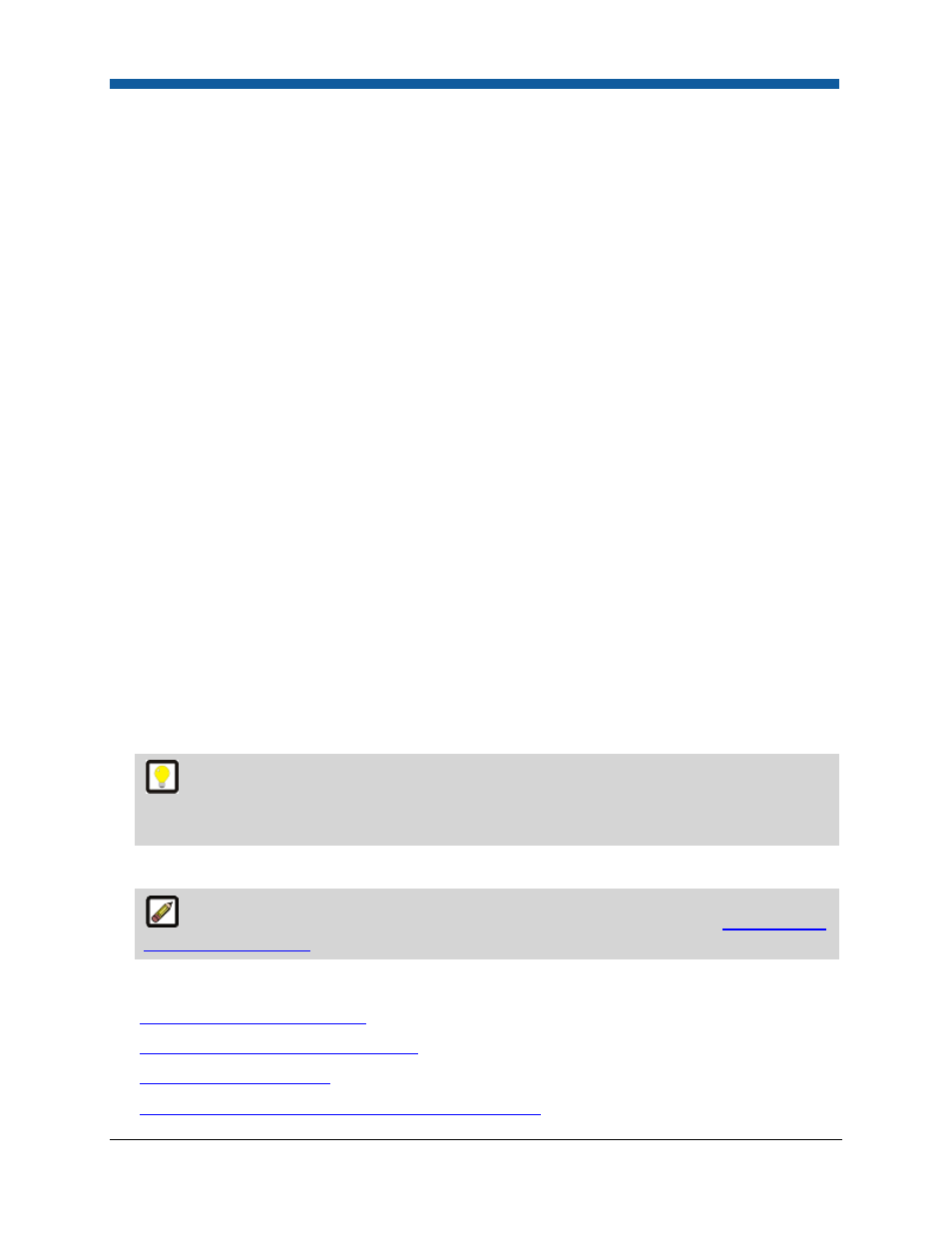
Digital StoreFront 5.2 Administration Reference
330
2.
Select which items to preflight:
•
Fonts: Checks the file to ensure that all fonts used are embedded in the document to prevent
issues that can arise when the output device prints the job with font substitutions (e.g.,
Courier).
•
Select Alert Type: From the pull-down list, select the type of alert to issue when a font/s is
missing: Critical (prevents the file from being printed; halts the process) or Warning (alerts
the buyer and operator but gives the option of proceeding to print despite the warning).
•
Spot Color: Checks the file+ for spot color definitions and alerts the operator as to any spot
colors to be used in printing the document.
•
Select Alert Type (see description above)
•
Low Resolution Images:
•
DPI Threshold: Specify the minimum required resolution in DPI suitable for the type of
product this profile will govern (e.g., an acceptable DPI for a superwide format product
might be 150 for average quality output whereas a photo brochure offset or digitally
printed would call for 300 DPI for sharp output).
•
Select Alert Type (see description above)
•
Hairline:
•
Hairline Threshold: Specify the minimum thickness (in points) of lines in the document.
Some very thin hairlines (e.g., .5 points) will not print cleanly and clearly on some output
devices.
•
Select Alert Type (see description above)
•
Overprint: Checks the file for overprints (an overprint is the color created when two or more
colors in an image overlap).
•
Select Alert Type (see description above)
3.
Check the box Stop Preflighting on First Error to halt the preflight checks on detection of the first
error.
This is especially useful as a timesaver when pre-flighting very large files. For instance, you
might not want to continue preflighting a 200-page document when the preflighting finds a
missing font on page 1.
4.
Click Save.
For more information on assigning preflight profiles in the Operator View, see
Managing Jobs
from the Operator View
.
See Also
●
Overview of Product Preflighting
●
To activate deactivate a preflight profile
●
To delete a preflight profile
●
To see what products a preflight profile is associated with
