Financial reports – Konica Minolta Digital StoreFront User Manual
Page 449
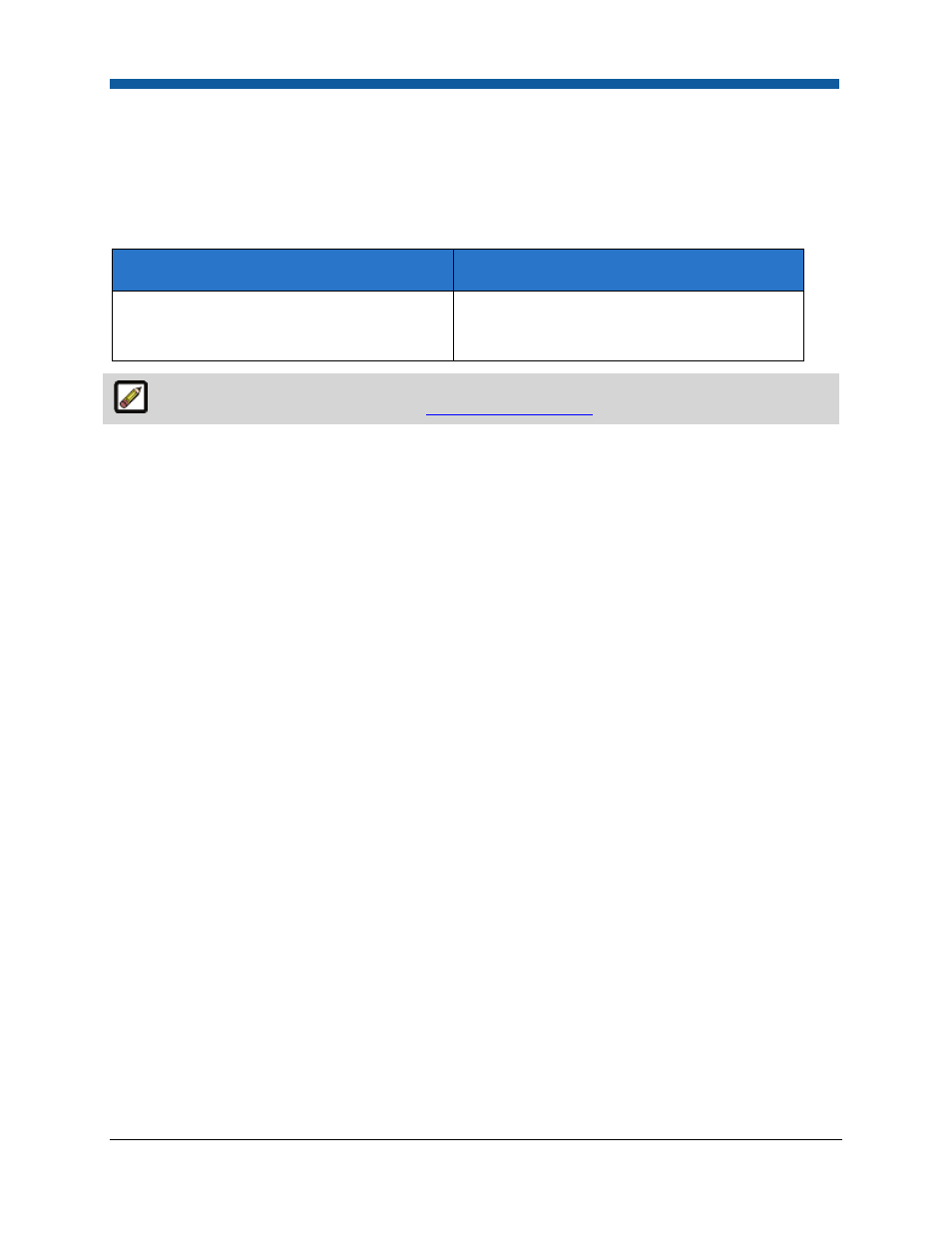
Logs and Reporting
449
●
●
●
●
Output Utilization by Print Shop
•
Provides data on usage of all Output Queues (output devices) by Print Shop. The report yields
information on the revenue generated by each Output Queue, total number of orders for each
Output Queue, and the number of impressions for each Output Queue.
Financial Reports
What are they for?
When should you use them?
Financial reports provide sales and accounting
personnel with information about sales and
revenue.
To gather data on revenue by company, print
shop, or user. Analyzing this data will help in
sales planning and revenue forecasting.
To view a customer's order history, see
Customer Order History
.
Digital StoreFront ships with eight built-in financial reports. This section provides a brief description of
each report.
●
●
●
●
Invoice by Company
•
Yields the following data for each Company in the system: total amount billed, total number of
orders placed, requested versus actual.
●
●
●
●
Invoice by User
•
Yields the following data for each User (account name) in the system: total invoiced amount,
total number of orders placed, average amount invoiced per job.
●
●
●
●
Revenue by Company
•
Yields the following revenue data for all Companies in the system: total revenue generated by
each Company, the total number of orders placed with each Company, and the requested
versus actual turnaround time for each company (e.g., to see if benchmarks are being met).
●
●
●
●
Revenue by Print Shop
•
Yields the following revenue data for all Print Shops in the system: total revenue generated by
each Print Shop, the total number of orders placed with each Print Shop, and the requested
versus actual turnaround time for each Print Shop (e.g., to see if benchmarks are being met).
●
●
●
●
Revenue by Payment Method for Company
•
Yields the following revenue data for each payment used in all Companies in the system: total
revenue for each Company, total number of orders for each Company, and total revenue by
payment method (i.e., account code, credit card) for each Company.
●
●
●
●
Revenue by Payment Method for Print Shop
•
Yields the following revenue data for each payment used in all Print Shops in the system: total
revenue for each Print Shop, total number of orders for each Print Shop, and total revenue by
payment method (i.e., account code, credit card) for each Print Shop.
●
●
●
●
Revenue by Product
•
Presents the revenue generated by each of the products in the system. Note: Report
administrators can filter the data by a specific product type or run a summary report for all
