Range and billing units – Konica Minolta Digital StoreFront User Manual
Page 334
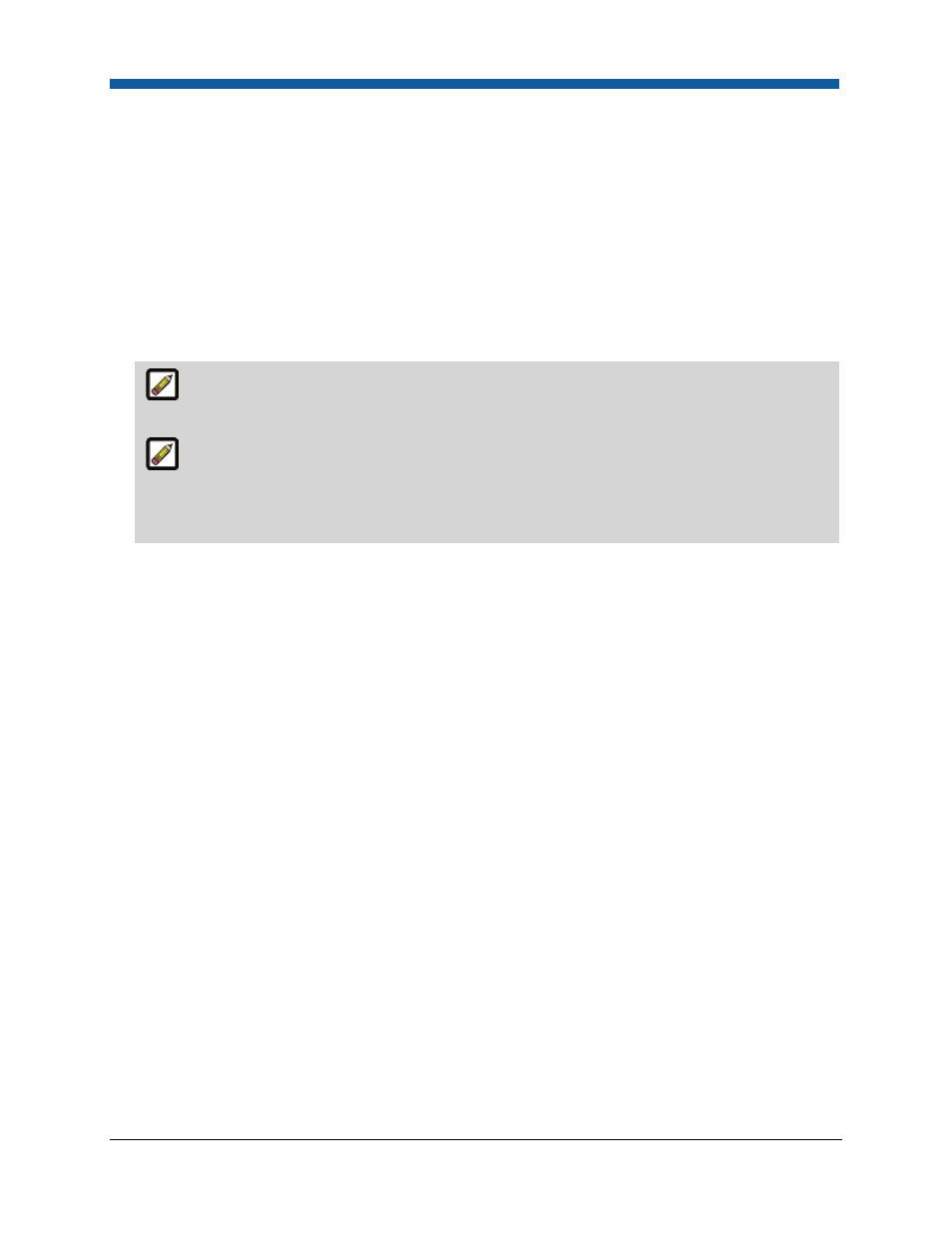
Digital StoreFront 5.2 Administration Reference
334
What is a Price Sheet?
A price sheet is a list of prices for the priceable components (pre-priced products, print services, media,
impressions, products, shipping) tailored to a specific set of buyers.
A price sheet can list prices for only certain items.
●
Typically, the site-level price sheet will be completely filled out whereas company and print shop
price sheets will have values for only a few of the items (i.e., for those items that are priced higher
or lower than on the site-level price sheet).
●
When calculating an order price, the pricing system will look first to the company and print shop
levels to see if an item is priced; those items not priced on the company and print shop price lists
will be taken from the site-level price sheet).
If your site has several Print Shops and you want to charge different prices based on the Print
Shop that receives an order, then you will use a Print Shop price list.
You can create as many price sheets as you need to tailor pricing for customers associated
with different print shops and companies. Thus, if Company A is a high-volume customer, you
could create a Company A price sheet that discounts all items by 10%. Or you could discount all
media by 25% off your standard prices just for customers who order through Company A.
Five “Priceable” Components*
You can set pricing for five different components on your price sheets. FSF calculates the price of a
buyer’s order by summing the charge for each of the priceable components in the order.
●
Pre-Priced Products: catalog items such as pre-priced static catalog items and some VDP products
●
Media: the substrate (e.g., paper, vinyl, canvas) to which an image is applied
●
Impressions: applying an image (printing) to a media
●
Print Services: performing a task (such as cutting or folding) on a job
●
Shipping: shipping and delivery charges
*Each of these components can have a per unit price and a fixed setup fee.
Range and Billing Units
How billing unit and range unit work in price calculations
The range unit specifies which row in the price sheet to use. So if the range unit is the number of sheets
in the job, you set quantity-based pricing based on the number of sheets.
The price in the range unit row is then multiplied by the value for the billing unit. So if the billing unit is
copies (i.e., of the job), then the price (say $1.50) is multiplied by the number of copies (say 25) to give
the price of this component ($1.50 x 20 = $30.00).
Range Unit value x Billing Unit value
+
Setup Price value
=
