Konica Minolta Digital StoreFront User Manual
Page 55
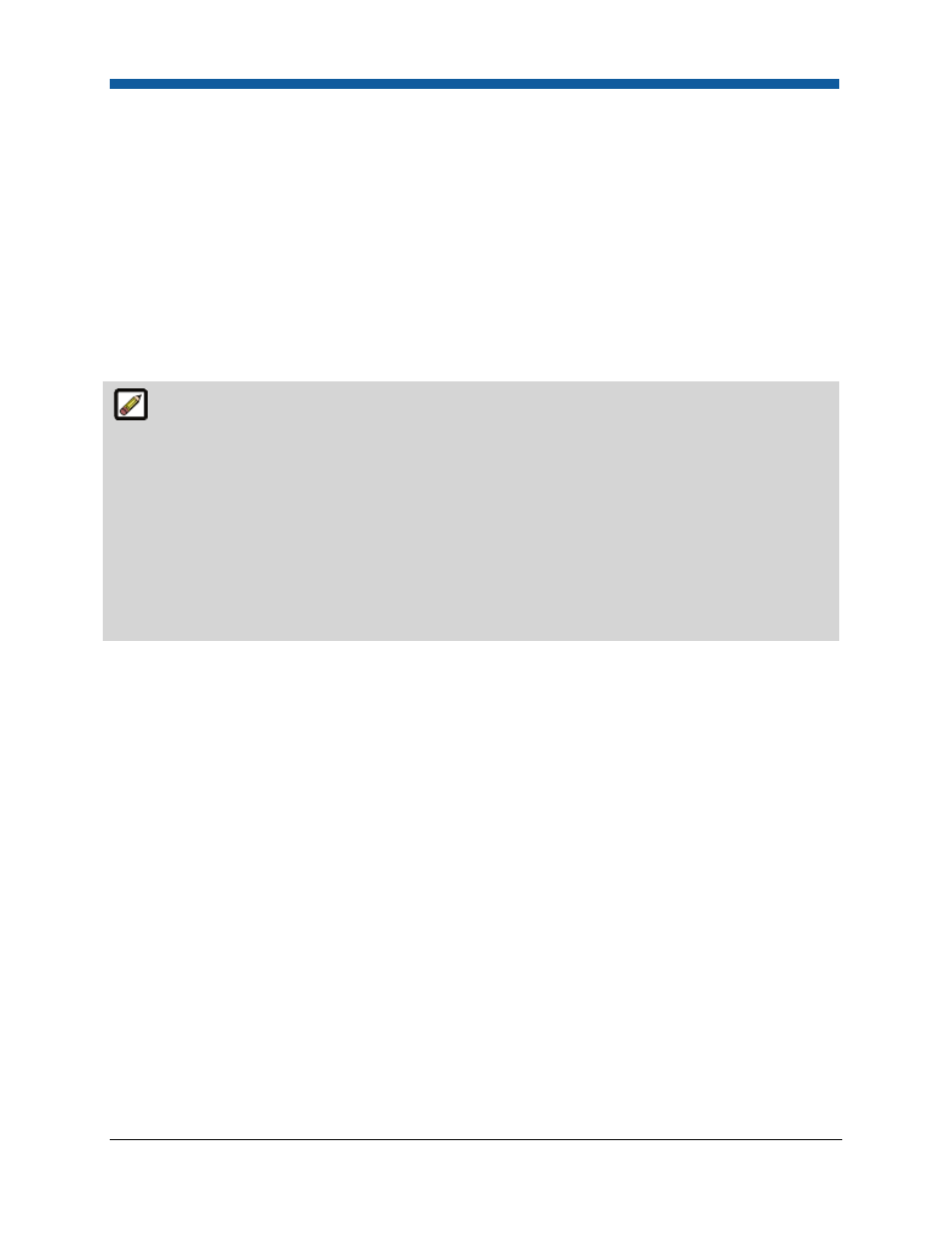
Platform Settings
55
What Digital StoreFront LDAP Authentication does NOT do
●
V
erify what level of access a user has in Digital StoreFront based on their privileges on the LDAP
server.
●
E
nsure that the Digital StoreFront user database is synchronized with the LDAP user database
●
A
utomatically populate the Digital StoreFront user database with user and privilege information
from the LDAP user database.
What is the requirement to implement it?
In order to implement LDAP authentication, you must license this module for Digital StoreFront. In
addition, the organization implementing LDAP must be using an LDAP compliant server for managing
user information.
Digital StoreFront can only authenticate against one directory in a single domain. The Digital
StoreFront server must reside in the same domain as the LDAP server.
When Directory Services Authentication is enabled, ALL users must authenticate through Directory
Services to access Digital StoreFront. Digital StoreFront does not allow some users to authenticate with
standard authentication and others users to authenticate with Directory Services Authentication.
Digital StoreFront does not support Secure LDAP (LDAPS://). Digital StoreFront does not use port 636
to communicate with a Secure directory. EFI Professional Services can implement a custom solution if
LDAPS:// on port 636 is required. This type of project would be a custom solution requiring a
Statement of Work and Quote.
Configuration Requirements for each Service Type
LDAP
The LDAP feature requires all LDAP usernames be added into Digital StoreFront by uploading a CSV file.
•
Requires the Domain Name or IP Address of the LDAP Server
•
Requires a valid Base DN
ADSI
ADSI authenticates both username and password against an Active Directory.
•
Requires only the Domain Name of the Active Directory server. The Base DN is not required.
LDAP/NDS/NWCOMPAT
This feature pre-appends the LDAP to a directory bind and the LDAP user's name is used along with the
password to do the bind. This is configured in Site Settings > Directory Services Authentication.
Requires the Domain Name or IP Address of the LDAP Server
Requires a valid Base DN
How do you implement it?
LDAP features are configured in the LDAP setup section on the “Site Configuration” page in the
Administrator module of the system.
