Reassigning media – Konica Minolta Digital StoreFront User Manual
Page 298
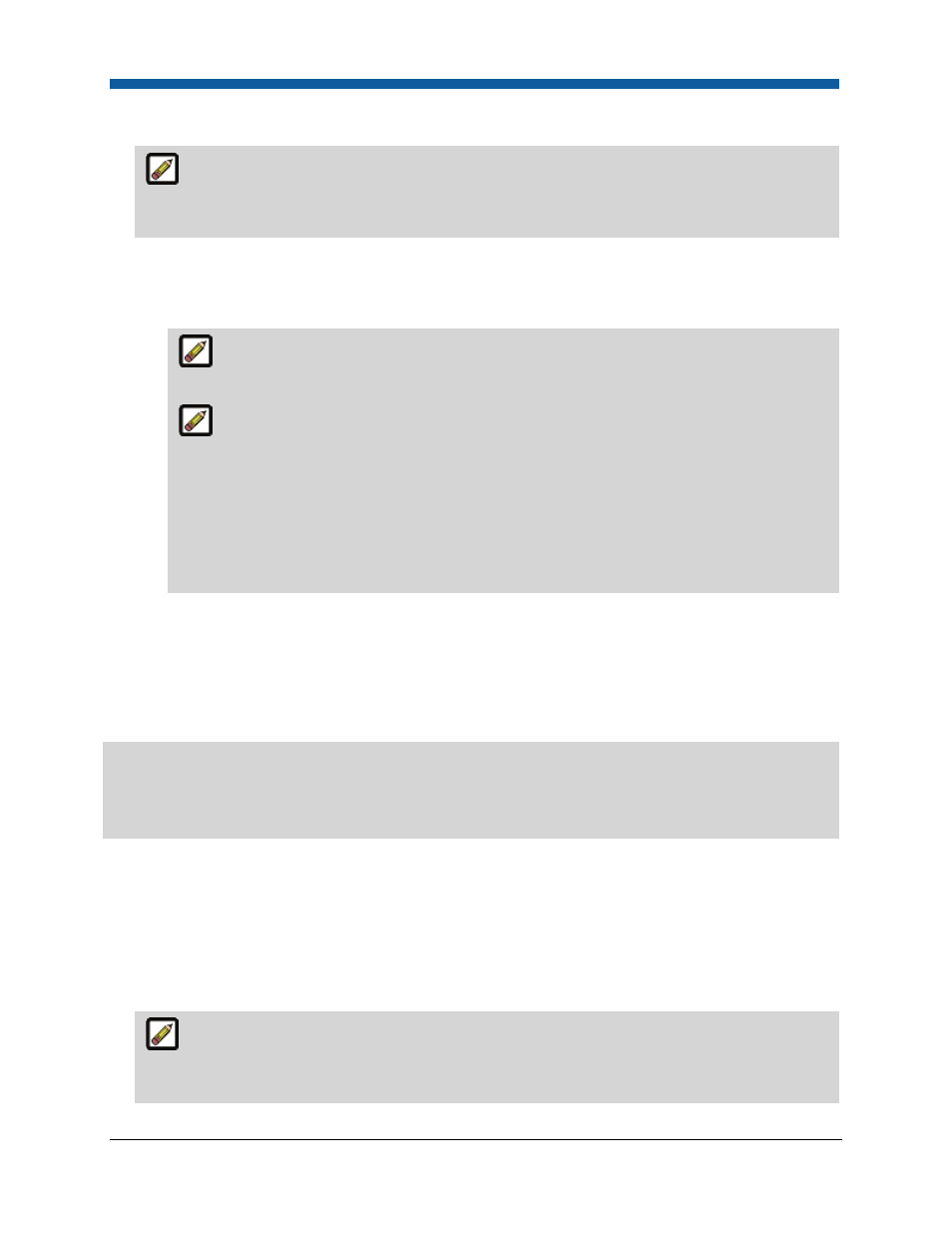
Digital StoreFront 5.2 Administration Reference
298
2.
To edit, click Edit in the Edit column for the characteristic and make changes.
You can edit only those media characteristics that you have added to the Media Catalog. You
cannot edit the pre-defined media in the Media Catalog that shipped with Digital StoreFront;
however, you can delete them.
3.
To add a new characteristic, scroll to the bottom of the page.
•
Type a description and enter information in any other text entry boxes.
•
Click Add New [characteristic].
If you delete a size attribute, the Width and Height fields and Add New Size button will
be disabled until you exit and reopen the Media Catalog.
Deleting a media in Digital StoreFront merely flags the media's entry in the database so
that the media cannot be used in any new (future) ticket templates. Because media link to
particular versions of ticket templates, the deletion does not affect: (1) New jobs created with
an older ticket template (2) Existing saved jobs or jobs in the shopping cart, submitted in
orders, or reordered. This deletion functionality is particularly useful for an initial setup
during which you want to delete certain media that you do not offer your customers. It can,
however, be used to delete any media that you do not want to "clutter" up your media
catalog. It does not, however, remove the media from ticket templates in which it is available.
Reassigning Media
Media reassignment enables administrators to substitute one media for another either in bulk (e.g., all
media with US Letter size attribute will be converted to A4 size attribute) or individually (e.g., to change
the name in a media name/description from "US Letter" to "A4"; the name/description change will be
automatically applied to ticket templates that use the substituted media).
Case Example of Media Reassignment:
A printer based in Europe that caters to European customers never uses US Letter size media. The
printer can reassign media with the size attribute US Letter in the system to the size attribute A4
attribute and then delete the US Letter size from the Media Catalog.
To reassign media
1.
On the Media Catalog > Manage Characteristics tab select the type of media characteristic you want
to reassign from the Select Characteristic to Manage pull-down list: Colors, Hole Patterns, Sizes,
Types, Weights.
2.
Scroll down and locate the media you want to reassign then click the Reassign link in the media’s
row.
A panel will open with a note telling you how many media are linked to the selected media.
You can view or edit the attributes of the media on this panel before reassigning by clicking the
Edit link.
