Event log, Overview of the event log – Konica Minolta Digital StoreFront User Manual
Page 459
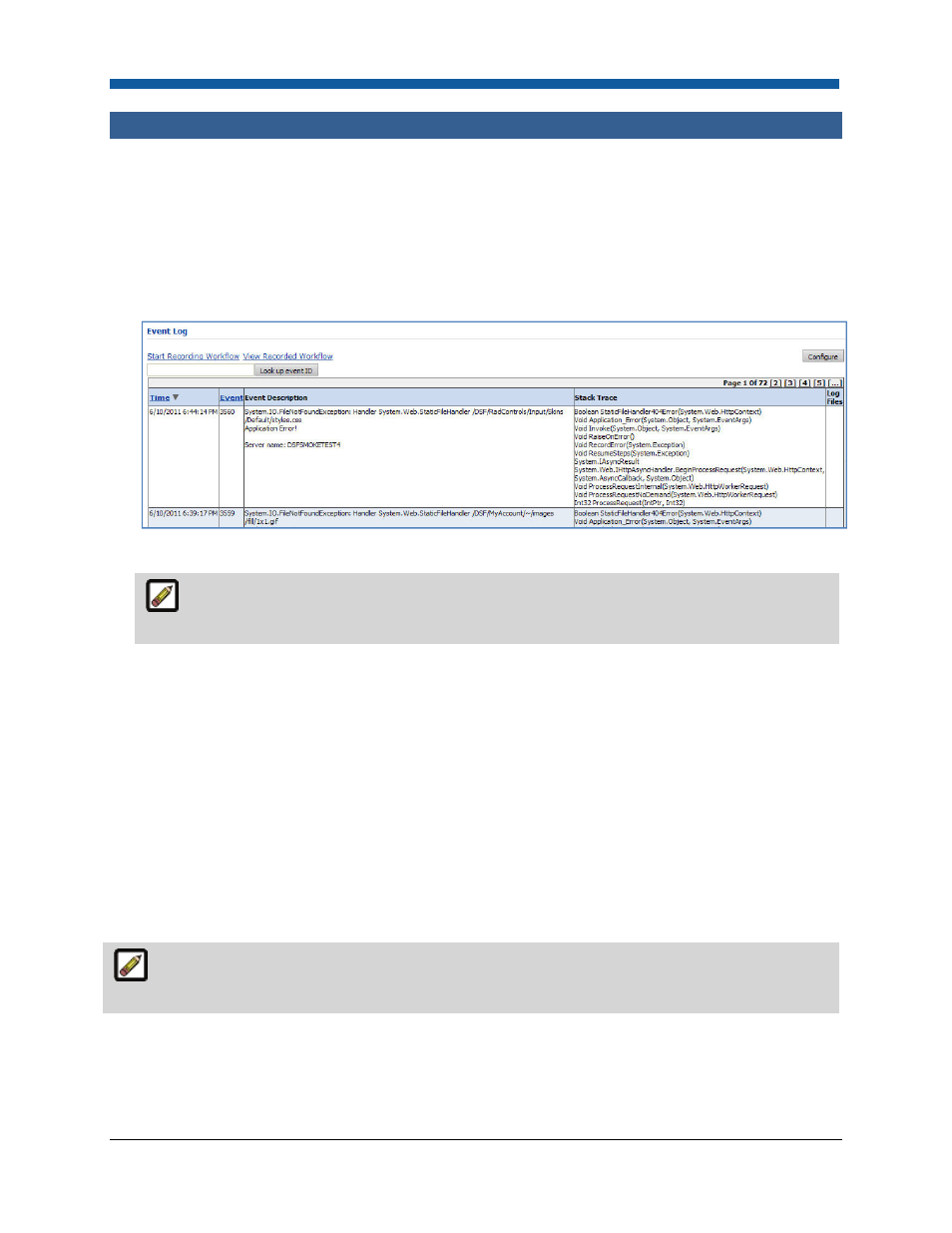
Logs and Reporting
459
Event Log
Overview of the Event Log
The StoreFront logs all system events in an Event Log that you can use to monitor system events and
track problems. The Event Log can serve as an invaluable aid to technical support personnel in
troubleshooting and repairing system problems.
To view the Event Log
1
Go to Administration > Event Log.
2.
Start Recording Workflow: Records all steps in a process for analysis by EFI Technical Support.
Workflow recording works only when the Log Type is set to Comprehensive (see the
following section for more information).
3.
View Recorded Workflow: Displays the recorded workflow.
4.
If you have an event ID, type it in the text entry box and then click the Look up event ID button to
locate the event.
5.
View the Event Log:
•
Time—when the event occurred
•
Event—the event code
•
Event Description—the description of the event
•
Stack Trace—the stack trace value for debugging a problematic event
To configure the Event Log
Digital StoreFront enables administrators to set the level of error logging they want to be shown in the
Event Log and in the error and alert messages they receive when errors or exceptions arise.
Configuring the Event Log affects only the type of information that is displayed. Digital StoreFront
records the same event information regardless of the setting.
1
Go to Administration > Event Log.
2
Click Configure.
