Konica Minolta Digital StoreFront User Manual
Page 83
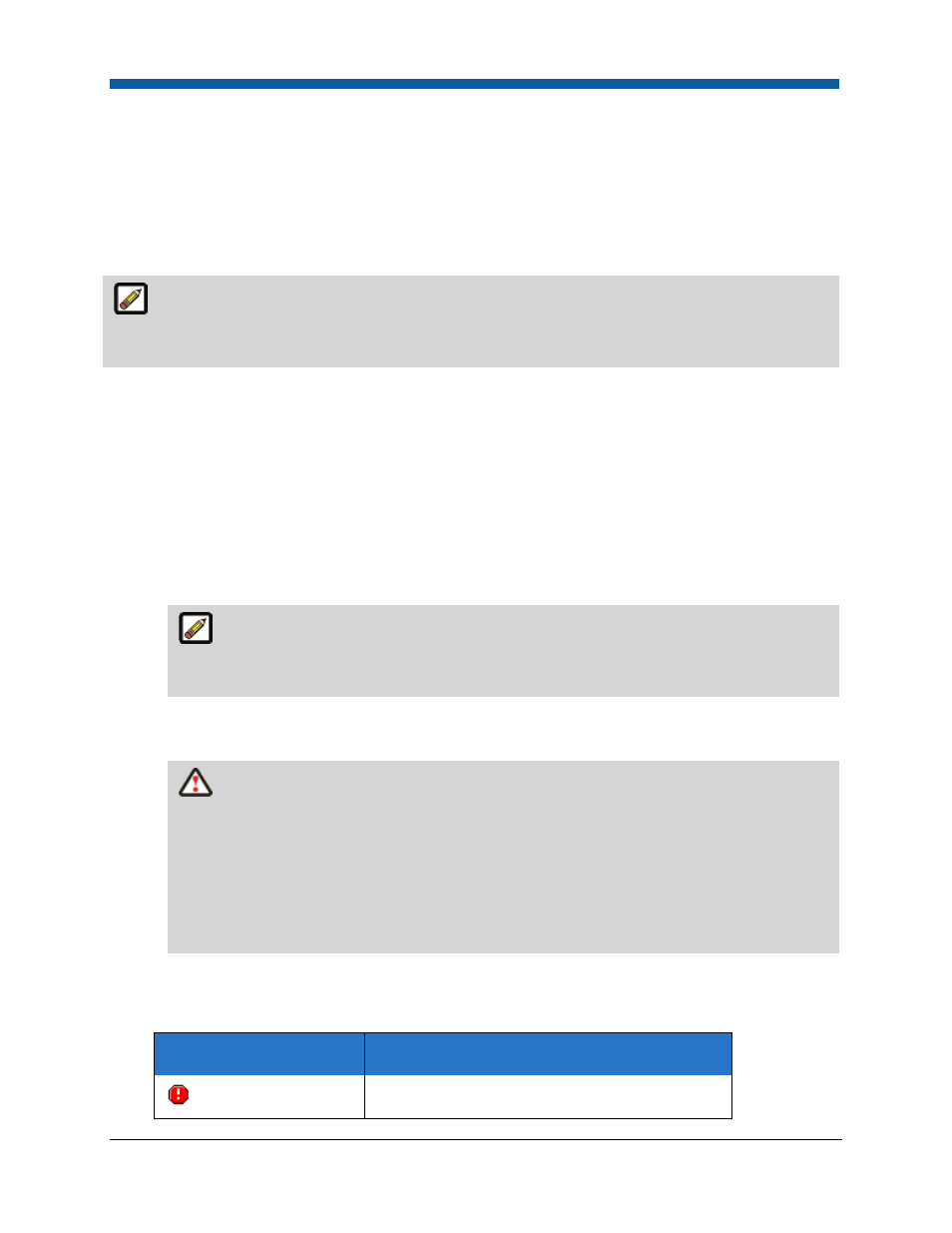
Platform Settings
83
To manage Remote Print Centers
The Remote Print Centers page is "health monitor" utility where administrators can view and
reconfigure RPCs installed on client machines (from the Digital StoreFront administration site). The page
grants access to view and manage RPCs with the client machine name, IP (network address), and RPC
status. On this page, administrators can turn off selected RPCs (i.e., stop the RPC service on the client
machine), reset the RPC key for a print shop's RPC, change the configuration of RPCs (by enabling
polling and setting polling intervals), and request the real-time status of each installed RPC.
The machine time for the client computer on which the RPC is installed must be set to match the
time on the Digital StoreFront server (UTC standard). If there is a discrepancy between client and
server machines, certain functions, such as real-time polling, will not work correctly.
1.
Go to Administration > Remote Print Centers.
2.
On the Remote Print Centers page, select the print shop with the RPC you want to manage.
3.
Fields on the grid:
•
Print Shop: List of all print shops on your site.
•
RPC Key: The unique keycode associated with the RPC.
•
Source IP: The network address (IP) of the client machine on which the RPC is installed.
•
Source Name: The name of the client machine on which the RPC is installed.
•
Is Legacy: True or False value indicates that the RPC was installed under a pre-4.7 version of
Digital StoreFront.
Legacy refers to RPCs installed from a previous version of Digital StoreFront, and these
RPCs will continue to work in previous versions. To use the new features in 5.0 you must
reinstall RPC. Note, however, that installing the new version is optional.
•
Polling Enabled: True or False value indicates that polling is enabled for the selected print
shop's RPC (polling is when the RPC calls into Digital StoreFront to report the status of the RPC).
If you set Polling Enabled to False you will not be able to bring Remote Print Center
status back to online status until you restart the "EFI Distributed Services" service that
governs the Remote Print Center. Please make sure you restart the service after setting
Polling Enabled status back to True. To do so: (1) Go to Control Panel > Administrative Tools
> Services. (2) Make sure the “EFI Distributed Services” service is in “Started” status.
After upgrading to Digital StoreFront 5.2, you must reinstall Remote Print Center (from the
Remote Print Centers page) in order to take advantage of the device capabilities of and
media mapping to the Fiery-XF. Note: This upgrade to Remote Print Center 5.2 is optional.
•
Polling Interval: The interval (in seconds) between polling calls (if Polling Enabled is set to True,
i.e., turned on). The minimum value is 1 second and the maximum value is 999 seconds.
•
Status: The status of the print shop's RPC from the latest poll:
This status symbol...
Stands for...
Error: This indicates a failure in processing the
