Konica Minolta Digital StoreFront User Manual
Page 43
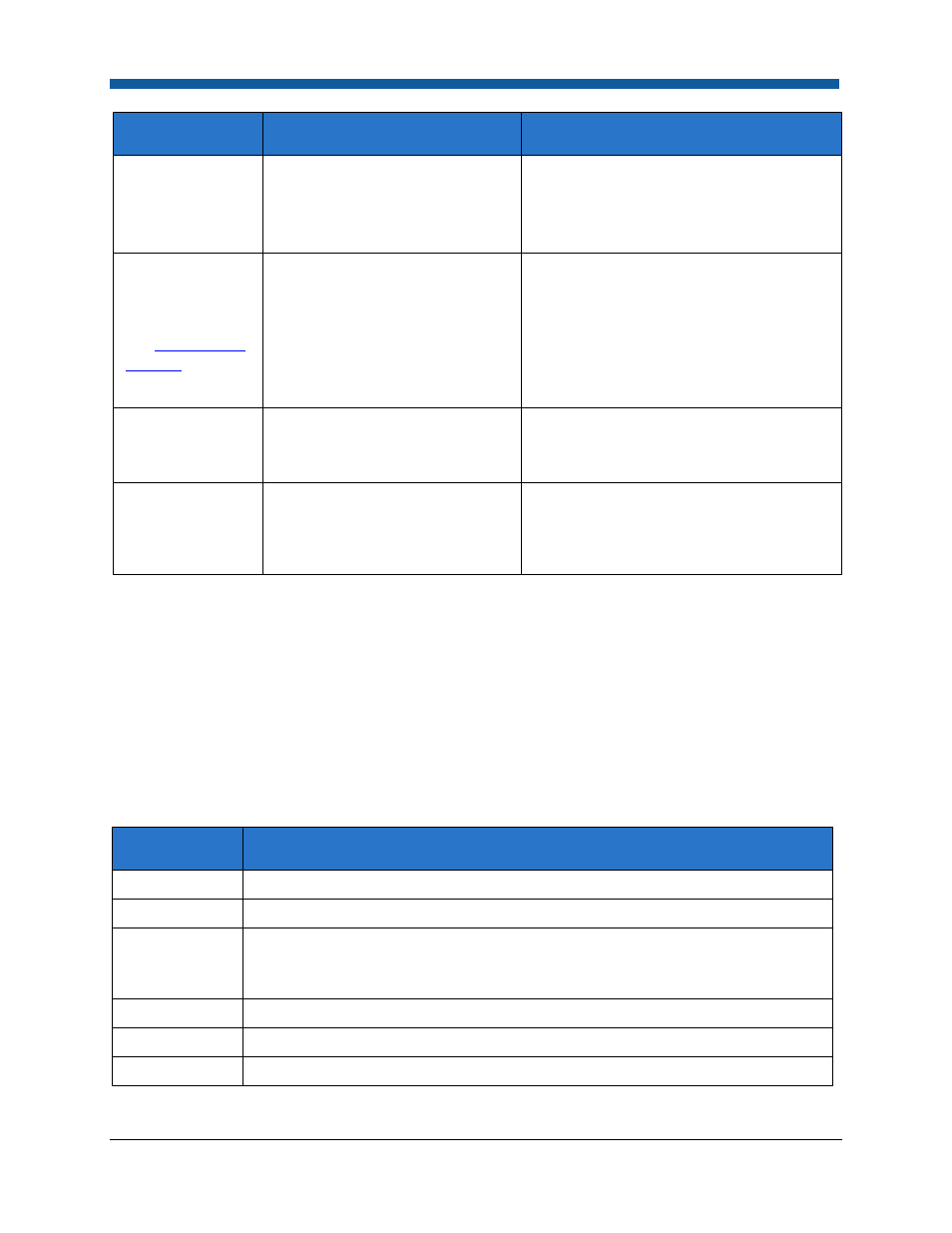
Platform Settings
43
Keyword
Value Range
Description
speaking, if PrintMessenger has a
VMERROR while running a job,
increasing VMSIZE may enable the job to
complete.
COMPLEVEL
(Compression
Level)
See
Compression
Settings
below for
more information.
A number representing bitfields
Each bit in the value of this keyword
enable different compression in
PrintMessenger. See the section on
PrintMessenger Compression Settings
for more information. If set to 0, no
additional data compression will be
added by PrintMessenger.
TDOFONTPATH
(Distiller Built in
Font Path)
fonts;pgfonts;fsupp;pgfsupp
The path to font folders.
Imageable Area
...
A value in points
Dimension in points (1/72”) for the
imageable area of various media sizes in
the format “lower-left-x lower-left-y
upper-right-x upper-right-y”.
2.
Click Save Changes when you are finished (to rebuild the PrintMessenger installers), or click Reset
Changes to discard your changes.
Compression Settings
The COMPLEVEL setting specifies the compression level in PrintMessenger. This section describes the
types of compression available within PrintMessenger. If COMPLEVEL is set to 0, PrintMessenger does
no additional compression. That does not mean, however, that no compressed data will be in the file.
Depending on the input file, PrintMessenger will produce images whose data is compressed.
PrintMessenger will generally pass compressed data directly from the input PostScript file to the output
file with minimal intervention.
Compression-bit values and descriptions
CompBit
Description
1
The PDF page content object will be compressed, using Flate compression.
2
Color space data will be compressed, using Flate compression.
4
Image data will be compressed. In some cases, images may be decompressed
and re-compressed using more efficient compression algorithms that significantly
reduce the size of the PDF file.
8
Font data is compressed
16
Form data is compressed
31
Default compression setting
