Konica Minolta Digital StoreFront User Manual
Page 20
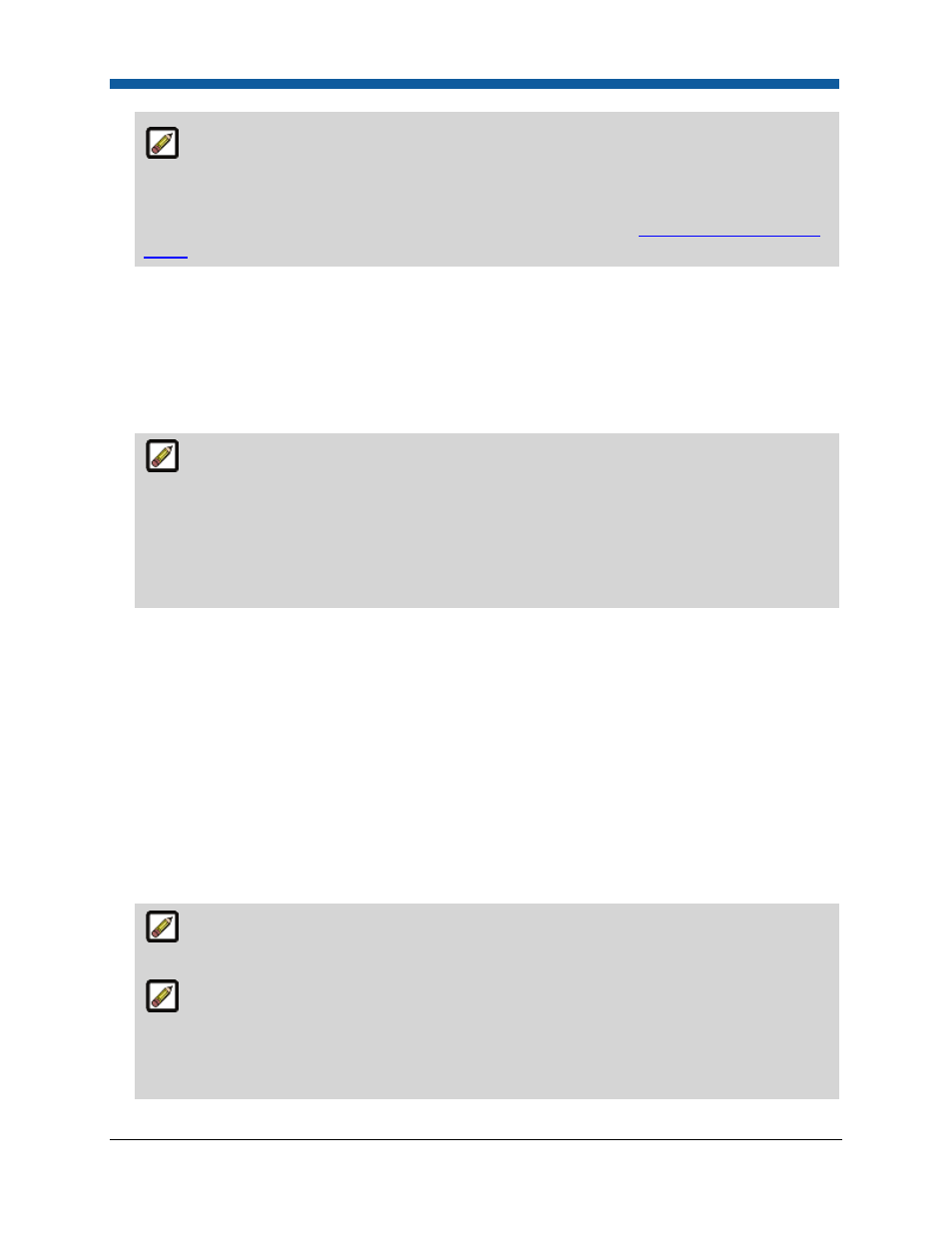
Digital StoreFront 5.2 Administration Reference
20
If the Show Default Print Shop to Anonymous Users option is not checked (i.e., anonymous
users are not allowed to see Print Shop details in the Shopping Cart), for the functionality to work
as designed make sure that the "Everyone" group does not have Print Shops access on the Page
Access page. This option will either allow or not allow anonymous users to see Print Shop details
in the Shopping Cart. For more information on setting page access, see
To manage a group's page
access
.
Credit Card Pricing Configuration
● Enable Demo/Test Mode: To be able to test your credit card merchant account, the site must be
running in Demo/Test mode. Check this box and click Save Changes to put your site in Demo/Test
mode to test your merchant account from the “Merchant Accounts” page as well as use test credit
card numbers while placing orders. Be sure to uncheck the box and click Save Changes when you are
ready to begin accepting credit card orders.
Notes on the fields below: For orders where the buyer pays with a credit card, Digital
StoreFront will take the order total and add an additional amount to the credit card
authorization—either the Pricing Percentage or the Pricing Minimum Amount, whichever is
greater. This allows you to make adjustments to the order or add shipping costs to the order.
When the order is marked as shipped, the order’s actual (final) total is the amount that will be
processed. If you do not require an additional amount added to the authorization, change both
values to 0 (zero) and click Save Changes.
•
Credit Card Estimated Pricing Percentage: This is a percentage added to credit card orders to raise
the authorization amount for the order, for instance to cover shipping charges or adjustments to
the order. This prevents the transaction from being declined (in CyberSource transactions) or billed
as two separate charges (in PayPal PayFlow Pro transactions) because the actual order charge is
higher than the initial authorized amount (e.g., for the product only) without shipping charges.
•
Credit Card Estimated Pricing Minimum Amount: This sets a minimum amount to add to the actual
order price for an order (for authorization purposes). For instance, let's say an order was placed for
a product that cost $5. If the estimated shipping cost for the order was $.50 (based on the way
shipping fees were set up in a site), and the actual shipping cost was $2.50, the authorized amount
($5.50) for the credit card order would not be sufficient to cover the total actual cost. If the
minimum in the Credit Card Estimated Pricing Minimum Amount field was 15 then $20 would be
authorized instead of $5.50 (the $5.00 + $15.00) so the actual order total of $7.50 would be covered
and charged).
Digital StoreFront will use whichever value is higher (the percentage or the amount) as the
ceiling for the authorization.
With PayPal Payflow Pro: If the order amount is changed (i.e., increased so that it is greater
than what was authorized), a reauthorization does not occur. Rather, when the order is marked
Shipped Payflow Pro captures the authorization amount and then captures the rest in a second
transaction.
