Konica Minolta Digital StoreFront User Manual
Page 337
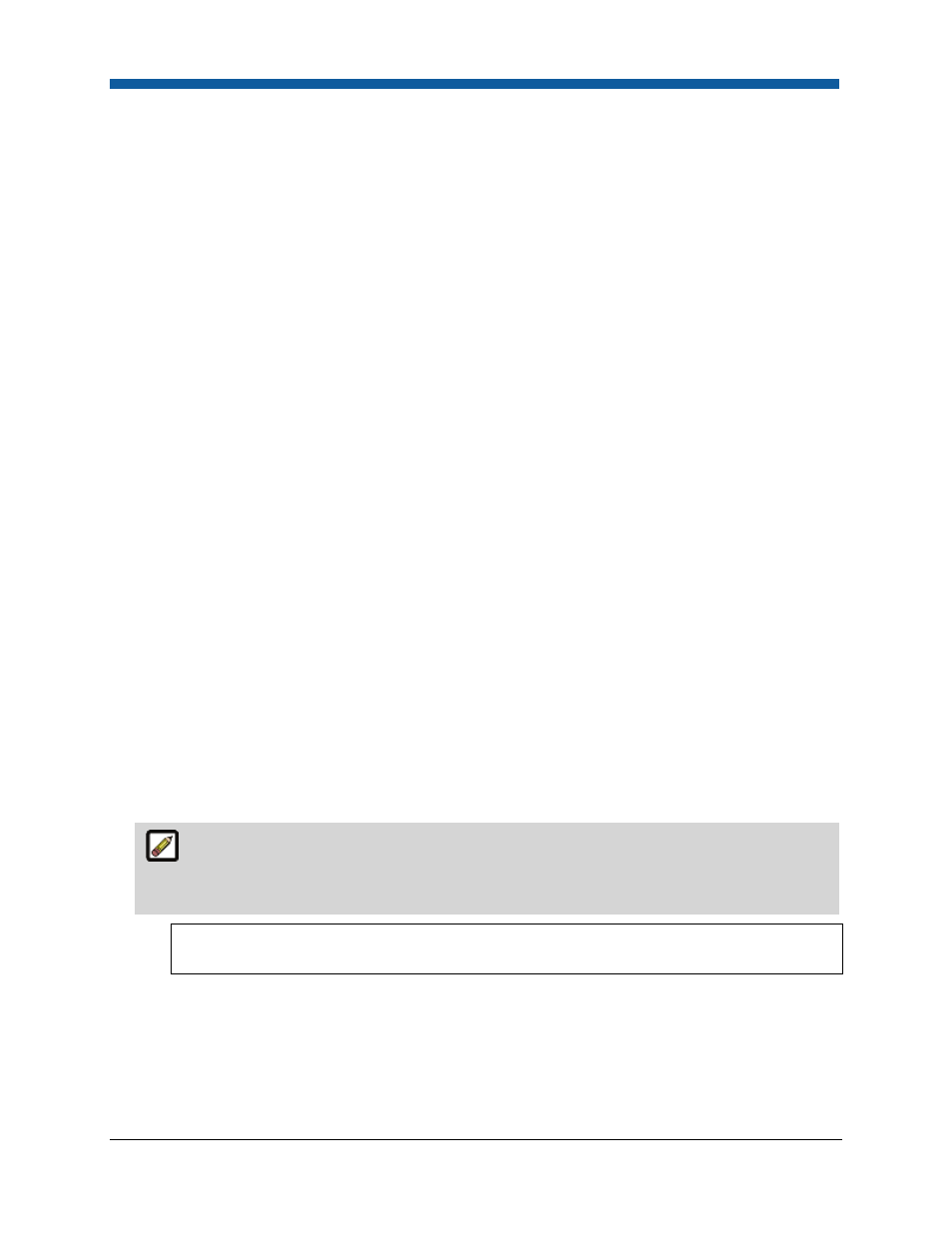
Pricing
337
characteristics and then use the data that you enter in your price sheets to automatically compute a
job price. This involves adding up prices for the requested print services, media, and impressions:
●
Job Price =
Print Service Setup Charges (if any)
+ Print Service Charges (if any)
+ Media Charge (media type, media size)
+ Impression Charges (impression, size, imaged sides, impression mode)
+ Setup Charges (if any)
Shipping Charges
Shipping charges are computed separately and outside the context of the regular product pricing.
Shipping charges are based on the delivery method, estimated weight, and the value of the items being
shipped to each destination.
Final order totals are computed based on this formula:
●
Total Order Price =
Sum of All Jobs
+ RUSH Charge (if any)
+ Shipping Charge (if any)
+ Taxes (if any)
Pricing Lookup Order
Digital StoreFront pricing operates on a hierarchy. Pricing information is looked up in the following
order:
●
Company-specific pricing is always used first (if the company has special pricing).
●
Print Shop-specific pricing is used next (if the print shop has an Exceptions price sheet and no
company-level pricing is set).
●
Site-level pricing, in the form of a site-level price sheet, provides a look up for all prices not
otherwise overridden. Site-level pricing, in the form of a site-level price sheet, provides a look up for
all prices not otherwise overridden.
Company- and print shop-specific pricing are not used together to simplify management and
reporting. You should choose to have company or print shop level exceptions and use this
throughout your site.
Pricing Lookup Order: Company-specific pricing is indicated on the “Companies” page
in FSF:
